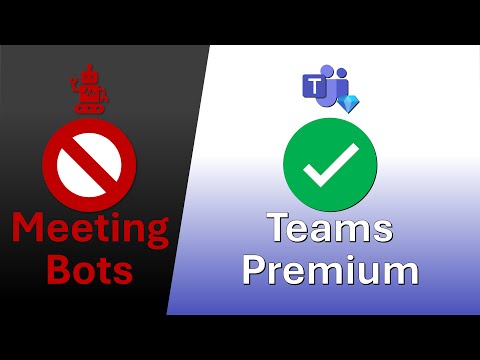
Microsoft 365
Dec 31, 2024 7:30 AM
Teams Premium: Ditch Meeting Bots for a Smarter Collaboration Experience
by HubSite 365 about Efficiency 365 by Dr Nitin
Teams Premium, Meeting Bots, watermarking, encryption, live translation, Loop Meeting Notes, Teams Meetings Recap
Key insights
- Teams Premium is a safer and feature-rich alternative to meeting bots, offering benefits like watermarking, encryption, and live translation.
- AI-Powered Smart Features: Teams Premium automatically generates meeting summaries, chapters, and action items, reducing the need for manual note-taking or external bots.
- Seamless Integration: It provides integrated capabilities within the Teams environment, ensuring smoother workflows without additional installation or configuration needs.
- Enhanced Security and Compliance: Advanced security features such as watermarking and end-to-end encryption protect your meeting content during confidential discussions.
- Customization and Personalization: Offers branded meeting experiences with company logos and custom templates, enhancing professionalism without relying on bots.
- Cost-Effective Solution: Consolidates advanced tools in one subscription, simplifying budgeting and IT administration compared to separate bot subscriptions.
Introduction to Teams Premium
Microsoft Teams has become an essential tool for businesses worldwide, facilitating communication and collaboration. However, as organizations strive to enhance their meeting experiences, many have turned to meeting bots. In a recent YouTube video by "Efficiency 365 by Dr Nitin," the advantages of using Teams Premium over these AI bots are explored. This article delves into the benefits of Teams Premium, highlighting its features and why it stands out as a superior choice.Key Advantages of Teams Premium
AI-Powered Smart FeaturesTeams Premium offers intelligent features that streamline the meeting process. One of the standout features is the Intelligent Recap, which automatically generates meeting summaries, chapters, and action items. This reduces the need for manual note-taking, allowing participants to focus more on the discussion. Additionally, the Smart Transcription and Search feature provides searchable transcripts, making it easier to locate key points without relying on external bots. Seamless Integration
Unlike meeting bots that often require additional installations or configurations, Teams Premium is seamlessly integrated within the Microsoft Teams environment. This integration ensures smoother workflows and eliminates the hassle of managing multiple tools. Users can enjoy a cohesive experience without the interruptions that might arise from third-party applications. Enhanced Security and Compliance
Security is a top priority for any organization, especially when it comes to confidential discussions. Teams Premium addresses this need by offering advanced security features such as watermarking, end-to-end encryption, and sensitivity labels. These features safeguard meeting content, providing peace of mind to users concerned about data privacy and compliance. Customization and Personalization
Teams Premium allows for a personalized meeting experience by offering branded meeting options. Organizations can incorporate company logos, colors, and custom meeting templates, adding a professional touch to their virtual interactions. This level of customization is not typically available with meeting bots, making Teams Premium a more attractive option for businesses seeking to enhance their brand presence. Cost-Effective and Streamlined
While meeting bots may involve separate subscriptions or management overhead, Teams Premium consolidates advanced tools into one subscription. This simplifies budgeting and IT administration, making it a cost-effective solution for organizations. By streamlining these processes, businesses can allocate resources more efficiently and reduce the complexity of managing multiple subscriptions.
Transitioning from Meeting Bots to Teams Premium
For organizations considering a switch from meeting bots to Teams Premium, the transition can be smooth and beneficial. Here are some steps to facilitate this change:- Evaluate Use Cases: Assess which meeting bot functions are currently in use and map them to the features offered by Teams Premium. This will help identify areas where Teams Premium can provide equivalent or enhanced capabilities.
- Train Users: Familiarize team members with the features of Teams Premium, such as intelligent recap, custom templates, and live translations. Training sessions can ensure that users are comfortable with the new tools and can maximize their potential.
- Leverage Admin Settings: IT administrators can easily configure Teams Premium settings to meet organizational needs. By utilizing these settings, organizations can tailor the platform to their specific requirements without relying on external dependencies.
Challenges and Considerations
While Teams Premium offers numerous advantages, transitioning from meeting bots does come with its challenges. Organizations must consider the learning curve associated with adopting new technology. Ensuring that all team members are adequately trained and comfortable with the new system is crucial for a successful transition. Moreover, while Teams Premium consolidates many features, it is essential to evaluate if all current functionalities used by meeting bots are available or if alternative solutions are needed. Another consideration is the cost factor. Although Teams Premium is cost-effective in the long run, the initial investment might be higher than continuing with existing meeting bots, especially for smaller organizations. Therefore, conducting a thorough cost-benefit analysis is recommended to determine the financial viability of making the switch.Conclusion
In conclusion, Teams Premium presents a compelling alternative to traditional meeting bots, offering a range of advanced features that enhance security, integration, and user experience. By transitioning to Teams Premium, organizations can benefit from a more streamlined and efficient meeting process, ultimately boosting productivity. However, careful planning and consideration are necessary to navigate the challenges associated with this transition. As businesses continue to evolve in the digital age, embracing tools like Teams Premium can pave the way for more effective and secure collaboration. https://hubsite365cdn001img.azureedge.net/SiteAssets/TopicImages/marvin-meyer-SYTO3xs06fU-unsplash.jpgKeywords
Teams Premium benefits Meeting Bots alternatives Microsoft Teams features virtual meeting tools productivity software comparison business communication solutions enhanced collaboration platforms
HubSite 365 Apps