
Implementing Dataverse Virtual Tables in Power Pages Sites
Senior Content Developer at Microsoft
Unlock the power of Dataverse virtual tables in Power Pages; integrate data from different databases for enhanced business solutions.
Exploring Power Pages with Microsoft Dataverse
A common question posed in the digital sphere revolves around the intricacies of building a Power Pages site using Microsoft Dataverse, and if it is feasible to interact with data housed in differing databases such as Azure SQL or other databases.
If we go back a few years ago, designing a Power Pages for a disparate database was not only challenging but virtually impractical. The straightforward reason being, Power Pages is designed to run on Dataverse. To emphasize further on the significance of learning Dataverse and its features, Skylar Shonblom from Microsoft authored a post delineating Dataverse's imperative role in powering Power Pages.
Today, thankfully, interfacing your Azure SQL, SharePoint, and prospectively other data sources to your Power Pages site has become much more manageable. This has been made possible through the use of virtual tables - a groundbreaking feature provided by Dataverse.
The Microsoft documentation serves as a good guidepost, where it explains how one can configure and set up the virtual tables provider, and surface the information on a page conveniently.
Further, the YouTube video by Nick Doelman takes you through the processes used in configuring and setting a Azure SQL database table as a virtual table in Dataverse. It also explains how one could integrate the table into a web page list and secure the data using Power Pages protection protocols.
Key Takeaway
One of the key services in the Power Platform, virtual tables serve as a crucial feature to create effective, powerful business web pages and applications. Its availability to Power Pages now offers another technique to engineer sturdy business tools.
- Virtual Tables: Powerful and Effectual Feature.
- Assists in Building Robust Business Websites and Applications.
Note: The European Power Platform Conference is coming up in Dublin on June 20-22. Alongside this, an event is also planned in the Nordic Summit in September, focusing on building Power Pages sites.
With all these advancements, we can conclude that Dataverse's role continues to evolve and transform as we delve deeper into more complex Power Pages projects.
Overview
The Microsoft platform offers powerful tools such as Dataverse that enables the creation of robust web pages and applications. Through the use of virtual tables, this feature provides an alternative solution to conventional ways of data integration, making data accessibility and management more fluid and effortless.
Read the full article Use Dataverse virtual tables in Power Pages sites
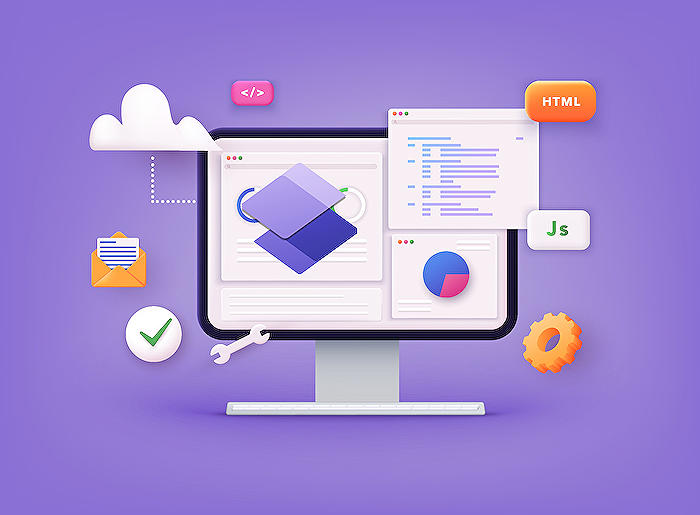
Learn about Use Dataverse virtual tables in Power Pages sites
Are you interested in Dataverse virtual tables and Power Pages? Well, we have good news widely asked about if it's possible to use other databases like Azure SQL with Power Pages while using storage from a different source. Previously it was challenging but not anymore. The predominant way to operate Power Pages is with the Platform from Microsoft designed to host business data. For more insightful details, you can refer to Skylar Shonblom's post on this topic.
You can now easily join your Azure SQL, SharePoint, or any other data sources tables to your Power Pages site by using virtual tables. You can find accessible and thorough documentation on the Microsoft Learning platform that provides a step-by-step guide on how to set up virtual tables. Once you set up the tables, you will be able to display the data on your page.
Also, there is a video tutorial that will help you understand the process of setting up Azure SQL database table as a virtual table in the Microsoft platform for Data management, and how to display this as a list on a webpage. Furthermore, this video demonstration also explains various strategies to secure your data on Power Pages.
Summary
- With the addition of virtual tables, Power-platform has become very powerful and diverse in terms of functionality and usage.
- The upcoming European Power Platform Conference in Dublin is highly recommended for updating your knowledge on the latest tools and techniques.
There is more to gain from Power Pages, for instance, the upcoming Nordic Summit. This event will conduct a comprehensive day workshop on developing Power Pages sites with basics as well as advanced technical maneuvers needed for Power Pages' implementation projects. Do not forget to secure your spot as they are limited!
Lastly, consider checking out the Power Platform BOOST podcast for more information and updates about the Power platform community. Your hosts, Ulrikke Akerbæk and Nick Doelman provide a bi-weekly update on what's new in the community. The latter also competes in international Powerlifting competitions, adding an interesting twist to his tech persona. Follow Nick on Twitter for further updates.
You can use this training, workshops, video tutorials, and podcasts as great resources to gain more knowledge and broaden your perspective on this topic. Remember, the key to learning is consistency, so keep researching and progressing. The opportunities in this field are plentiful; make the most of them!
More links on about Use Dataverse virtual tables in Power Pages sites
- Integrate virtual tables with Power Pages
- Oct 5, 2023 — Using a virtual table in Power Pages follows a similar process to creating tables in Data workspace and using Dataverse views and forms to ...
- Use Dataverse virtual tables in Power Pages sites
- May 4, 2023 — Virtual tables are a powerful feature of the Power Platform, and being available in Power Pages provides another solution in building powerful ...
Keywords
Dataverse virtual tables, Power Pages sites, Power Apps, Dataverse Power Pages, virtual tables integration, utilize Dataverse tables, Microsoft Power Apps Pages, customization in PowerApps, Power Pages tables, Dataverse in Power Apps