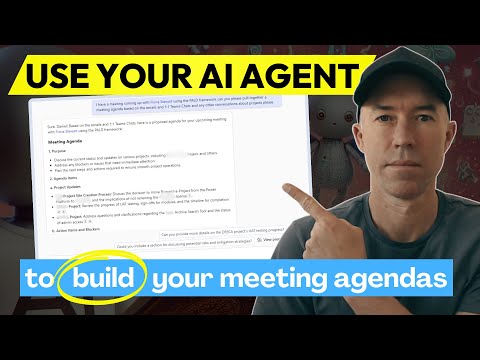
How to Use Copilot AI for Effective Meeting Agendas
A Microsoft MVP 𝗁𝖾𝗅𝗉𝗂𝗇𝗀 develop careers, scale and 𝗀𝗋𝗈𝗐 businesses 𝖻𝗒 𝖾𝗆𝗉𝗈𝗐𝖾𝗋𝗂𝗇𝗀 everyone 𝗍𝗈 𝖺𝖼𝗁𝗂𝖾𝗏𝖾 𝗆𝗈𝗋𝖾 𝗐𝗂𝗍𝗁 𝖬𝗂𝖼𝗋𝗈𝗌𝗈𝖿𝗍 𝟥𝟨𝟧
Discover How Microsoft Copilot Transforms Meeting Prep into Seconds!
Key insights
- Learn how to transform Copilot into your personal assistant for preparing meeting agendas.
- Explore the PALD framework for developing effective meeting agendas.
- Discover how Copilot leverages your emails and chats to craft tailored agendas.
- Understand the collaborative features integrated within Copilot pages that enhance meeting productivity.
- Access to Copilot is already included for users of Microsoft 365, hinting at an underutilized productivity tool.
Exploring Microsoft Copilot as a Productivity Tool
Microsoft Copilot is redefining how professionals handle administrative tasks such as creating meeting agendas. By leveraging AI technology, Copilot acts as a sophisticated virtual assistant that operates around the clock, without requiring a salary. This tool seamlessly integrates into Microsoft 365, making it an accessible feature for existing users who aim to enhance their productivity.
The PALD framework is pivotal in structuring effective meetings, ensuring that every participant is prepared and the meeting objectives are clear. Additionally, Copilot's ability to analyze communication like emails and chats to produce contextually relevant agendas is a game-changer. It synthesizes this information rapidly, allowing users to focus more on strategic tasks rather than administrative preparations.
Copilot also brings collaborative features to the table, facilitating better teamwork and communication during meetings. These capabilities ensure that all participants are on the same page and can contribute effectively. Such features of Copilot underline its potential as a tool that isn't just about automation but enhancing collaborative efforts as well. As organizations continuously seek tools that bring efficiency and innovation, Copilot represents a significant stride toward smarter work environments.
In a recent YouTube video, digital productivity expert Daniel Anderson [MVP] introduces viewers to an intriguing application of AI technology. He focuses on Microsoft Copilot, a tool that transforms the task of creating meeting agendas. Daniel demonstrates how this AI-driven feature can simplify daily office tasks effectively.
By leveraging Microsoft Copilot as an AI agent, users can easily generate comprehensive meeting agendas. This AI examines your emails and chats to curate content specific to your upcoming meetings. Daniel highlights the PALD framework within Copilot, which ensures each agenda is structured effectively to enhance meeting productivity.
Moreover, Daniel showcases the collaborative aspect of Copilot pages, which are integral for team coordination. These features allow multiple users to contribute simultaneously, making it a game-changer for project management and team meetings. This tool is available within Microsoft 365, suggesting that many viewers might already have access but are not yet utilizing its full potential.
- Introduction to Microsoft Copilot as an AI agent for meeting prep
- Details on the PALD framework to structurally sound agendas
- Exploration of email and chat scanning for pertinent agenda compilation
Daniel encourages users of Microsoft 365 to activate and use this tool to realize significant productivity gains. His presentation is both informative and engaging, providing clear instructions on how to integrate Microsoft Copilot effectively into regular workflows.
For viewers seeking to enhance their business operations, this video serves as a valuable resource. Daniel also invites his audience to subscribe and follow his updates for more tips on using AI in business. His enthusiasm for AI-enhanced productivity is contagious, inspiring viewers to explore and adopt these technologies.
Discussion on AI and Productivity Tools
Increasingly, businesses are incorporating AI technologies like Microsoft Copilot to streamline operations and boost efficiency. These tools are designed to assist in a variety of tasks, including but not limited to meeting preparation, document analysis, and project management. AI serves as a reliable assistant, capable of handling detailed tasks that would typically consume a significant portion of one's workday.
Microsoft Copilot, for instance, is an advanced tool within the Microsoft 365 suite that not only helps in creating detailed agendas but also in managing emails, setting reminders, and facilitating team collaborations. With AI continuously evolving, its integration into daily business operations is becoming more seamless and effective, driving significant improvements in productivity.
This utilization of AI does not just stop at individual productivity but extends to group and organizational levels, fostering a more responsive and engaged workforce. AI tools like Copilot can drastically reduce the time needed for routine tasks, allowing employees and executives to focus on more strategic elements of their work. The ability to tailor AI applications to specific business needs presents endless possibilities for customization and optimization.
The future of AI in business promises even more sophisticated integrations, with tools learning and adapting to the specific workflows and preferences of their users. As AI technology matures, businesses that leverage these tools effectively will likely find themselves at a competitive advantage, with heightened capabilities in decision-making, efficiency, and scalability.
In summary, as exemplified by Microsoft Copilot, AI technology holds transformative potential for business productivity. By automating routine tasks, providing analytical insights, and enabling more effective communication and collaboration, AI tools are reshaping the way businesses operate, driving innovations that increase efficiency and efficacy across various functions.

People also ask
## Questions and Answers about Microsoft 365Can Copilot generate meeting notes?
Yes, Copilot is capable of generating meeting notes by integrating with Microsoft Teams and other Microsoft 365 apps. It can transcribe discussions in real time, which helps in creating comprehensive and accurate meeting summaries.
Can Copilot schedule a meeting?
Copilot can assist in scheduling meetings directly within the Microsoft 365 environment. It uses natural language processing to understand date and time preferences and can set up the meeting in users' calendars automatically.
How to use Copilot for team meetings?
To leverage Copilot during team meetings, engage it in the meeting chat. It can assist by providing relevant files, information, and action items or summarizing ongoing discussions.
How to use Microsoft Copilot for minutes of meeting?
Microsoft Copilot can be used to streamline the process of taking minutes during meetings. By activating it during your sessions, it will automatically transcribe the audio, highlight key points, and suggest follow-up tasks, ensuring that critical information is captured and organized efficiently.
Keywords
AI meeting assistant, Copilot meeting agendas, create meeting agendas with AI, productivity tools AI, Copilot agenda creation, automate agendas with Copilot, AI for business meetings, Copilot productivity software