
Script Lab Add-In Update: A Glimpse into Its Future
Script Labs New Dawn: Officially Microsoft-Owned, Secure & Enhanced!
Key insights

- Script Lab, a popular Office add-in for creating, running, and sharing JavaScript code snippets, is now officially maintained by Microsoft, moving away from its open-source origins.
- The GitHub repository for Script Lab will be archived, and the add-in will no longer be open source as Microsoft takes over its development and distribution to ensure a more sustainable and secure model.
- GitHub gist sharing functionality is being removed from Script Lab to better protect user data, affecting how users share code snippets.
- The new version of Script Lab rolls out on April 2nd, 2024, with changes primarily affecting GitHub integration; user experience with code snippets should remain largely unchanged.
- To recover any snippets not automatically transferred in the update, users can temporarily sideload the previous version of Script Lab until June 1st, 2024.
Understanding the Evolution of Script Lab
Script Lab, a well-regarded add-in for Office developers, facilitates the creation, execution, and sharing of JavaScript code snippets across Excel, Word, Outlook, and PowerPoint. It serves as an excellent resource for exploring the Office JavaScript API. Initially birthed as a Microsoft Garage open-source initiative, Script Lab has considerably grown.
In recognizing its expanded popularity and functionalities, Microsoft transitioned Script Lab to a protected and officially maintained format, removing its open-source status. This shift aims at crafting a more secure development environment, enhancing the Script Lab community's overall experience.
The recent strategic change entails the removal of the GitHub gist sharing feature from Script Lab to heighten security and user data protection. Although direct gist sharing is disabled, users can still share code snippets manually. The newest edition of Script Lab, deploying on April 2nd, 2024, preserves the core functionalities, ensuring a seamless user transition despite backend alterations.
- Script Lab is now a Microsoft-only development, focusing on secure and sustainable growth.
- The GitHub gist function is discontinued to safeguard user details and contributions.
- Existing and new users can expect the new rollout from April 2nd, 2024, with minimal impact on their current usage.
Despite these adjustments, Microsoft remains committed to delivering a powerful tool for Office developers, acknowledging the community's feedback. The intention behind these updates is to refine and secure the user experience, promising ongoing support for Developer Tools enthusiasts. Thank you for your continued support of Script Lab.
Read the full article Update on the future of the Script Lab Office add-in
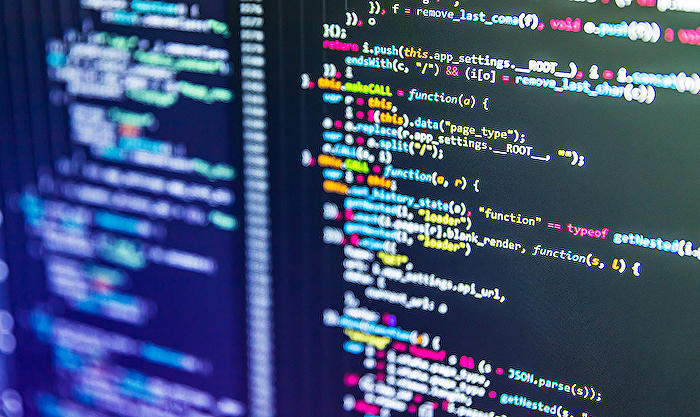
People also ask
What is the script lab in Word?
How do I enable script lab in Excel?
To enable Script Lab in Excel, users should visit the Office Add-ins store at https://appsource.microsoft.com/ or initiate a search for “Script Lab” directly within the Office Add-ins store accessible through Excel. To complete the installation, simply click on “Add” beside the Script Lab add-in listing.How do I use script lab in Outlook?
To use Script Lab within Outlook, one must initiate the tool from any Office application (Word, Excel, PowerPoint, or Outlook), selecting Script Lab > Code. In the specific case of Outlook, users need to open an email message to access Script Lab through the ribbon, allowing them to open their snippet directly in Script Lab for further actions.How do I add script lab to Word?
Adding Script Lab to Word can be achieved by navigating through the Word Online ribbon: Insert | Add-ins | Store. Users should then search for "Script Lab" within the store and click on "Add" next to the Script Lab item to integrate it into their Word environment.
Keywords
Script Lab Office add-in future update, Script Lab add-in 2024, Office add-in development update, Future of Script Lab, Office JavaScript API updates, Script Lab enhancement, Microsoft Office add-in news, Script Lab 2024 features