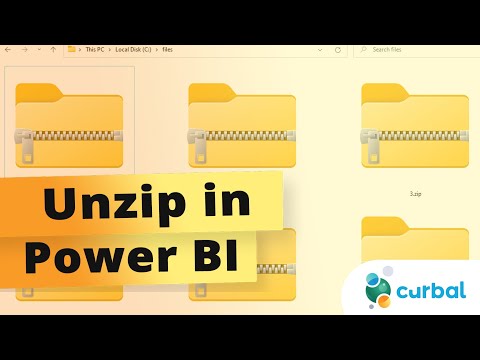
Effortlessly Unzip Files in Power BI with New Function!
Master Power BI File Unzipping with Enhanced R Script & Power Query Methods!
Key insights
Unzipping Files in Power BI: Key Insights for Enhanced Functionality
- In Power BI, while there is no built-in unzip function, users can utilise either R Script for more complex needs or Power Query M for simpler scenarios.
- To use R Script, first enable R integration within Power BI Desktop, then create an R Script visual and run the provided script, offering robust file handling and error checking.
- The R Script method supports various file types including .zip, .gz, .bz2, .xz, with enhanced error management, crucial for streamlined data processing and integration.
- For less complex cases, connecting to a folder via Power Query M and transforming the data to extract the contents offers a straightforward unzip solution.
- Choosing between R Script and Power Query M depends on the specific needs and scenario, considering factors like error handling, file type support, and user preference.
Further Insights into Data Management in Power BI
Data management in Power BI plays a crucial role in effective business intelligence and decision-making processes. By leveraging advanced functions like R Script and Power Query M for tasks such as unzipping files, users can streamline data processing and enrich their analytical capabilities. These tools provide flexibility in handling various data types and scenarios, from complex data transformations to simpler extraction tasks. Whether it's integrating diverse data sources, ensuring data quality, or optimizing data models, Power BI's expansive features cater to a wide range of requirements. Understanding and utilizing these capabilities can significantly boost efficiency and insights, making Power BI an invaluable asset for data analysts and organizations alike.
Unzip Any File Effortlessly In Power BI Using This Enhanced Function! I'm here to help you unpack files in Power BI. While there's no direct extraction function within Power BI, you can use two efficient methods:
Method 1: Using R Script (Recommended for More Robustness)
- Enable R Integration by going to "File" > "Options and settings" > "General" in Power BI Desktop. Make sure "Enable R visuals" is checked, then click "Apply" and restart your Power BI Desktop.
- Create an R Script Visual in your report by selecting "R visuals" from the "Visualizations" pane and placing it on your report canvas.
- Write the R Script by pasting an enhanced script into the R code pane. This script, adapted from online discussions, uses various functions to unzip different file types, offering robust error checking.
After setting up, run the script by clicking "Run" or pressing Ctrl+Enter.
Method 2: Using Power Query M (For Simpler Scenarios)
- Connect to a Folder in Power Query Editor by selecting "Home" > "New Source" > "Folder" and choosing the folder with your zipped files.
- Transform the Data by selecting all files in the "Content" column, right-clicking to choose "Transform" > "Extract Values," then checking "Unzip" in "Transform Options" and clicking "OK."
Each method offers strengths for handling common ZIP file types like .zip, .gz, .bz2, .xz. The R script method improves error checking and feedback, catering to unsupported file extensions and other issues, whereas the Power Query M method is simpler for direct scenarios but less adaptable for error handling or custom logic. Depending on your needs and preferences, choose the method that best suits you.
I hope this detailed answer helps with your query!
Expanding on Unzipping Files in Data Analysis Tools
Unzipping files is a common necessity in data analysis, allowing analysts to access and utilize the data stored within compressed files. In the realm of data analytics, tools like Power BI provide powerful platforms for transforming, analyzing, and visualizing data. However, dealing with compressed files directly within these platforms can sometimes present challenges, as seen with the unavailability of a built-in feature for file extraction.
The use of R scripting within Power BI highlights the tool's flexibility, enabling users to perform tasks that go beyond the standard functionalities. This approach not only simplifies the extraction process but also enriches the data analysis experience by allowing custom scripts and functions to handle various file types and potential errors effectively.
Similarly, Power Query M offers a valuable alternative for users looking for a more straightforward solution without the need for complex scripting. Despite its simplicity, it effectively addresses the need to unpack zipped files directly within the tool, although it might not be as versatile as the R script method in tackling diverse file types or errors.
Choosing between these methods ultimately depends on the specific scenario and the user's comfort with scripting and custom solutions. Integrating such advanced functionalities into data analysis workflows significantly enhances the robustness and efficiency of data handling, thereby improving outcomes and insights.
This discussion underscores the importance of understanding and leveraging the extended features and capabilities of data analysis tools. Whether through R integration or built-in features like Power Query M, users can optimize their data analysis procedures and overcome common hurdles such as file extraction, illustrating the dynamic and problem-solving nature of data analytics.
Unzip Any File Effortlessly In Power BI Using This Enhanced Function! I'd be glad to assist you with unzipping files in Power BI. While Power BI doesn't have a built-in function for direct file extraction, there are two effective methods you can leverage:
- Enable R Integration:
- In Power BI Desktop, go to "File" > "Options and settings" > "General."
- Under "Import data," check "Enable R visuals."
- Click "Apply" and restart Power BI Desktop.
- Create an R Script Visual:
- In your report view, go to the "Visualizations" pane and select "R visuals."
- Drag and drop it onto your report canvas.
- Write the R Script:
- In the R code pane, write a script to handle file types and error checking.
- Run the Script:
- Click the "Run" button or press Ctrl+Enter.
Using Power Query M for simpler scenarios involves connecting to a folder, transforming the data by selecting files, and choosing "Unzip" in "Transform Options." Both methods ensure robustness in handling common ZIP file types, with the R script method offering improved error handling. Choose the method that best suits your needs. This guide aims to help you navigate through the process smoothly in Power BI.

People also ask
How do I import a zip file into Power BI?
How do I convert a PBIX file to a zip file?
Answer: "In the explained process, we designate the saved theme file as Funnel.io Demo and place it within a directory named Extracted Files on the Desktop. Subsequently, proceed to the Extracted Files folder, right-click the saved file, choose Rename, and modify the file extension from pbix to zip. For instance, Funnel.io Demo becomes a zip file."
Keywords
Unzip File Power BI, Extract File Power BI, Enhanced Unzip Function Power BI, Handle Zip Files Power BI, Power BI File Extraction, Automate Unzip Power BI, Power BI Zip File Management, Improved Unzip Feature Power BI, Effortless File Unzipping Power BI, Power BI Unzip Tutorial