
Microsoft Copilot Pro: Hands-On Demos and First Look
Ex-Microsoftie with over 10 years experience
Explore Microsoft Copilot Pro: Advanced AI for Enhanced Productivity & Creativity!
Key insights
Get an exclusive first look at Microsoft Copilot Pro! This video offers hands-on demos of the new technology, showing tech enthusiasts and business professionals how to access and utilize it. With this new development, Microsoft aims to empower individuals and organizations by integrating Copilot into various Microsoft 365 applications.
The video provides a detailed agenda with timestamps starting from an introduction, through demos of Copilot Pro in various applications such as Word, Excel, and PowerPoint, ending with initial thoughts and concerns regarding the new offering. Microsoft celebrates a significant achievement with over 5 billion chats and images used through Copilot, with valuable user feedback contributing to ongoing improvements.
Copilot Pro is introduced as a premium subscription service providing enhanced AI capabilities across Microsoft 365 apps, designed for power users and creators seeking to boost productivity and creativity. It includes access to the latest models like GPT-4 Turbo and enhanced AI-powered features such as the Image Creator from Designer. Users can subscribe to Copilot Pro for $20 per month/per user.
Microsoft also announces the expansion of Copilot for Microsoft 365 to businesses of all sizes, making it generally available with no seat minimum and offering Copilot through Microsoft Cloud Solution Provider partners. This move makes advanced AI capabilities accessible for everyone from small business owners to enterprise-scale organizations.
New updates rolled out with Copilot include customizing behaviors with Copilot GPTs for specific interests, the availability of the Copilot mobile app for both Android and iOS, and integration of Copilot into the Microsoft 365 mobile app. These features signify Microsoft's commitment to enhancing productivity and creativity through AI for a broad user base.
- First look at Microsoft Copilot Pro: Demonstrations show off the new technology integrated into Microsoft 365 apps.
- Substantial usage milestones: With over 5 billion chats and images, user feedback helps refine the offering.
- Introduction of Copilot Pro: A new premium subscription with advanced AI features for productivity and creativity.
- Expansion to all businesses: Copilot for Microsoft 365 becomes available for small and large enterprises alike.
- Enhanced features with updates: New custom GPTs, a mobile app, and integration with Microsoft 365's mobile app showcase Microsoft's ongoing innovation.
Exploring Microsoft Copilot Pro
Microsoft Copilot Pro stands as a transformative step in harnessing artificial intelligence to streamline and enhance everyday tasks for professionals. By providing an intelligent AI companion that integrates across Microsoft 365 apps, it is designed to significantly boost user productivity and creative output. Copilot Pro allows users to interact with advanced AI models that understand their context and provide support on a wide range of applications, from document creation in Word to data analysis in Excel. The service offers a promising look into the future, where AI acts as a seamless extension of our workspaces, contributing to a smarter and more efficient work environment. With Copilot Pro, Microsoft continues to edge closer to its goal of making advanced AI capabilities mainstream and accessible to a wider audience.

Get an exclusive first look at Microsoft Copilot Pro! We'll guide you through hands-on demonstrations, showcasing the technology and explaining how to access it. Whether a tech lover or a business expert, this new development from Microsoft is not to be missed.
Discover the innovative features and functionalities of Microsoft Copilot Pro with its demonstrations across a variety of applications. From productivity in Microsoft 365 to specific uses in Word, Excel, and PowerPoint, this walkthrough provides a comprehensive first look. Dial in to find out all about Microsoft Copilot Pro's impact.
Watch the video now to catch all the details, starting with an informational intro about Microsoft Copilot, pricing details, and personal insights on its use. From demonstrating its capabilities in real-time to discussing initial thoughts and concerns, this video is packed with valuable information.
Microsoft Copilot Pro Breakdown
Key timestamps in the video include:
- Intro to Microsoft Copilot Pro
- Detailed demos for Word, Excel, Outlook, PowerPoint, and OneNote usage
- First impressions and considerations regarding Copilot Pro
As we kick off the new year, the user base of Microsoft Copilot Pro is rapidly increasing across businesses and personal use. Microsoft aims to empower people globally by incorporating AI into everyday tasks. With significant engagement, the tool has generated over 5 billion chats and images, and continues to gather essential feedback for improvements.
Microsoft introduces Copilot Pro, a premium service offering advanced AI capabilities to Microsoft 365 subscribers. This service supports the creation of custom AI models and is now available for iOS and Android phone users. Furthermore, Microsoft 365 welcomes small and medium businesses to the fold.
Copilot Pro unlocks a new level of creativity and productivity with features like cross-device integration, priority access to the latest AI models, enhanced image creation, and custom AI model building. A Copilot Pro subscription is priced competitively, and a broader introduction of Copilot for Microsoft 365 caters to businesses without size limits, offering a seamless AI experience across an organization's data.
Overview of Microsoft Copilot Pro
The introduction of Microsoft Copilot Pro signals a new era for AI and its integration into everyday work tools. This specialized service, designed for power users, creators, and those pushing the boundaries of productivity, offers a comprehensive AI experience. With Copilot Pro, users gain access to advanced features that enrich their work in Microsoft Office, from intelligent writing assistance to sophisticated data analysis.
This AI-driven service provides an unprecedented synergy across multiple devices and applications, coupled with the assurance of Microsoft's robust security and privacy standards. The expansion of Microsoft's AI capabilities to small and medium-sized businesses democratizes cutting-edge technology, making it more accessible to a wider range of companies. As we explore this innovative tool, Microsoft assures continued development and enhancement of AI experiences to meet the evolving needs of consumers worldwide.
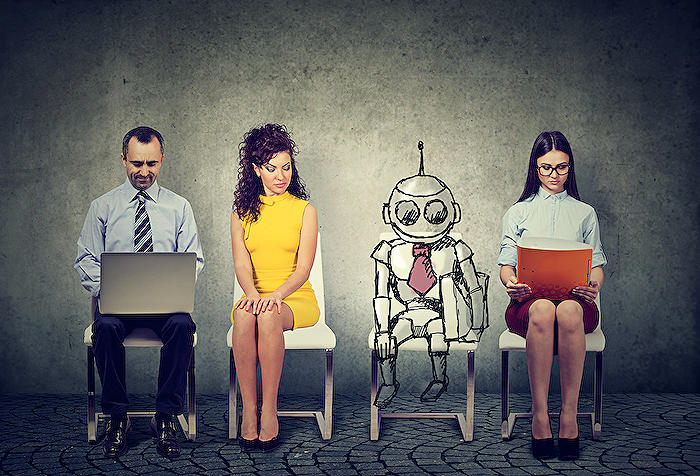
Read the full article Unveiling Microsoft Copilot Pro: Hands-On Demos and First Look
People also ask
How do I get Microsoft 365 Copilot?
To get Microsoft 365 Copilot, you typically need a subscription to Microsoft 365, which includes a suite of productivity tools such as Word, Excel, and PowerPoint. Once you have an active subscription, access to Copilot features may be integrated within these applications. To enable Copilot, you may need to check for updates within the Office apps or download the latest version of the software. Specific instructions may vary, so it's recommended to visit the official Microsoft 365 website for the most up-to-date guidance.
Can I use Microsoft Copilot for free?
Microsoft Copilot may not be available for free as it is generally part of Microsoft's premium offerings. However, sometimes Microsoft may offer a trial period for their services or include them in a limited capacity with basic plans. To determine if there is a free trial or a limited free version available, you should check the current details on the official Microsoft 365 website or contact Microsoft's customer support for more information.
How do I get Windows Copilot preview?
Windows Copilot preview, if available, would typically be accessible to users who sign up for early access or insider programs offered by Microsoft. You'd need to join the Microsoft Insider Program and opt-in for preview builds. It's important to keep in mind that by using preview versions of software, you may encounter bugs or incomplete features. Always back up your data before running preview software. Exact steps and availability can be confirmed by visiting the official Microsoft Insider Program website or checking the Windows Update settings on your device for options to join the preview experience.
How much is Microsoft Copilot?
The cost of Microsoft Copilot can vary depending on several factors, including the level of the Microsoft 365 subscription plan you choose, special offers, discounts for academic or non-profit organizations, and regional pricing. Generally, Copilot is bundled with certain Microsoft 365 plans, so the price will be part of the overall subscription fee. To find the most current pricing information for Microsoft Copilot, the most straightforward method is to review the subscription details on Microsoft's official website or reach out to Microsoft Sales for a quote.
Keywords
Microsoft Copilot Pro, Hands-On Demos, First Look, Productivity Software, AI Assistant, New Microsoft Tool, Copilot Pro Features, Copilot Pro Review, Microsoft Innovation, Tech Demo Highlights