
Universal Design in Power BI KeyTips
Master Universal Design in Power BI: Tips for Accessible, Inclusive Dashboards
Explore Universal Design in Power BI and learn key tips to make your reports and dashboards more inclusive. This video is beneficial for both newcomers and experienced professionals looking to enhance the accessibility of their data visualizations. With these insights, you'll be equipped to create designs that everyone can access and understand.
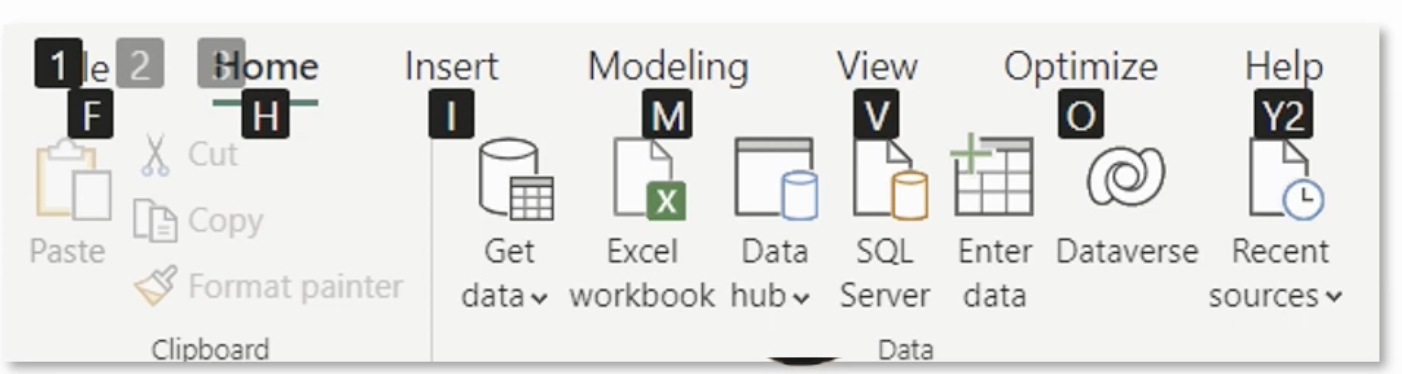
Universal Design within Power BI aims to create accessible and usable content for the broadest range of users, aligning with the mission of making products usable for all people. It emphasizes producing reports and dashboards that cater to diverse audiences, inclusive of those with differing abilities and societal statuses.
Applying Universal Design to Power BI involves several important considerations:
- Accessibility: Making reports friendly for users with disabilities by providing alternative text for visuals and adopting color schemes suitable for colorblind individuals, along with keyboard navigation support.
- Ease of Use: Crafting intuitive and user-friendly dashboards for users of all technical backgrounds.
- Responsive Design: Ensuring your reports function seamlessly across various devices and screen sizes.
Other essential elements of Universal Design in Power BI include:
- Clear Visualization: Favoring simple and clear charts to communicate data effectively.
- Inclusive Language and Representation: Using respectful language and imagery that reflects a diverse audience.
- Customization and Flexibility: Providing options for users to tailor reports to their preferences, such as changing contrast or font sizes.
By embracing Universal Design principles in your Power BI reports, you help make data more understandable for a broader audience. This not only supports better accessibility but also strengthens decision-making across various levels of an organization.
Enhancing Accessibility in Data Reporting
Ensuring that data is accessible to a wide and diverse audience through the use of Power BI is crucial. It allows individuals of different abilities and backgrounds to engage with and interpret data effectively. Implementing best practices in Universal Design helps remove potential barriers that might exclude people from accessing valuable information. By focusing on clear visualizations, ease of use, and responsive design, you can create reports that are both informative and inclusive.
For data reporters and analysts, expanding the reach of their insights means their work will have a greater impact. Adhering to inclusive principles not only demonstrates social responsibility but also enhances the overall user experience. By considering accessibility from the start, the scope of data-driven decision-making broadens, creating a more equitable environment for information sharing and understanding.
Universal Design in Reporting Tools
Delve into the concept of Universal Design within the context of reporting and visualization tools. This video highlights essential tips to ensure that your reports and dashboards are effortless to access and comprehend by all. It doesn't matter if you're a beginner or an expert; the video offers insights and actionable advice.
The focus is on making data visualizations understandable by as many people as possible. Key pointers on the significance of accessibility and how to integrate inclusivity into your data reporting are discussed. Watch and learn how to start implementing more universally accessible designs.
When it comes to reporting tools like Power BI, Universal Design means crafting reports and dashboards that everyone can use. It's not only about compliance but also about embracing a philosophy that values diversity and accessibility.
- Accessibility: Make sure reports are usable for everyone, including those with disabilities. This encompasses alt text for visuals, and color-blind friendly palettes, plus keyboard navigation.
- Ease of Use: Aim for intuitive and simple designs to ensure that users of all skill levels can interpret your reports with ease.
- Responsive Design: Your designs should be compatible across a variety of devices and screen sizes.
- Clear Visualization: Select visuals that convey data without causing confusion, emphasizing directness and lucidity.
- Inclusive Language and Representation: Choose words and imagery in your reports that resonate with a diverse audience.
- Customization and Flexibility: Offer options to tweak reports, such as altering contrast or changing text sizes, to accommodate individual preferences.
Implementing Universal Design principles in tools like Power BI ensures that analytics are more reachable and comprehensible for a broader spectrum of users, which is crucial for inclusive decision-making within any entity or organization.
About Data Visualization and Accessibility
In today's data-driven world, making data analysis tools accessible to everyone is crucial. Report creators are now focusing more on not just what data is shown, but how it's presented, making sure no user is left behind. From the use of colors to the complexity of the data represented, making sure that everyone, regardless of ability, can understand and interact with data is a growing priority. Adopting Universal Design principles in visualization tools is more than a trend; it's a necessary step towards creating an inclusive environment that values all users equally and empowers them to make informed decisions based on data.

Keywords
Universal Design Power BI KeyTips Accessibility Data Visualizations Inclusive Dashboard Reporting Best Practices UX Design Analytics Optimization