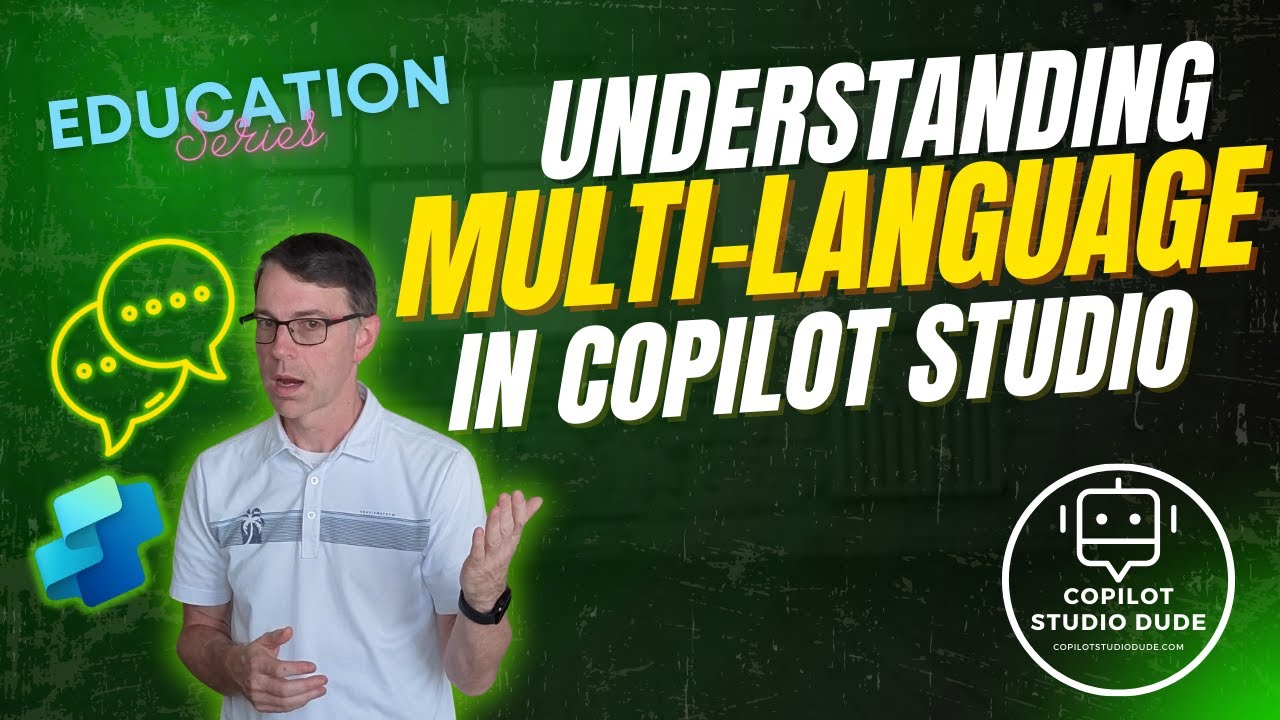Copilot Studio: Multilingual Workflows
Microsoft Copilot Studio multilingual guide with GitHub samples, config options, challenges and best practices for agents
Key insights
- This video explains how Copilot Studio handles multi-language configurations and routes user input to the right language logic.
It shows common ways to detect language and apply language-specific prompts and assets. - It describes three main setup options: a single multilingual agent, separate per-language agents, or a translation layer that translates input/output before passing it to the agent.
Each approach trades off cost, latency, and maintenance effort. - Typical uses include support bots, localized documentation, and internal tools that need localized user experiences across regions.
The video covers when to centralize logic versus when to split by language. - Key benefits are faster local rollout, reusable prompts, and easier content management; key risks include higher cost, added latency, and possible quality drift from translation or inconsistent prompts.
It recommends balancing consistency with local fluency. - Practical challenges highlighted are prompt tuning per language, evaluating output quality, and maintaining training data for each locale to avoid model hallucination or mistranslation.
The video stresses automated tests and human checks for quality. - Recommended best practices and samples: inspect the provided GitHub examples, test with native speakers, add a fallback language and logging, and monitor metrics per language.
These steps help keep multilingual agents reliable and easy to maintain.
Overview of the Video
In a clear and practical walkthrough, Dewain Robinson explains how Copilot Studio supports multi-language configurations in a recent YouTube video. He frames the topic around real-world needs, showing why multi-language agents matter for global teams and diverse user bases. As a result, the explanation balances high-level concepts with practical demonstrations to help viewers understand both possibilities and limits.
Moreover, the video highlights several configuration options and points viewers to code examples and trial resources. Although the narrator does not dive into every technical detail, he gives enough context for developers and product managers to evaluate next steps. Consequently, the presentation suits both newcomers and technically experienced audiences who need a starting point for implementation.
How Copilot Studio Handles Multi-Language
Copilot Studio approaches multi-language support by letting creators specify behavior for different languages and locales, which helps agents respond appropriately to diverse users. For instance, developers can set the default language and then supply language-specific prompts, rules, or resources, so agents can switch behavior based on user preference or input characteristics. Thus, the platform aims to reduce friction when building agents that must operate across linguistic boundaries.
However, actual support depends on a mix of built-in language capabilities and how prompts or assets are designed, and Dewain Robinson stresses that careful prompt engineering remains key. In addition, he points out that translation or transliteration layers can bridge gaps, yet they also introduce latency and complexity. Therefore, teams should test language switching under realistic loads to gauge performance tradeoffs.
Configuration Options and Typical Use Cases
The video explains several configuration patterns, such as single-agent multiple-language setups and per-language specialized agents, each offering distinct benefits. For example, a single agent with language-aware prompts simplifies maintenance, while separate agents for each language can optimize localized behavior and data handling. Consequently, the choice often reflects priorities between centralized management and tailored user experiences.
Furthermore, Dewain Robinson walks through common use cases—customer support, documentation helpers, and internal knowledge agents—illustrating how teams typically apply the options. He emphasizes that organizations with heavy localization needs may prefer dedicated models or pipelines per language to ensure compliance and cultural appropriateness. Meanwhile, smaller teams might accept minor imperfections for the sake of speed and lower overhead.
Tradeoffs and Practical Challenges
Balancing language quality, latency, and maintenance forms the core tradeoff discussed in the video, and the narrator highlights several practical constraints. For instance, prioritizing human-like fluency in every language increases the need for localized prompts, test data, and moderation rules, which raises operational cost. Conversely, a simpler approach reduces overhead but risks producing awkward or incorrect responses in less-tested languages.
Moreover, the video points out technical challenges like handling mixed-language input, preserving context after language switches, and ensuring consistent intent detection across languages. These issues require careful testing and sometimes bespoke solutions, such as language detection layers or fallback strategies that route tricky queries to human agents. As a result, teams must weigh the tradeoffs between automation coverage and support quality.
Samples, Testing, and Next Steps
To help viewers move from concept to practice, Dewain Robinson highlights available GitHub samples that illustrate multi-language patterns and testing approaches. These sample projects offer a practical foundation for prototyping, and they let teams experiment with different strategies before committing to a full rollout. Thus, hands-on testing becomes a recommended step to validate assumptions and measure user experience.
In addition, the narrator encourages trying the platform directly through trial resources to explore configuration choices in a live environment. He recommends iterating with real user data and prioritizing languages based on user impact rather than covering every language at once. Ultimately, practical experimentation combined with targeted localization provides a balanced path forward for most organizations.
Conclusion
Overall, the video by Dewain Robinson provides a pragmatic and accessible overview of building multi-lingual agents in Copilot Studio, striking a balance between conceptual guidance and actionable steps. It clarifies the main configuration options, surfaces the tradeoffs teams should expect, and points to samples and trial resources for hands-on learning. Therefore, developers and product leaders can use the presentation as a roadmap to plan localized agent deployments while managing cost and complexity.

Keywords
Copilot Studio multilingual support, Copilot Studio multilingual best practices, Multi-language Copilot Studio tutorial, Copilot Studio localization guide, Copilot Studio language settings, Building multilingual copilots, Copilot Studio translation features, Copilot Studio internationalization tips