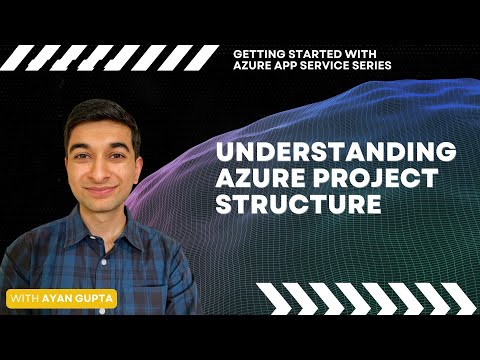
Azure
Jan 23, 2025 2:25 AM
Azure: Project Structure for Seamless Cloud Management (Part 2)
by HubSite 365 about Microsoft Azure Developers
Azure, Azure Resource Groups, Azure App Service Plans, Microsoft Learn
Key insights
- Azure Resource Organization: Resources are organized into Resource Groups, which act as logical containers for resources sharing the same lifecycle. Use Management Groups to organize subscriptions hierarchically for policy enforcement and governance.
- Deployment Models: Azure supports various deployment models such as Resource Manager Templates (ARM Templates), providing repeatable deployments, and Azure Bicep, offering a simpler syntax than JSON. Other tools include Azure CLI & PowerShell for quick provisioning and Terraform for multi-cloud environments.
- Networking and Security Structure: Utilize Virtual Networks (VNets) to isolate and securely connect resources. Implement security best practices like using Azure Policy, role-based access control (RBAC), and Azure Key Vault for managing secrets.
- Cost Management and Optimization: Employ resource tagging for cost tracking, use Azure Reservations for savings, and monitor with Azure Advisor to receive personalized recommendations.
- Best Practices for Project Structure: Focus on scalability by designing for growth, ensure environment separation using subscriptions or resource groups, automate with CI/CD pipelines, and enforce governance through policies like Azure Blueprints.
Introduction to Azure Project Structure
In the rapidly evolving world of cloud computing, understanding the structure of an Azure project is crucial for developers and organizations aiming to optimize their resources and streamline operations. The YouTube video by "Microsoft Azure Developers" provides an insightful exploration into the architecture and implementation details of Azure projects. This article delves into the key components discussed in the video, focusing on resource organization, deployment models, networking, security, cost management, and best practices.Azure Resource Organization
Effective resource organization is the backbone of any Azure project, ensuring that resources are logically and hierarchically aligned with organizational goals. Resource GroupsResource groups serve as logical containers for resources such as virtual machines (VMs), storage accounts, and databases that share a common lifecycle. The video emphasizes the importance of grouping resources by application, workload, or environment (e.g., Dev, Test, Prod). Additionally, adopting naming conventions that reflect the purpose and environment aids in maintaining clarity and organization. Management Groups
Management groups offer a hierarchical structure to organize subscriptions for policy enforcement and governance. By using a tiered structure, such as Management, Operations, and Finance, organizations can apply Azure Policies at the management group level to ensure consistency across subscriptions. Subscriptions
Subscriptions act as units for resource allocation and cost tracking. The video suggests separating subscriptions by business units or environments to facilitate efficient management. Moreover, utilizing Azure Cost Management helps monitor spending and maintain budgetary control.
Deployment Models
Azure provides various models for deploying and managing resources, each with its unique features and advantages. Resource Manager Templates (ARM Templates)ARM Templates are JSON files that define resources and configurations. They enable repeatable deployments and integrate seamlessly with Continuous Integration/Continuous Deployment (CI/CD) pipelines, making them a popular choice for developers. Azure Bicep
Azure Bicep offers a simpler, declarative language for Azure resources. Its easier syntax compared to JSON and modular templates enhance readability, making it a preferred option for many developers. Azure CLI & PowerShell
These tools are ideal for quick resource provisioning and automating script-based workflows. They provide flexibility and ease of use, allowing developers to manage resources efficiently. Terraform
Terraform is a third-party Infrastructure as Code (IaC) tool that supports multi-cloud environments. It offers consistency across platforms and strong versioning support, making it a valuable asset for organizations operating in diverse cloud ecosystems.
Networking and Security Structure
Networking and security are critical components of any Azure project, ensuring that resources are isolated and securely connected. Virtual Networks (VNets)VNets are designed to isolate and securely connect Azure resources. Key components include subnets, Network Security Groups (NSGs), and Virtual Network Peering, all of which contribute to a robust networking framework. Security Best Practices
The video highlights several security best practices, such as using Azure Policy to enforce security compliance, implementing role-based access control (RBAC), and utilizing Azure Key Vault for managing secrets and certificates. These practices help safeguard resources and maintain data integrity.
Cost Management and Optimization
Managing costs effectively is a top priority for organizations leveraging Azure services.- Resource Tagging: Adding metadata, such as owner, project, and environment, facilitates cost tracking and accountability.
- Azure Reservations: Pre-purchasing capacity offers significant cost savings, making it a strategic choice for organizations with predictable workloads.
- Monitor with Azure Advisor: Azure Advisor provides personalized recommendations, helping organizations optimize their resources and reduce unnecessary expenses.
Best Practices for Project Structure
Adhering to best practices ensures that Azure projects are scalable, efficient, and secure. ScalabilityDesigning for growth is essential, especially when considering regional expansions. Utilizing Azure Front Door or Traffic Manager facilitates global distribution and enhances performance. Environment Separation
Isolating environments, such as Development, Testing, and Production, using subscriptions or resource groups, helps maintain order and reduces the risk of cross-environment interference. Automation
Leveraging CI/CD pipelines with tools like GitHub Actions or Azure DevOps streamlines deployment processes and enhances operational efficiency. Governance and Policies
Using Azure Blueprints for repeatable environment setups and defining policies to enforce compliance, such as allowed VM SKUs, ensures that projects adhere to organizational standards and regulatory requirements. In conclusion, the structured approach to Azure project management outlined in the video provides a solid foundation for building robust cloud-based applications. By understanding and implementing these strategies, organizations can achieve efficient management, scalability, and security in their Azure projects.

Keywords
Azure Project Structure, Azure Tutorial, Cloud Computing, Microsoft Azure Guide, Azure Development Tips, Understanding Azure Projects, Azure Best Practices, Learn Azure.
HubSite 365 Apps