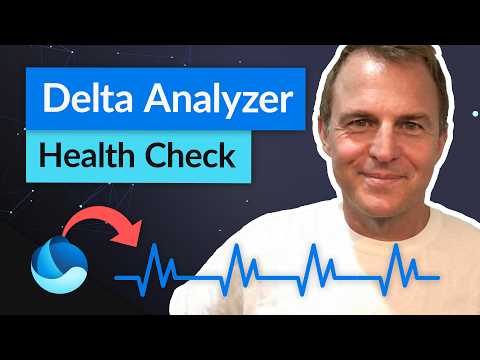
Explore OneLake Data with Delta Analyzer Tool
Optimize OneLake with Delta Analyzer in Microsoft Fabric for Healthy Delta Files
Key insights
- Use Delta Analyzer in Microsoft Fabric to ensure OneLake delta files' health.
- Delta Analyzer notebook connects to a Lakehouse, requires updating the deltaTable parameter, and supports both append and overwrite functionalities.
- Generates four output tables which include details on parquet files, rowgroups, column chunks, and columns for thorough analysis.
- zz_1_DeltaAnalyzerOutput_parquetFiles table emphasizes managing the number of Parquet files efficiently, ideally not in the thousands.
- zz_4_DeltaAnalyzerOutput_columns table suggests considering the use of DECIMAL(17,4) for floating point numbers to optimize data uniqueness.
- Download the Tool
Exploring Power BI and Delta Analyzer's Role in Data Management
The "Guy in a Cube" YouTube video provides a comprehensive guide on utilizing Delta Analyzer in Microsoft Fabric to ensure the health of delta files in OneLake. The video outlines a straightforward process of connecting the Delta Analyzer notebook to a Lakehouse, updating the deltaTable parameter with the table name for analysis, and choosing between append and overwrite options. The key takeaway is the importance of regularly checking delta files to maintain data integrity and optimally running systems.
Following the initial setup, the video dives into the analysis process, highlighting the creation of four output tables prefixed with "zz_n_DeltaAnalyzerOutput". The tables cover various aspects of data health, including the breakdown of Parquet files, rowgroups per file, detailed information on column chunks within rowgroups, and unique value counts per column. Each table offers unique insights into data structure and efficiency, assisting in identifying and rectifying potential issues early.
Particularly noteworthy is the emphasis on the ideal number of rows per rowgroup to optimize data storage and retrieval, suggesting a range between 1M to 16M. The video also advises on the best practices for handling data types, such as opting for DECIMAL(17,4) over floating points to improve data precision. Additionally, the instruction to run optimization queries further aids in enhancing table performance within Power BI environments.
Deepening Understanding of Delta Analyzer's Role in Data Management
Tools like Delta Analyzer are revolutionizing how we manage and analyze data in enterprise environments. Delta Analyzer, as explored in the "Guy in a Cube" tutorial, plays a pivotal role in maintaining the health of delta files, which are crucial for real-time and historical data analysis in platforms like Microsoft Fabric and OneLake. By providing a mechanism to regularly assess and optimize data files, Delta Analyzer facilitates improved efficiency and effectiveness in data operations.
Moreover, the prescribed method of analyzing parquet files, rowgroups, and column chunks not only ensures optimal storage and access patterns but also aids in detecting potential anomalies or inefficiencies at an early stage. This proactive approach to data management can save businesses significant time and resources, mitigating risks associated with data deterioration or inefficiencies in data processing workflows.

## Questions and Answers about Power Platform/Power BI
Keywords
Power BI, OneLake Secrets, Delta Analyzer, Microsoft Fabric, Business Intelligence, Data Analytics, OneLake Insights, Delta Analysis Tools