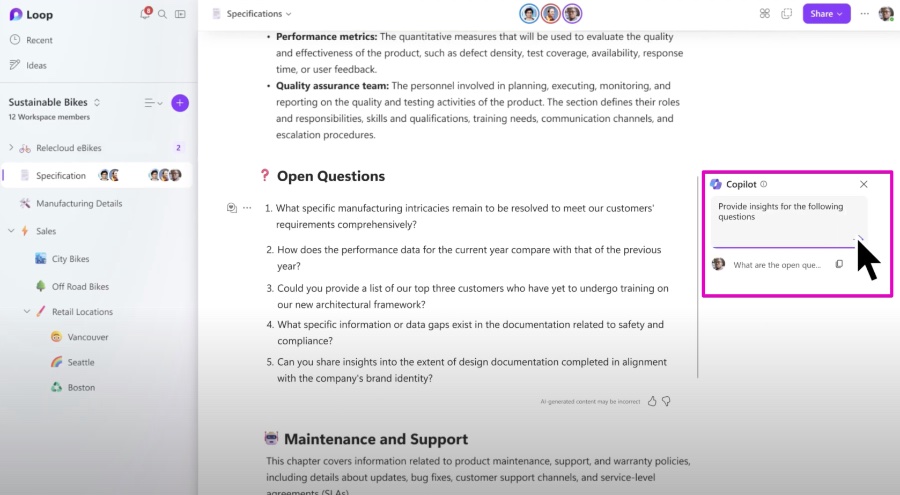Ultimate Microsoft Loop Recap: Microsoft Ignite 2023
Modern Work Mentor, Change Consultant, Content Creator, Community Conduit.
Discover Microsoft Loops latest updates from Ignite 2023 - One-stop solution for team collaboration, now universally available!
The Ultimate Microsoft Loop Recap from Microsoft Ignite 2023 is here, revealing Microsoft Loop is now widely accessible. This exciting announcement comes with a bundle of 10 new updates that have been unveiled. To get a detailed breakdown of each update, viewers are encouraged to watch the recap and follow the series for in-depth evaluations post-#msignite.
- 0:00 Introduction to the video
- 0:24 Recap of what Microsoft Loop is
- 1:12 Discussion on the usage of Microsoft Loop
- 1:25 Announcement of Microsoft Loop's general availability
- 1:44 Highlighting recent updates to Microsoft Loop
- 2:10 Exploring Copilot in Microsoft Loop
- 2:39 Utilizing Microsoft Loop in Teams channels
- 2:53 Incorporating guests in Loop workspaces
- 3:07 Integration of Microsoft Whiteboard in Loop workspaces
- 3:20 Embedding Loop components in OneNote
- 3:33 Overview of the status update page in workspaces
- 4:00 Introduction of new Loop components
- 4:18 Final wrap-up
Understanding Microsoft Loop
Microsoft Loop, now generally available after its announcement at Microsoft Ignite 2023, stands as a cutting-edge collaborative workspace tool from Microsoft. It's crafted to unite different components and promote seamless teamwork, which is indispensable in the current remote or hybrid work environments. Microsoft Loop is built on the Fluid Framework, ensuring real-time collaboration and syncing across a multitude of devices and platforms, enhancing its usability for various tasks such as adapting project management, innovating brainstorming sessions, creating detailed meeting notes, and streamlining many other collaborative efforts. With its robust integration within the Microsoft 365 ecosystem, including Teams, Outlook, and OneDrive, Loop propels productivity and team connectivity to new heights. The platform continues to evolve with the addition of new features and updates, as demonstrated in the latest recap video, symbolizing Microsoft's dedication to improving collaborative solutions in today's dynamic work landscape.

Understanding the Essential Features of Microsoft Loop
The video covers the key features of Microsoft Loop, Microsoft's latest application designed to streamline collaboration in a hybrid or remote work environment. Its general availability comes with new announcements and updates that promise to enhance productivity.
One main aspect is "Collaborative Canvases", which facilitates real-time team collaboration on a flexible platform. This workspace can accommodate various elements such as text, images, lists, and links, significantly boosting interaction and differential thinking.
Apart from the versatility provided by Collaborative Canvases, Loop features "Loop Components". These interactive objects can be lodged in multiple sites, like emails or chat messages. Examples of Loop Components might be a live task list or a project plan that stays updated wherever it's distributed. It is like having team assets at your disposal, anytime and anywhere.
- Integration is core to Microsoft Loop, which integrates deeply with many Microsoft 365 utilities including Teams, Outlook, and OneDrive. This integration aspect allows easier sharing and cooperation on paperwork and ventures, thereby encouraging a seamless work stream.
- The application rests on the Fluid Framework, Microsoft's own technology designed to support real-time collaboration and synchronization across various platforms and devices.
- Another aspect of Loop that deserves mention is its versatility. Whether it's project administration, brainstorming sessions, or jotted down meeting insights, this application can adapt to a wide range of tasks and teams, underlining its multi-faceted utility.
- Lastly, real-time collaboration is another essential feature of Microsoft Loop. Team members can openly view changes and contributions live, which promotes better communication and teamwork.
In conclusion, Microsoft Loop remarkably signifies Microsoft's sustained endeavors to boost collaborative efforts in the dynamic work environment. By offering flexibility, deep integration, and real-time teamwork, it is set to redefine our understanding of interactive productivity.
Exploring Microsoft Loop in a Broader Sense
Microsoft Loop emerges as an embodiment within the advancing front of Business Ware. The software’s design encapsulates Microsoft's vision for an immersive, inclusive, and integrated work milieu. Expectedly so, with Loop’s capabilities, the norms of real-time collaboration and communication are shifting towards more evolved horizons.
This tool is not just another addition to the productivity tools niche. It illustrates Microsoft's understanding of modern collaborative needs and how software solutions can be strategically crafted to address those demands.
By bringing together advanced technology like the Fluid Framework and Microsoft's range of digital tools, Loop stands testament to Microsoft's prowess in delivering comprehensive enterprise solutions. The possibilities of embedding live components, synchronous collaborations, and integration with other MS platforms hint at a glimpse of the future workspaces – primarily digital, incredibly versatile, and ingeniously collaborative.
More links on about Ultimate Microsoft Loop Recap: Microsoft Ignite 2023
- Introducing Microsoft Copilot Studio and new features in ...
- 58 minutes ago — Starting in December 2023, intelligent recap will be integrated into Copilot, so that everyone in the organization stays on the same page ...
- Loop News and Insights | Microsoft 365 Blog
- At Microsoft Ignite, we're sharing new innovations across Microsoft 365, Microsoft Teams, and Microsoft Viva to help everyone thrive. Group of coworkers ...
- Microsoft Ignite 2023 | All the details and news
- 2 days ago — This year promises to be much bigger than previous years and is full of surprises - we look back at the highlights!
Keywords
Microsoft Ignite 2023, Ultimate Microsoft Loop Recap, Microsoft Ignite Highlights, Microsoft 2023 Events, Microsoft Loop features, Ignite 2023 Recap, Microsoft Loop Review, Latest Microsoft Ignite, Microsoft Loop 2023 analysis, Ignite event updates.