
Ultimate Guide: Using Default Notes Tab in Microsoft Teams for Enterprises
Software Development Redmond, Washington
Microsoft adds “Notes” tab, powered by OneNote, in Teams for non-EDU Enterprise users facilitating effective notetaking and collaboration.
We are happy to announce that Microsoft Teams Enterprise (non-EDU) users will now get a “Notes” tab, powered by OneNote, added by default to the tabs bar on creation of new standard channels to enable rich notetaking experience. This feature has started rolling out and you will get it soon if you haven’t already.
- Easy collaboration on OneNote pages across the team with co-edit and page-level conversation
- All channel notes are organized within a single OneNote notebook, making it easier to find
- Richer OneNote editing with typing, ink annotations, highlighting, file attachments, etc.
- Easy recall and search for channel notes within OneNote on any platform
- Access your notes from anywhere, even outside Teams on OneNote
OneNote, the sole notetaking app across the Microsoft 365 ecosystem, will not create new notebooks but will instead utilize the default notebook created at a team level. When a new standard channel is established, a new section with the channel's name will be dedicated to notetaking within that channel.
The tool will provide a collaborative environment for OneNote pages with co-editing and page-level conversation features, as well as rich editing options including typing, ink annotations, highlighting, and file attachments. It will also organize all channel notes within a single OneNote notebook, and allow for easy recall, searching, and access from any platform, including outside of Teams.
Previously, this function was enabled by Wiki, which is set to retire from Teams. Existing Wiki users can export their notes to OneNote from the Wiki tab, and a read-only copy will be retained in the Wiki app for reference. This new feature is currently in progress and will be rolled out soon.
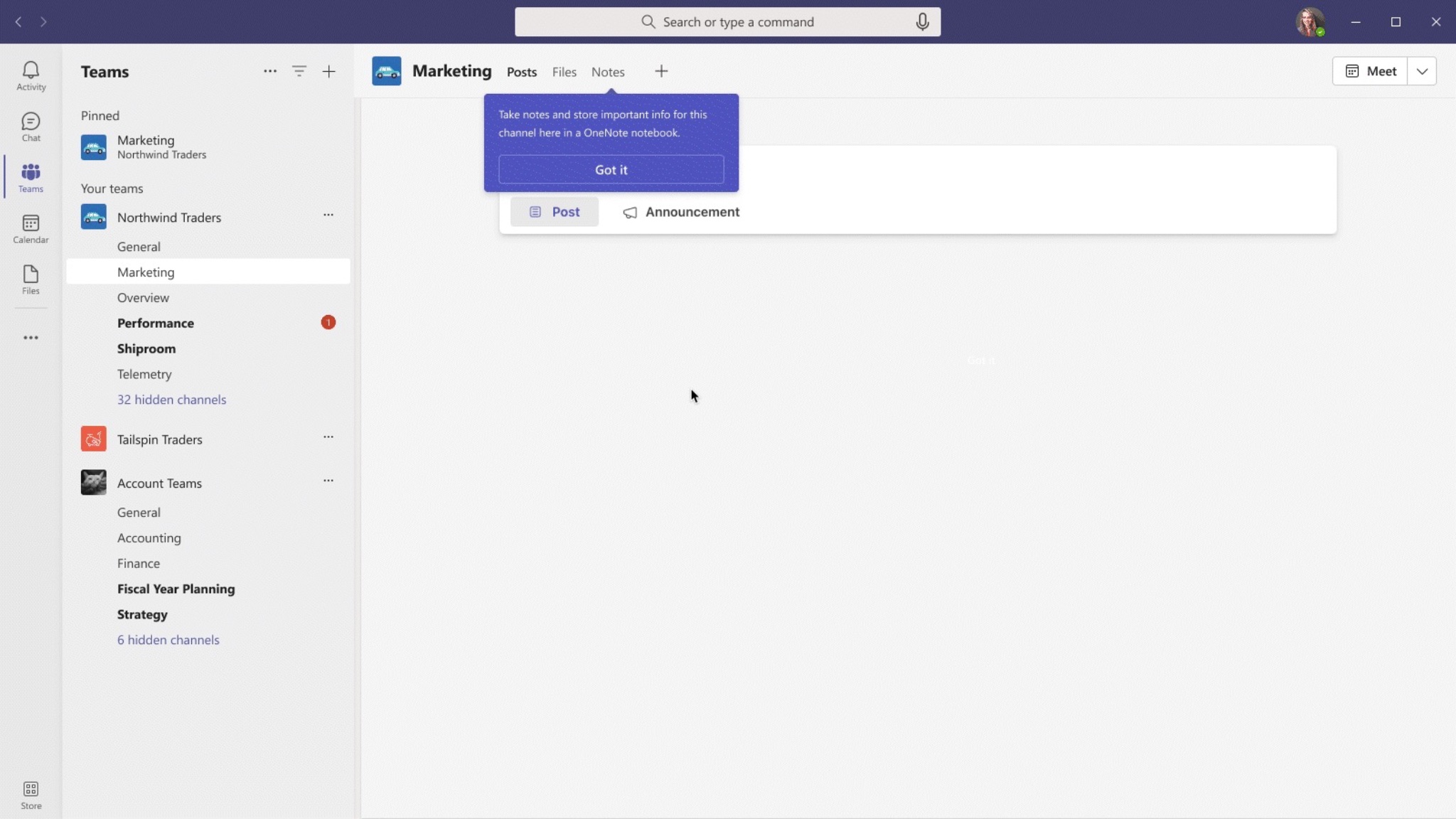
Read the full article Default Notes tab in Microsoft Teams for Enterprise customers
Enhanced Notetaking Experience in Microsoft Teams
With the introduction of the Notes tab for Enterprise users in Microsoft Teams, organizations can benefit from a seamless and convenient notetaking solution within their channels. This feature, already available for EDU customers, offers a unified and streamlined approach to notetaking across the Microsoft 365 ecosystem. By leveraging the default OneNote notebook created at the team level, no additional setup is required. As a result, users can focus on collaborating and sharing ideas within their teams more efficiently and effectively.
Learn about Default Notes tab in Microsoft Teams for Enterprise customers
Microsoft Teams Enterprise (non-EDU) customers now have the ability to add a "Notes" tab, powered by OneNote, to the tabs bar when creating a new standard channel. This feature allows users to take rich notes and collaborate more easily. Additionally, OneNote is the sole notetaking app across the Microsoft 365 ecosystem, and this update enables Enterprise (non-EDU) customers to take advantage of this capability. It is important to note that this feature is only available on standard channels and not on private or shared channels yet. Upon creating a new standard channel, a default OneNote notebook at the team level is leveraged for the Notes tab.
More links on about Default Notes tab in Microsoft Teams for Enterprise customers
- Creation of a default Notes tab in new standard channels ...
- May 10, 2023 — Microsoft Teams users will soon get a new Notes tab, added by default, at the top of new standard channels. This note-taking capability was ...
- Default Notes Tab in New Standard Channels in Teams
- May 26, 2023 — This new tab is powered by OneNote; the Microsoft 365 app for notetaking that offers: Easy collaboration across the team; View all channel notes ...
- OneNote is replacing Wiki in Microsoft Teams for enterprise ...
- 3 hours ago — The default Notes tab in Microsoft Teams was powered by Wiki. Microsoft has now announced that the Wiki feature will be retired in Teams.
- Creation of Default Notes tab in new standard channels ...
- May 9, 2023 — In Teams, go to the channel you want to add the Notes tab again. · In the tabs bar across the top, select Add a tab. · Select the OneNote tile.
- M365 Changelog: (Updated) Creation of Default Notes tab ...
- M365 Changelog: (Updated) Creation of Default Notes tab in new standard channels in Teams. MC552334 – Updated June 13, 2023: Microsoft will not be rolling out ...
- New Notes Tab in Teams
- Jun 15, 2023 — Microsoft Teams has launched a new update introducing the "Notes" tab, a powerful tool that takes note-taking in standard channels to a whole ...
- 101962 - Microsoft Teams: New 'notes' tab when creating a ...
- When creating a new standard channel, a new Notes tab will be automatically ...
- Top 40 Microsoft Teams Tips And Tricks | MS Teams Hacks
- Create Tabs in Chats. What. With every private chat, four tabs are provisioned by default: Conversations, Files, Organization, and Activity.
Keywords
Microsoft Teams Enterprise, OneNote, Notetaking App, Standard Channels, Private Channels, Shared Channels