
Microsoft 365s Help Me Create Feature
Boost Productivity with Microsoft 365 Copilots New Feature: Help Me Create - Try It Now!
Key insights
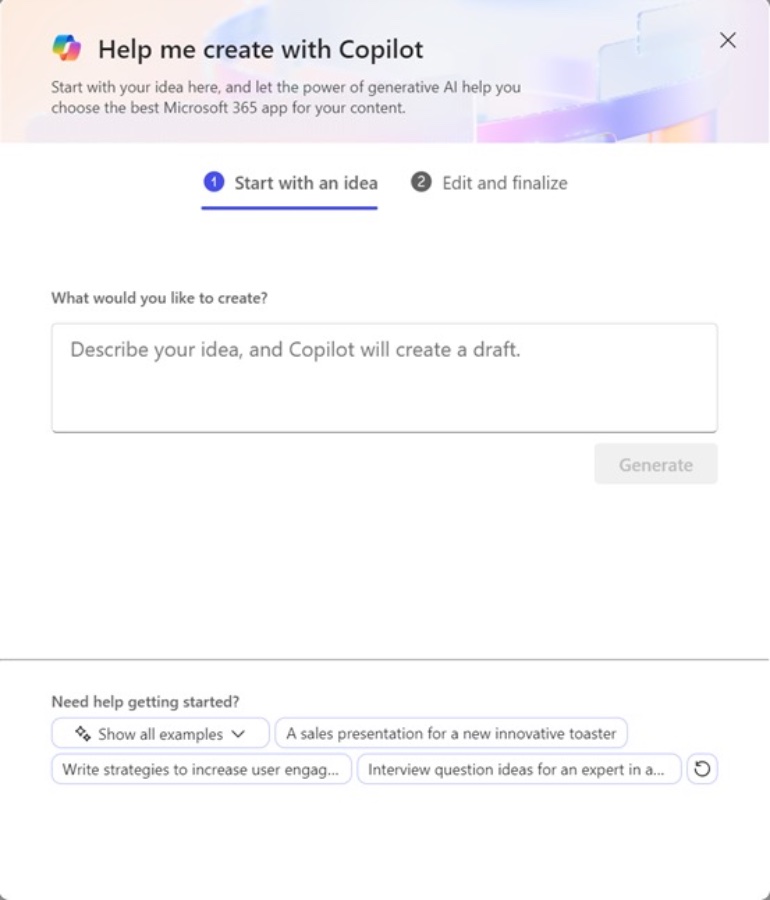
- Help me create is a new Copilot feature in Microsoft 365 web app focusing on content creation.
- Enables users to focus on what to write rather than how to format, suggesting the best app for the task.
- Built on Microsoft’s principles of security, compliance, and privacy.
- Accessible to Copilot for Microsoft 365 customers, supporting a wide range of applications such as Word, Excel, and PowerPoint.
- Promises to boost productivity and creativity by simplifying the content creation process across different Microsoft applications.
Exploring Help me create in Microsoft 365
The introduction of the Help me create feature within the Microsoft 365 web app represents a significant leap in streamlining content creation processes, making it easier for users to generate content efficiently. By reducing the initial hurdles associated with choosing the right formatting or application for a task, this feature allows users to dive straight into the creative process. Microsoft's implementation of generative AI through Copilot into this process not only simplifies decision-making but also personalizes the content creation journey.
This underscores Microsoft's ongoing commitment to enhancing user experience by leveraging advanced technology to meet the growing needs of diverse users. Whether drafting a simple document in Word, creating a complex spreadsheet in Excel, or designing a presentation in PowerPoint, Help me create positions itself as a versatile tool that augments productivity and fosters creativity. As Microsoft plans to expand the capabilities of this feature, users can look forward to an even broader toolkit that will further integrate the vast array of Microsoft 365 apps, underscoring the company's innovative edge in software solutions.
Read the full article Try new ways of working with Help me create in the Microsoft 365 web app

Explore new work methods with Help me create in the Microsoft 365 web app. Today, a new feature, Help me create, is being introduced to enhance how you generate content. It allows you to concentrate more on your ideas while suggesting the best format for your content.
The Help me create feature eliminates the need to select the right app for your task. Whether your project involves writing a paper, crafting a presentation, making a list, or creating an icebreaker quiz, simply describe what you need, and it will recommend the most suitable app. This feature is backed by Microsoft's commitment to security, compliance, and privacy.
Here's how Microsoft 365 users can start using Help me create today: Open the Microsoft 365 web app and log in, select "Create" then "Help me create," input your creative prompt, click "Generate," and edit the content as needed. Finally, select the recommended app or another suggestion to begin your project.
Help me create supports creating content across various Microsoft applications like Word, Excel, and PowerPoint, among others. It's available to Microsoft 365 Admin Center customers, aiming to enhance productivity and creativity. More apps will become compatible with Help me create in the future, with updates shared on the public roadmap. Try it now and experience a new level of efficiency in content creation.
People also ask
What does Copilot do in Microsoft?
What is Microsoft 365 app?
The new Microsoft 365 mobile app is a single platform that consolidates essential tools including Word, Excel, and PowerPoint, available for free. This app, designed for iPhone, Android, and other tablets, provides users with exclusive features to elevate their productivity on-the-go.How do I create a Microsoft 365 account?
Creating a Microsoft account opens the door to a suite of Microsoft products and services through a singular login. Begin by visiting account.microsoft.com, opt for 'Sign in', and then click on 'Create one!' Should you need a new email address for this account, select 'Get a new email address', press 'Next', and proceed as instructed.How is Copilot different from ChatGPT?
Copilot by Microsoft sets itself apart by utilizing AI and Large Language Models (LLMs) to deliver customized assistance tailored to your needs. Conversely, ChatGPT employs AI, specifically harnessing Natural Language Processing (NLP), to produce text with a human-like quality.
Keywords
Microsoft 365 web app new features, Help me create Microsoft 365, Innovate with Microsoft 365, Microsoft 365 productivity tools, Enhance work Microsoft 365, Microsoft 365 collaboration techniques, Streamline tasks Microsoft 365, Microsoft 365 web app updates