
Automate Cloud Flow for CSS Changes in Power Pages
Seamlessly manage CSS file updates in Power Pages with Power Automate for conflict-free team collaboration.
Key insights
Managing updates effectively in Power Pages, especially when working with CSS files, can pose challenges, particularly in a multi-developer environment. To ensure seamless collaboration and avoid conflicts, triggering a Cloud Flow when CSS web files are modified presents a viable solution.
- Power Automate can be used to notify the team about changes to CSS files, reducing the need for constant communication among developers.
- The solution involves triggering a flow when a css file is added or updated in a Note record that relates to a webfile in the Standard data model's Notes table.
- For the flow, utilize the Dataverse connector with specific filters for added or modified rows related to Power Pages web files with CSS mime type or css extensions.
- Details about who made the changes and specific file information can be gathered and used to compose notification emails or messages.
- Utilizing the Outlook connector (or the Teams connector) allows for effective communication, ensuring that all relevant team members are notified about the CSS file modifications.
Understanding Cloud Flows in Power Pages
Cloud Flows in Power Pages offer a robust way to automate processes and enhance collaboration among developers working on web projects. By implementing a Cloud Flow that triggers upon modifications to CSS file, teams can maintain consistency and avoid update conflicts, even in complex, multi-developer environments. This method leans on the Microsoft Power Automate's capabilities to monitor changes in the Power Pages' Standard Data Model, particularly within the Notes table linked to WebFiles. When such changes are detected, the flow can automatically notify the concerned individuals or the entire team, smoothing out potential communication gaps and reducing manual tracking efforts. This approach not only streamlines the workflow but also ensures a high level of project integrity by preventing uncoordinated updates that could potentially disrupt the user experience on the live site.
Triggering a Cloud Flow when CSS web files are modified in Power Pages can be crucial, especially when multiple developers work on the same site. Sometimes, when developers use Power Platform CLI or modify WebFiles/WebTemplates via a browser, update conflicts might arise. A common scenario involves custom styles developed using SCSS instead of pure CSS.
More than one developer may work on separate parts and use tools like Fiddler to test updates locally. However, for these updates to be reflected on the Power Pages site for others, SCSS content needs to be compiled into CSS. Conflicts can occur if changes are made without merging the work from other developers.
To minimize communication efforts and avoid such conflicts, developers can utilize Power Automate to notify the team when CSS file changes occur. The solution involves leveraging the Notes (annotations) table of the Standard data model, where WebFiles binary content is stored. The necessary steps include triggering a flow when a CSS file is added or updated, processing data related to the change, and notifying relevant parties.
To implement this, a Power Automate cloud flow with the Dataverse connector is created. The trigger for the flow activates when a row related to Power Pages web files with CSS mime types or extensions is added or modified. This ensures that only notes related to Power Automate web files with CSS changes are filtered.
After filtering the relevant notes, developers can retrieve more details and related WebFile information using specific fields. With this information, they compose the body and subject of an email notification. This ensures that when WebFiles are modified, developers are promptly notified, maintaining team awareness and coordination.
The Teams connector, or even a Outlook connector, can be used to send these notifications, ensuring that all developers are kept in the loop about modifications. Utilizing this flow improves collaboration among developers working on Power Pages, reducing the risk of conflicts and streamlining the update process.
Further Insights on Power Pages
Power Pages is designed as a robust solution for web development within the Microsoft ecosystem, facilitating seamless collaboration among developers. It supports the integration of various Microsoft tools, including Power Automate, to enhance the web development process. This integration allows for automatic notifications and streamlined workflows when changes occur, especially with CSS files, ensuring consistency across the development team.
The capacity to trigger flows for specific events, such as modifications to CSS files, demonstrates Power Pages' flexibility and the value of the Standard data model in managing web content dynamically. By employing automatic notifications via email or Teams, teams can improve their communication efficiency, a critical factor in collaborative environments.
Furthermore, this approach underscores the importance of maintaining a single source of truth in web development projects. By centralizing the management of web files and ensuring that all changes are tracked and communicated, Power Pages empowers teams to work more effectively. Implementing such automated flows not only serves to mitigate conflicts but also fosters a culture of transparency and accountability among developers.
In summary, Power Pages exemplifies the integration of web development practices with cloud-based automation tools. The platform's emphasis on collaboration, coupled with the capacity for real-time updates and notifications, positions Power Pages as a valuable asset for developers looking to streamline their workflows and enhance project outcomes.
Improving Collaboration in Web Development
Triggering a Cloud Flow when CSS web files are modified in Power Pages can solve update conflicts when multiple developers work on the same site. This scenario often occurs when using Power Platform CLI or editing WebFiles/WebTemplates via browser. Notably, this issue arises when custom styles are developed using SCSS instead of pure CSS.
To ensure that updates take effect on the Power Pages site for all users, not just the developer testing locally with tools like Fiddler, SCSS content must be compiled into CSS and updated on the site. Failure to merge separate partials from different developers, especially when changes are made in parallel, can lead to issues. Utilizing Power Automate to notify the team when CSS file changes occur can minimize these challenges and reduce the need for extensive communication.
The solution involves monitoring WebFiles binary content stored in the Notes (annotations) table of the Standard data model, specifically attached to the adx_webfile table records. By creating a Power Automate cloud flow with the Dataverse connector, it's possible to trigger a flow when a CSS file is added or updated. This process involves processing data related to the change and notifying relevant team members accordingly.
Enhancing Web Development Workflows
Improving collaboration in web development projects, especially when involving Power Pages, is crucial for operational efficiency and project success. By implementing cloud flows in Power Pages, developers can automatically trigger notifications or actions following specific changes, such as modifications to CSS files. This automation ensures that all team members are informed about changes, reducing the risk of conflicts and missed updates.
The core steps include triggering a flow when a CSS file is added or updated, processing the change's details, and notifying relevant personnel. This system simplifies the development process, making it less error-prone and more seamless for teams working on Power Pages projects. As developers increasingly rely on automation and collaborative tools like Power Pages, the ability to seamlessly integrate such functionalities becomes indispensable for modern web development practices.
- Automating notifications reduces manual communication efforts.
- Ensures all developers are informed of changes, promoting transparency.
- Helps in maintaining a unified style and functionality across a project.
Overall, leveraging automation and cloud-based solutions like Power Pages not only enhances collaboration among web developers but also streamlines the development process. It underscores the importance of integrating modern cloud solutions to address common challenges in web development workflows.
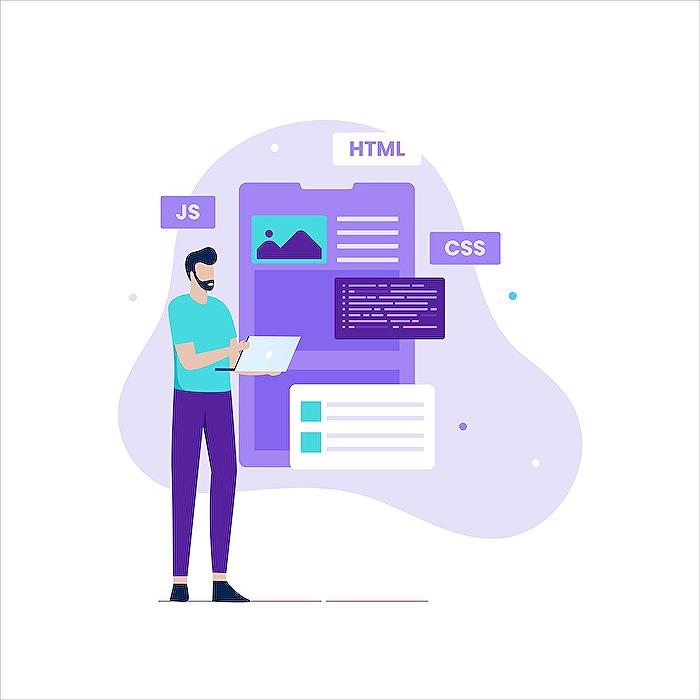
People also ask
Questions and Answers about Microsoft 365
"How do you trigger a Power Automate flow in power pages?"
You can initiate a Power Automate flow by interacting with a button within Power Pages. This is made possible through the utilization of the 'When a HTTP request is received' trigger. Following the completion of your flow, it will automatically generate an API. This API enables users to activate the automated flow.
"How do you create an automated cloud flow in Power Automate?"
To create an automated cloud flow, you should craft these flows within the context of a solution, therefore making them solution-aware.
"How do you set trigger conditions in Power Automate?"
Setting up a trigger condition involves following a defined process.
"How do you manually trigger Power Automate flow?"
Manually triggering a flow in Power Automate can be accomplished by adhering to a set of specified steps.
Keywords
Trigger Cloud Flow, CSS web file modification, Power Pages, Standard Data Model, CSS file update Power Pages, Cloud Flow activation, Modify CSS Power Pages, Power Pages Cloud Flow, Real-time CSS update, CSS file change trigger