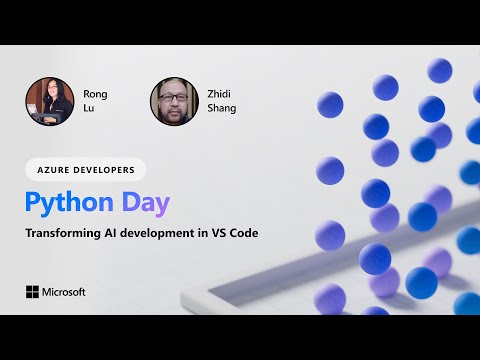
Developer Tools
Dec 15, 2024 6:25 PM
Revolutionize Your AI Projects with VS Code Today!
by HubSite 365 about Microsoft Azure Developers
AI Toolkit in VS Code integrates Azure AI, simplifies generative AI app development with cutting-edge tools and models
Key insights
- The AI Toolkit for Visual Studio Code is an extension that simplifies generative AI app development by integrating advanced tools and models from sources like Azure AI Studio Catalog and Hugging Face.
- Model Management: Provides access to a curated catalog of AI models optimized for different platforms, allowing developers to download and run models locally with compatibility across various systems.
- Playground for Testing: Offers an intuitive interface for experimenting with AI models or integrating them into applications using a REST API, facilitating prompt testing and model evaluation.
- Fine-Tuning Capabilities: Enables customization of AI models locally or in the cloud, enhancing performance for specific tasks with guided walkthroughs for popular small language models like Phi-3 and Mistral.
- Deployment Options: Allows the deployment of AI features either to the cloud or within applications on devices, providing flexibility in integration and utilization of AI capabilities.
- Recent updates as of October 2024 include multi-model support, multi-modal capabilities, and cross-platform compatibility, enhancing productivity and accessibility for developers.
Introduction to the AI Toolkit for Visual Studio Code
The AI Toolkit for Visual Studio Code (VS Code) is a revolutionary extension designed to simplify the development of generative AI applications. By integrating advanced AI development tools and models from platforms like Azure AI Foundry and Hugging Face, it provides developers with a robust environment to efficiently build, test, fine-tune, and deploy AI models. This toolkit is particularly beneficial for developers looking to streamline their workflow within the VS Code environment.Key Features and Functionalities
The AI Toolkit boasts several key features that make it a valuable asset for AI developers:- Model Management: The toolkit offers access to a curated catalog of AI models optimized for various platforms, including Windows, Linux, and CPU-only environments. This feature ensures that developers can download and run models locally, guaranteeing compatibility and performance across different systems.
- Playground for Testing: Developers can experiment with AI models in an intuitive playground interface or integrate them into applications using a REST API. This facilitates prompt testing and evaluation of model responses, aiding in the development process.
- Fine-Tuning Capabilities: The toolkit allows for the customization of AI models locally or in the cloud to enhance performance for specific tasks. Guided walkthroughs for fine-tuning popular small language models (SLMs) like Phi-3 and Mistral are provided, enabling developers to create new skills, improve response reliability, and set the tone and format of outputs.
- Deployment Options: Developers have the flexibility to deploy AI features either to the cloud or within applications running on devices, offering versatility in how AI capabilities are integrated and utilized.
Installation and Getting Started
Getting started with the AI Toolkit is straightforward. It is available through the Visual Studio Marketplace and can be installed like any other VS Code extension. Once installed, developers can browse the model catalog, download suitable models, test them in the playground, and integrate them into applications using provided APIs or the ONNX Runtime. This ease of installation ensures that developers can quickly begin leveraging the toolkit's capabilities.Recent Updates and Enhancements
As of October 2024, the AI Toolkit has introduced significant enhancements aimed at improving productivity and accessibility for AI developers, researchers, and enthusiasts. These updates include:- Multi-Model Support: The integration with a broader array of generative AI models, such as those from GitHub, ONNX, Anthropic Claude, Google Gemini, and support for custom models, expands the toolkit's versatility.
- Multi-Modal Capabilities: With support for text, images, and audio inputs in the playground, developers can now test multi-modal AI projects, opening up new possibilities for innovation.
- Cross-Platform Compatibility: The toolkit offers full functionality across Windows, macOS, and Linux platforms, ensuring accessibility for a diverse user base.
Challenges and Considerations
While the AI Toolkit for Visual Studio Code offers numerous benefits, there are challenges and considerations to keep in mind. Balancing the need for powerful AI tools with ease of use can be challenging. Developers must consider the trade-offs between local and cloud-based model fine-tuning, as each approach has its advantages and limitations. Additionally, ensuring cross-platform compatibility while maintaining high performance requires careful optimization and testing.Conclusion
In conclusion, the AI Toolkit for Visual Studio Code is a game-changer for developers working on generative AI applications. Its comprehensive set of features, ease of installation, and recent updates make it an invaluable tool for enhancing productivity and innovation. However, developers must navigate the challenges associated with balancing different factors and approaches to fully leverage the toolkit's potential. As AI technology continues to evolve, tools like the AI Toolkit will play a crucial role in shaping the future of AI development.

Keywords
AI development, VS Code, AI tools, machine learning integration, code optimization, developer productivity, artificial intelligence coding, software innovation
HubSite 365 Apps