
Boost Teams Meetings with ChatGPT Transcript Summaries!
This channel is about productivity and project management. New videos will be uploaded weekly, so check back regularly!
Optimize Meetings: Leverage ChatGPT for Concise Microsoft Teams Recap!
Transform your Microsoft Teams meeting transcripts into organized summaries with ChatGPT! Andy Park's video takes you through a straightforward process to make this possible. ChatGPT can significantly tidy up your meeting notes, highlighting important topics and tasks to be done.
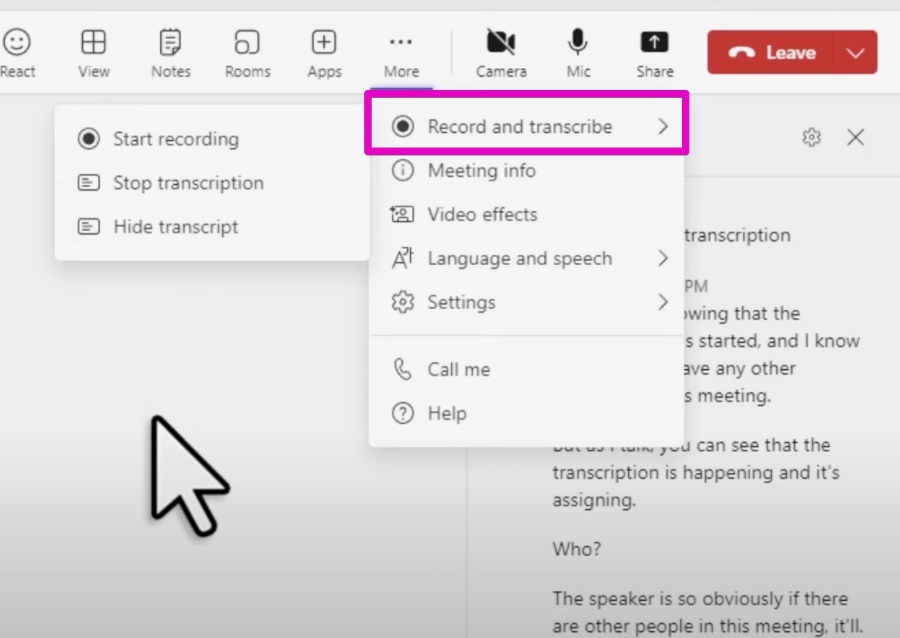
This is perfect for those in charge of meetings, such as project managers and team leaders. The video guides viewers on how to activate transcription within Teams and then use ChatGPT to create effective meeting recaps. For anyone wanting to enhance productivity during meetings, particularly with remote colleagues, this tutorial is a valuable resource, showcasing how to utilize artificial intelligence within Teams to its fullest.
ChatGPT is a robust AI that transforms Teams meeting notes into structured recaps. Here's a step-by-step process:
- Download your meeting transcript directly from Teams under "Meeting details".
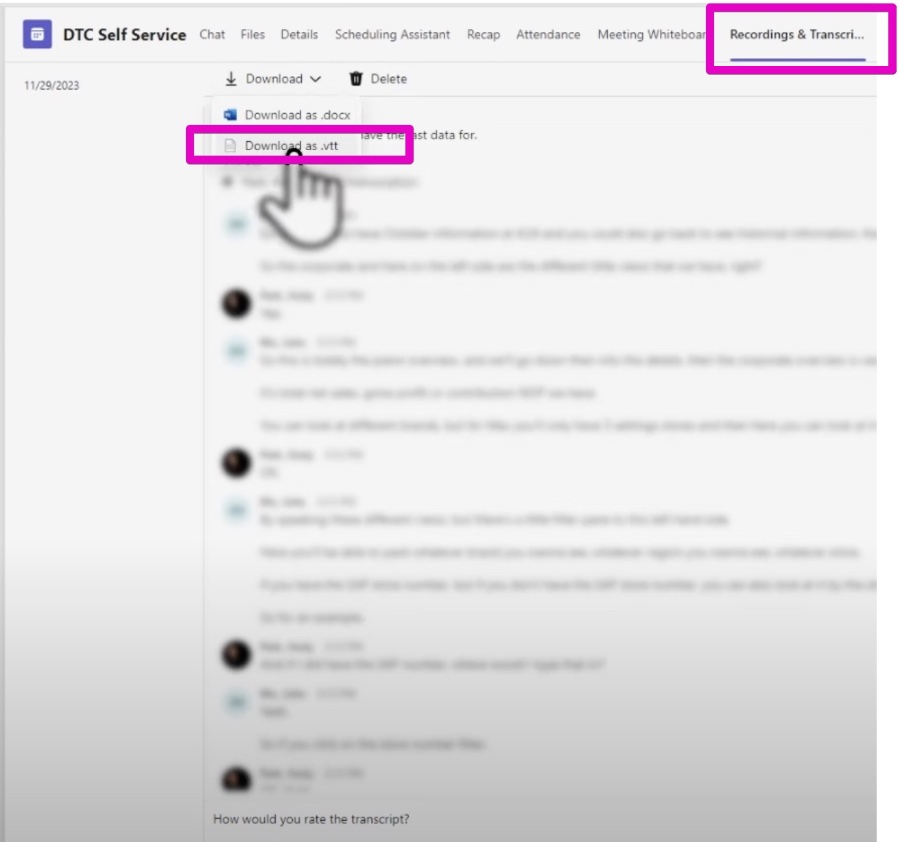
- Paste this text into ChatGPT, either via its web platform or a browser extension.
- Command ChatGPT to summarize the meeting, and it will swiftly provide a draft.
You should check the ChatGPT-created summary as it might require some edits for perfection. While ChatGPT continues to evolve, it's becoming adept at churning out accurate and succinct summaries.
The advantages of using ChatGPT include saving time, as it quickly condenses your meetings, improving summary accuracy due to its extensive training on diverse text, and ensuring consistent format and tone in all recaps, offering uniformity to your organization's documents.
Businesses seeking to up their meeting efficiency will find ChatGPT extremely beneficial. For optimal results with ChatGPT, keep meeting notes clear, divide meetings into clear segments, and list action items with bullet points, allowing ChatGPT to spot and highlight the critical points and tasks.
Maximizing Meeting Productivity with ChatGPT Summarization
To get the most out of every meeting, it's becoming increasingly common to turn to AI tools like ChatGPT. These AI-driven platforms provide a way to efficiently handle the wealth of information generated during meetings. They offer the capability to digest lengthy discussions into digestible summaries, ensuring no critical detail or action point is overlooked.
For businesses and teams reliant on digital communication tools like Microsoft Teams, such integration of AI for meeting management can prove to be a game-changer. Not only does it ensure clarity and consistency across communications, but it also saves time and resources, allowing teams to focus on the implementation of meeting decisions rather than getting bogged down by administrative tasks.
Furthermore, as hybrid and remote work arrangements become more prevalent, such AI summarization tools ensure that all members, regardless of their location, are kept on the same page. This adoption reflects a broader trend of AI integration into workplace processes, highlighting the continuous search for efficiency and productivity in the corporate world.
Transform Teams Meeting Transcripts into Organized Recaps with ChatGPT
In this video, we receive guidance on how to use ChatGPT to organize Microsoft Teams meeting transcripts into concise summaries. This method is highly useful for project managers and anyone responsible for managing meetings. The tutorial includes steps on activating transcription and utilizing ChatGPT to create meeting recaps efficiently.
Using AI technology, this video shows how to make meetings with remote team members more productive. The entire process is aimed at saving time by enhancing the productivity of these virtual gatherings. Thus, providing a step-by-step walkthrough to make the most of your meetings with the help of AI.
ChatGPT is an excellent AI tool for creating organized recaps of meeting transcripts. By downloading the transcript from Teams, pasting it into ChatGPT, and generating the summary, you can streamline the process. Although the output might need some editing, ChatGPT's ability to churn out accurate summaries is improving continually.
There are notable benefits to integrating ChatGPT into your meeting summary process. These include time savings, increased accuracy due to ChatGPT's vast training data, and consistency in the format and tone of your organization's documentation.
Overall, ChatGPT presents itself as an indispensable asset for businesses striving to boost their meeting efficiency. To further enhance the summarization process, using clear language, segmenting the meeting into sections, and noting action items in bullet points are recommended for the most effective use of the tool.
- Download the Teams meeting transcript
- Paste the transcript into ChatGPT's interface
- Request a recap from ChatGPT by instructing it to summarize the notes
- Review and tweak the recap as needed
Additional strategies include:
- Employing succinct language in your transcripts
- Dividing your meeting into clearly defined parts
- Utilizing bullet points for listing critical tasks
Enhancing Meeting Efficiency with AI Summarization
As businesses continue to navigate remote work environments, tools like ChatGPT emerge as valuable allies in maximizing the efficiency of meetings. By turning lengthy conversation logs into organized summaries, tools like ChatGPT can drastically cut down on the time spent reviewing and recapping important discussions. Such innovations not only save time but also ensure that the salient points of a meeting are captured and communicated with precision, fostering better organizational communication and project management. As such, leveraging AI tools for meeting management is a step towards a more streamlined, productive work process in the ever-evolving business landscape.

People also ask
How to use ChatGPT to summarise meetings with Microsoft Teams?
ChatGPT can be used to summarize meetings held on Microsoft Teams by processing the transcript of the meeting. After a Teams meeting is concluded and its recording is transcribed, the transcript can be input into ChatGPT. The AI can then generate a summary that focuses on key points, decisions made, and action items discussed during the meeting. This allows for quick reviews and ensures important details are highlighted for those who could not attend or for documentation purposes.
How do you summarize transcripts in ChatGPT?
To summarize transcripts in ChatGPT, you simply input the text of the transcript into the ChatGPT interface and prompt the AI to provide a summary. It's important to specify the level of detail you are looking for, whether it's a broad overview or a more detailed synopsis. The AI will analyze the text, identify the main points, and produce a condensed version that encapsulates the essential information from the original transcript.
Can ChatGPT summarize meeting notes?
Yes, ChatGPT can summarize meeting notes effectively. By feeding the notes into the AI, ChatGPT can process the textual data, identify key topics, relevant points, and actionable items, and distill them into a concise summary. This summary can provide a quick reference for the meeting's outcomes and help with follow-up actions.
Can I integrate ChatGPT with Microsoft Teams?
As of my knowledge cutoff in 2023, direct integration of ChatGPT into Microsoft Teams may require building a custom app or bot using the Microsoft Teams Development platform and OpenAI's API for ChatGPT. This would involve programming the bot to interact with the Microsoft Teams environment and providing users the ability to input data into ChatGPT and receive responses within the Teams interface. Microsoft also frequently updates its offerings, so it's advisable to check the latest information on the Microsoft Teams and OpenAI documentation for current capabilities and integration options.
Keywords
Teams Meeting Transcripts, ChatGPT Recap, Organized Meeting Summaries, Enhance Teams Transcripts, Meeting Notes AI, ChatGPT Teams Integration, AI Meeting Insights, Automated Transcript Summarization, Efficient Teams Meetings, ChatGPT Meeting Assistant