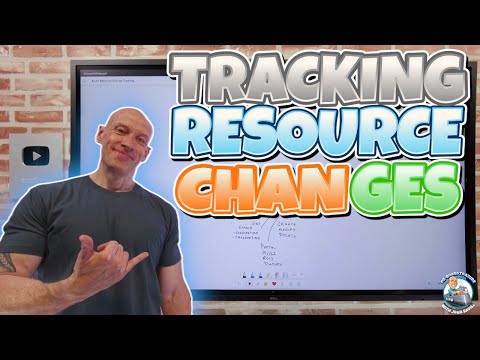
How to Monitor Azure Resource Changes & Timestamps
Principal Cloud Solutions Architect
Master Azure Resource Tracking: Uncover Creation & Modification Times for Compliance & Security
Key insights
Tracking Changes and Viewing Creation and Modification Times for Azure Resources provides insight into administering and securing Microsoft Azure environments. Understanding the timeline of Azure resource changes is key for governance, compliance, and operational efficiency. Microsoft Azure offers a variety of tools to track these changes.
The Azure Activity Log shows all operations on resources within your Azure account, offering insights into creations, modifications, and deletions.
Azure Resource Graph allows for complex querying of resources, assisting in the visualization and analysis of changes over time when used alongside other services.
Azure Monitor analyzes telemetry from Azure resources, providing operational insights through alerts and visualizations to track resource status.
Azure Policy enforces standards and assesses compliance, with audit logs tracking non-compliant resource changes.
Deployments via Azure Resource Manager (ARM) Templates can be tracked in the Azure portal, noting times of deployment for creation and modification tracking.
The Change Tracking and Inventory feature in Azure Automation tracks changes in Azure VMs, including software and service changes and modifications to specified files.
To specifically view creation and modification times, these can typically be found in the resource's "Overview" section, through ARM deployment details, the Activity Log, or by using the Change Tracking and Inventory feature for VMs. Command-line tools like PowerShell or Azure CLI can also query these details by interacting with Azure services like Monitor and Activity Log, though availability of data may vary depending on resource types and settings.
Azure Master Class: Tools and Services
To effectively track these changes, several Azure services are pivotal:
- Azure Activity Log offers a broad overview of operations performed on resources, helping identify when changes occur.
- Azure Resource Graph allows for complex queries across resources, aiding in the visualization of changes over time.
- Azure Monitor collects telemetry to provide insights on resource changes, supporting the setup of alerts and visualizations.
- Azure Policy enforces standards and compliance, tracking resources alterations that violate policies.
- ARM Templates give detailed deployment logs, valuable for tracking resource creation and modification times.
- Change Tracking and Inventory in Azure Automation focuses on tracking changes within Azure VMs.
To specifically view creation and modification times, the Azure portal's "Overview" section and ARM templates offer initial insights. For more detailed monitoring, the Activity Log and Change Tracking feature in Azure Automation are recommended. Tools such as PowerShell and Azure CLI can provide advanced querying capabilities.
What is Azure Resource Management
The management of resources in Microsoft Azure is a critical task that encompasses tracking changes, as well as analyzing creation and modification times of resources. This process is integral for maintaining the security, compliance, and efficiency of Azure environments. Tools like the Azure Activity Log and Azure Resource Graph provide comprehensive insights into the state and history of resources, enabling users to maintain tight control over their cloud infrastructure. Additionally, Azure Monitor and Azure Policy offer mechanisms for ongoing surveillance and policy enforcement, ensuring operational standards are met and resources remain in compliance with organizational guidelines.
Moreover, deployment tracking through ARM Templates and the Change Tracking and Inventory feature found in Azure Automation extend these capabilities into the realm of change management and inventory tracking, particularly within Azure VMs. These tools collectively facilitate a robust governance framework, allowing for the diligent oversight of all cloud resources. By leveraging these services, Azure users can achieve a high level of governance, ensuring their cloud environments are both secure and aligned with their operational objectives. Effective management of resources in Azure not only enhances operational efficiency but also fortifies the security and compliance posture of organizations.
Tracking changes and viewing creation and modification times for Azure resources is essential for governance, compliance, and security. Microsoft Azure offers a variety of tools and services to help users effectively track these changes. An overview includes Azure's comprehensive Activity Log, Resource Graph for complex queries, Azure Monitor for telemetry analysis, Azure Policy for compliance tracking, ARM Templates for deployment tracking, and the Change Tracking and Inventory feature in Azure Automation for detailed tracking within VMs.
The Azure Activity Log provides a detailed view of all operations on Azure resources, including creation, modification, and deletion events. It's crucial for understanding the history and changes made to resources. By leveraging the Activity Log, users can maintain better oversight of their Azure environment.
Azure Resource Graph allows users to perform in-depth querying across resources, aiding in the visualization and analysis of changes. It helps users understand the current state and relationships of their resources. This service is valuable for identifying and analyzing changes in the Azure environment.
With Azure Monitor, users can collect and analyze monitoring data from Azure resources, offering insights into operational changes. It supports setting up alerts and visualizations for tracking the performance and operation of Azure resources, playing a vital role in operational management.
Azure Policy enhances governance by helping enforce standards and assess compliance at scale. Its audit logs are instrumental in tracking non-compliant resource modifications, adding an additional layer of change tracking. This tool is central to maintaining compliance in Azure deployments.
Deployment and modification times are trackable through Azure Resource Manager (ARM) Templates and the portal, providing key insights into resource history. The Change Tracking and Inventory feature in Azure Automation extends this tracking to changes within Azure VMs, including software and service changes.
For more detailed tracking, including specific creation and modification times, users can utilize PowerShell scripts or Azure CLI commands. These interact with services like Azure Monitor and the Azure Activity Log, offering in-depth information on resource histories, depending on Azure's logging or auditing configurations and the resource type.
The Azure Master Class video by John Savill, an [MVP], elaborately covers these aspects, guiding viewers through the nuances of tracking changes and viewing resource creation and modification times in Azure. Understanding these mechanisms is crucial for maintaining a secure, compliant, and well-governed Azure environment, ensuring operational management is streamlined and effective.
For those managing resources on Azure, staying informed about the latest tools and features for tracking changes and viewing resource timelines is vital. The Azure Master Class offers valuable insights and practical advice on leveraging Azure's capabilities to enhance governance, security, and compliance in your cloud infrastructure. Techniques such as examining the Activity Log, utilizing Azure Resource Graph, and implementing Azure Monitor are key strategies for achieving a comprehensive oversight of your Azure resources.
![]()
People also ask
"How do you track changes in Azure?"
To keep tabs on file alterations within Azure, it's advisable to set up file tracking on Windows platforms.
"Which Azure Monitor feature can we use to view changes made to resources in our subscription?"
The 'View change history' functionality enables you to access the Change Analysis service provided by Azure Monitor, allowing you to review operations-related changes. The details encompass resource level adjustments captured by the Azure Resource Graph and properties of resources managed by Azure Resource Manager.
"How do I track my Azure DevOps hours?"
Time tracking within Azure DevOps Services is achieved through the utilization of the in-built Time Tracking feature.
"How do I see Azure change history?"
To explore the history of changes made to resources within Azure, navigate to the Change Analysis section in the Azure portal. There, you can select the subscriptions you wish to review, giving you access to changes from the last 24 hours alongside a comparison of old and new values for a comprehensive overview at a glance.
Keywords
Azure Resources Tracking Changes, Viewing Creation Times, Viewing Modification Times, Azure Activity Log, Azure Monitor, Resource Management, Azure Resource Explorer, Azure Compliance, Change Tracking Azure, Azure Audit Logs