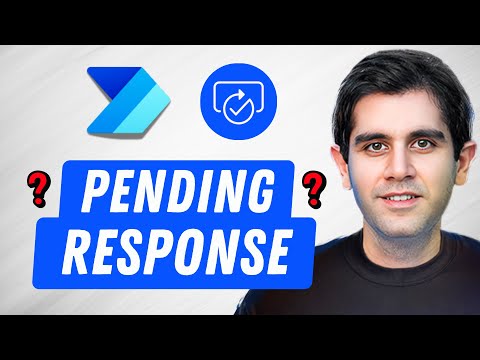
Power Automate
Mar 4, 2025 3:11 PM
Power Automate: Pending Approvals with Automated Reminders!
by HubSite 365 about Reza Dorrani
Principal Program Manager at Microsoft Power CAT Team | Power Platform Content Creator
POWERAUTOMATE DATAVERSE POWERPLATFORM
Key insights
- Power Automate is a cloud-based service that helps create automated workflows between different applications, enhancing productivity by reducing manual intervention.
- The key feature of Power Automate is the approval workflow, which automates approval processes across multiple platforms, allowing users to manage and monitor requests efficiently.
- Advantages include automated notifications for pending requests, consistent follow-ups via scheduled reminders, centralized monitoring of approval statuses, and customizable workflows to fit organizational needs.
- Implementing approval tracking involves initiating an approval workflow, configuring requests with approvers and deadlines, setting up reminder mechanisms, and monitoring statuses using Power Automate’s features.
- Innovative approaches in workflows include summary emails for pending approvals to reduce clutter, time-based escalations for overdue approvals, and integration with Microsoft Teams for seamless management within the platform.
- A reusable workflow for reminders can be created by designing stages of approval, incorporating reminder logic with scheduling features, utilizing variables and conditions for tracking status and escalation decisions, followed by testing and optimization.
Introduction to Power Automate Approval Workflows
Managing approval processes efficiently is crucial for organizations to maintain workflow continuity and ensure timely decision-making. Power Automate offers robust capabilities to track pending approvals and send automated reminders, enhancing productivity and accountability. In a recent YouTube video by Reza Dorrani, viewers are guided through the process of setting up a reusable workflow to manage approvals effectively. This article delves into the key aspects of this video, providing insights into how Power Automate can be leveraged for approval tracking and reminders.Understanding the Technology
Power Automate is a cloud-based service that enables users to create automated workflows between various applications and services. One of its key features is the approval workflow, which allows for the automation of approval processes across multiple platforms. Users can create, manage, and monitor approval requests directly within Power Automate, streamlining operations and reducing manual intervention. This technology is particularly beneficial for organizations looking to enhance their approval processes by minimizing manual tasks and ensuring timely responses from approvers.Advantages of Using Power Automate for Approval Tracking
Power Automate offers several advantages when it comes to tracking approvals:- Automated Notifications: Automatically notify approvers of pending requests, reducing delays.
- Consistent Follow-ups: Send scheduled reminders to approvers, ensuring timely responses.
- Centralized Monitoring: Maintain a unified view of all approval statuses, facilitating better management.
- Customizable Workflows: Tailor approval processes to fit organizational needs, enhancing flexibility.
Basics of Implementing Approval Tracking and Reminders
Implementing approval tracking and reminders in Power Automate involves several key steps:- Initiate an Approval Workflow: Set up an approval process within Power Automate that triggers upon specific events, such as the submission of a request.
- Configure Approval Requests: Define the approvers, set deadlines, and customize the approval forms as needed.
- Set Up Reminder Mechanisms: Implement automated reminders using loops or scheduled checks to prompt approvers about pending requests.
- Monitor Approval Statuses: Utilize Power Automate’s tracking features to oversee pending, approved, or rejected requests.
Innovative Approaches in Approval Workflows
Recent advancements have introduced more sophisticated methods for managing approvals:- Summary Emails for Pending Approvals: Instead of sending individual reminders for each pending approval, Power Automate can compile a summary of all outstanding approvals and send them in a single email. This approach minimizes email clutter and provides a consolidated view for approvers.
- Time-Based Escalations: If an approval remains pending beyond a specified timeframe, the workflow can automatically escalate the request to a higher authority, ensuring critical decisions are not delayed.
- Integration with Teams: Approvals can be managed directly within Microsoft Teams, allowing approvers to receive notifications and act on requests without leaving the Teams environment.
Implementing a Reusable Workflow for Approval Reminders
To create a reusable workflow that tracks pending approvals and sends reminders, consider the following steps:- Design the Approval Process: Define the stages of approval, assign approvers, and set conditions for each stage.
- Incorporate Reminder Logic: Use Power Automate’s scheduling features to check for pending approvals at regular intervals and send reminder emails accordingly.
- Utilize Variables and Conditions: Implement variables to track the status of approvals and conditions to determine when reminders should be sent or escalated.
- Test and Optimize: Run simulations to ensure the workflow functions as intended and make adjustments to optimize performance.
Conclusion
In conclusion, Power Automate offers a powerful solution for managing approval workflows within organizations. By automating notifications, reminders, and escalations, businesses can ensure that approvals are handled promptly and efficiently. The video by Reza Dorrani provides a comprehensive guide to setting up these workflows, making it an invaluable resource for anyone looking to improve their approval processes. As organizations continue to seek ways to enhance productivity and streamline operations, tools like Power Automate will play an increasingly vital role in achieving these goals.

Keywords
Power Automate approvals, send reminders workflow, track pending approvals, reusable Power Automate workflow, automate approval tracking, Power Automate reminder system, manage approvals efficiently, streamline approval process.
HubSite 365 Apps