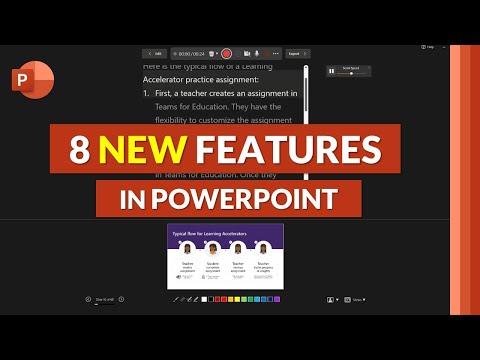
Top 8 Microsoft PowerPoint New Features | Summer 2023
Principal Group Product Manager - Microsoft Education
This PowerPoint tutorial shows the top 8 new features and tips and tricks in Microsoft PowerPoint 365. These PowerPoint new features in 2023 are across Desktop,
The PowerPoint tutorial sheds light on the top eight breakthrough features and tips showcased in Microsoft PowerPoint 365, applicable to Desktop, web, and iPad. These include an enhanced teleprompter, advanced Microsoft Teams and Groups saving options, and improvements in Drawing Tools. These novel features integrated with modern AI technology breathe a new life into Microsoft PowerPoint, making it far superior to its previous versions. Users are encouraged to sign up as Microsoft 365 Insiders to enjoy these features at insider.office.com/en-us/.
- The detailed improvements in the teleprompter can be found at insider.microsoft365.com.
- The enhancements in the accessibility ribbon for the desktop are available at insider.microsoft365.com.
A Deep Dive Into the New Features
These new features arrive in the Summer of 2023 and are completely transformative, elevating the entire PowerPoint experience. The usage of AI technology adds a cutting-edge to these features. The enhanced teleprompter aids in easing out presentations, whereas the improved saving options provide more flexibility. Furthermore, improvements in Drawing Tools aid in increasing interactivity and engagement. Overall, these features are a comprehensive package aiming to make PowerPoint more intuitive, user-friendly, and powerful than ever before.
Learn about Top 8 Microsoft PowerPoint New Features | Summer 2023
Microsoft PowerPoint has released 8 new features for the summer of 2023. With these features, users can enjoy an improved teleprompter, better Microsoft Teams and Groups saving options, Drawing Tools improvements, and more. Sign up for Microsoft 365 Insiders to access the new features in PowerPoint, such as the enhanced teleprompter, which is available at insider.microsoft365.com/en-us/blog/int… Additionally, accessibility ribbon improvements in PowerPoint desktop can be found at insider.microsoft365.com/en-us/blog/imp…. Microsoft PowerPoint is continuing to use modern and AI-infused features to make the program easier to use. With these new features, users can take advantage of improved teleprompter, improved accessibility ribbon, better Microsoft Teams and Groups saving options, and Drawing Tools improvements. These features will help users get the most out of their program.
More links on about Top 8 Microsoft PowerPoint New Features | Summer 2023
- 9 Advanced Microsoft PowerPoint Features You Must Know
- Apr 26, 2023 — 1. Co-Authoring · 2. PowerPoint Designer · 3. PowerPoint Add-Ins · 4. Presenter Coach · 5. 3D Models · 6. Morph Transition · 7. Remove the Photo ...
- 3 New PowerPoint Features You Need to Know About
- PowerPoint 2016 debuts 3 exciting new features with advanced functionality: Designer, Morph & Zoom. Check out how we're using them in our presentations!
- The best presentation software in 2023
- May 3, 2023 — We tested the top presentation apps, looking for software that met ... Even standard PowerPoint alternatives have updated key features to ...
Keywords
Microsoft PowerPoint New Features, Microsoft 365 Insiders, Enhanced Teleprompter, Accessibility Ribbon, PowerPoint Desktop, Tips and Tricks, Drawing Tools, AI-infused PowerPoint, Microsoft Teams and Groups Saving Options