
5 Key Challenges with Microsoft 365 Copilot
Consultant at Bright Ideas Agency | Digital Transformation | Microsoft 365 | Modern Workplace
Discover Top 5 Microsoft 365 Copilot Gotchas – Essential Insights for SMBs
Key insights
- Copilot for Microsoft 365 is a valuable tool for enhancing productivity among knowledge workers, yet it sometimes lacks certain features or doesn't operate as expected.
- Be aware of the top 5 gotchas when implementing Copilot for Microsoft 365, which could lead to frustrations due to missing or malfunctioning features.
- Copilot for Microsoft 365 offers various engagement options to provide personalized assistance or advice for your business needs.
- An all-inclusive Adoption Package is available specifically tailored for small and medium-sized businesses looking to integrate Copilot for Microsoft 365.
- Resources such as books and digital subscriptions like Digital Spotlight are available to deepen your understanding and application of Copilot for Microsoft 365.
Copilot for Microsoft 365
Copilot for Microsoft 365 has emerged as a crucial tool aimed at boosting productivity by aiding knowledge workers through integrated artificial intelligence. Despite its numerous benefits, potential users should be aware of its limitations, which might include missing features or unexpected operational behaviors. It presents an opportunity particularly for small to medium-sized businesses to enhance their workflow efficiency through its Adoption Packages. Additional resources such as related books or monthly digital content like Digital Spotlight can provide further insights and guidance. Identifying and understanding the "gotchas" or potential pitfalls in advance helps in leveraging the tool more effectively, ensuring a smoother integration and usage within your business operations.
Introduction to Copilot for Microsoft 365
The recent video by Nick DeCourcy at Bright Ideas Agency highlights the nuances of using Copilot for Microsoft 365, targeting small- to medium-sized businesses. It offers an in-depth review alongside an all-inclusive adoption package that firms can utilize to enhance operations. The agency also provides further resources including book releases and personalized engagement options.
Despite the utility of Copilot for Microsoft 365 in boosting worker productivity and engagement, there are inherent limitations and frustrations. The video outlines the top five issues or 'gotchas' that users may encounter, encouraging awareness and preparation among prospective users.
Key Challenges and Considerations
The video identifies specific challenges within Copilot for Microsoft 365. Issues like missing features or non-intuitive functionality can lead to user frustration. Understanding these pitfalls is crucial for businesses to gauge how well the tool aligns with their operational needs. Furthermore, such insights are vital for maximizing the return on technological investments.
Additionally, the video covers various popular components of Microsoft 365 like OneNote, Microsoft Lists, and SharePoint Metadata—all essential tools that integrate with Copilot. Detailed analysis of these elements provides viewers with a comprehensive understanding of how they can optimize their daily tasks and collaboration within the workplace.
OneNote SharePoint - ListsLicensing and Additional Resources
Understanding the licensing requirements for using Copilot in Microsoft 365 is another critical aspect covered in the video. For businesses considering its implementation, comprehending the licensing terms is key to avoiding legal complications or access issues.
Bright Ideas Agency also emphasizes the availability of resources like Digital Spotlight, a monthly mailing that businesses can sign up for to receive updates and tips on utilizing digital tools effectively. These resources ensure ongoing support and information dissemination for users at all levels.
Maintaining Privacy and Data Integrity
The content shared in the video is carefully curated to avoid privacy breaches; all displayed data is generated solely for demonstration purposes, ensuring that no real user or company data is compromised. This approach highlights the agency's commitment to data security and ethical information sharing.
In summary, while Copilot for Microsoft 365 presents a promising tool for enhancing productivity, it comes with its limitations. The detailed overview provided by Nick DeCourcy aims to equip businesses with the knowledge to navigate these challenges effectively.
Further Insights on Microsoft Copilot's Impact
Microsoft Copilot represents a significant shift in how businesses approach data handling and employee productivity. As AI technology integrates more deeply with everyday business tools, the potential to streamline operations and boost efficiency grows. However, alongside the benefits, users must stay informed of the nuances and limitations to leverage the technology effectively. Businesses are encouraged to continually seek the latest knowledge and resources to stay ahead in a rapidly evolving digital landscape.
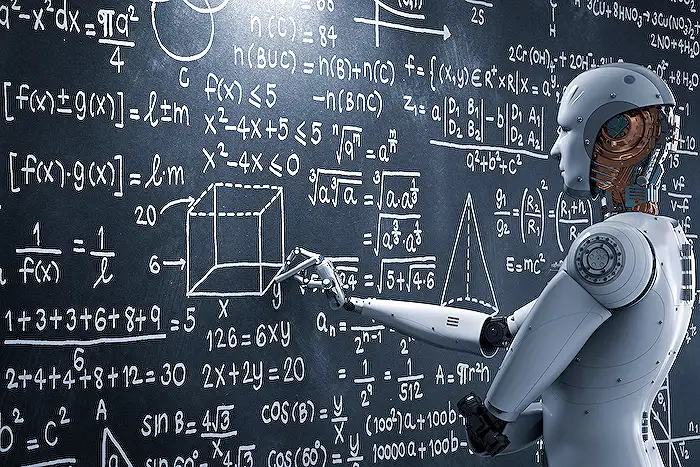
People also ask
Can I use Copilot in Office 365?
Copilot integrates seamlessly with widely used Microsoft 365 applications, including Word, Excel, PowerPoint, Outlook, and Teams. It offers real-time intelligent assistance, greatly enhancing users' creativity, productivity, and proficiency.
Does Microsoft 365 copilot use GPT 4?
Microsoft Copilot primarily operates on GPT-4 Turbo by default. During periods of heavy usage, it may switch to an older language model for maintaining performance, which, while less advanced, still provides substantial assistance. The basic functionality is accessible in the free version.
Is Microsoft 365 copilot available yet?
Copilot is accessible as an additional feature for Microsoft 365, requiring an appropriate Microsoft 365 subscription for its utilization.
What model does Microsoft 365 Copilot use?
The Microsoft 365 Copilot leverages advanced large language models (LLMs), integrating personalized data through the Microsoft Graph and enhancing functionality across Microsoft 365 apps and services.
Keywords
Microsoft 365 Copilot issues, Copilot Microsoft 365 problems, Top 5 Copilot gotchas, Microsoft 365 Copilot errors, Copilot troubleshooting for Microsoft 365, Microsoft Copilot limitations, Common Copilot mistakes in Microsoft 365, Microsoft 365 Copilot challenges