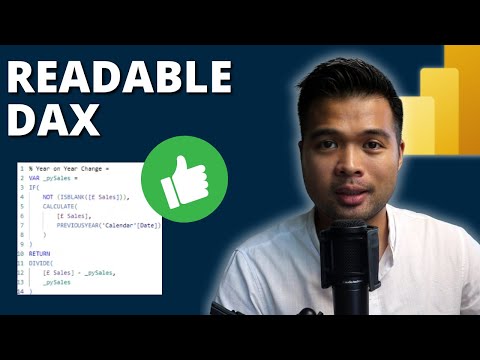
Boost Power BI: Top DAX Writing Tips for Clarity
Elevate Your Power BI Skills: Learn DAX Best Practices for Clarity & Efficiency!
Key insights
- DAX Formatting: Enhance readability using a DAX formatter which helps standardize code structure.
- Utilize Variables: Integrate variables in DAX to simplify expressions and improve code clarity.
- Naming Conventions: Adhere to consistent and descriptive naming conventions to make formulas easier to understand.
- Include Comments: Use in-line comments to explain complex parts of the DAX code, aiding in maintenance and review.
- Educational Resources: Access various resources like free educational videos, courses, and newsletters to stay updated with Power BI developments and best practices.
DAX in Power BI
Data Analysis Expressions (DAX) are a key component of Microsoft Power BI, a business intelligence tool that transforms data from various sources into interactive dashboards and BI reports. DAX helps in performing advanced data modeling and calculations essential for in-depth analysis. The language is not only about performing calculations but also about increasing the accessibility and comprehension of data through proper formatting and use of best practices such as using a formatter, maintaining variables, following naming conventions, and annotating with comments. These practices ensure that DAX scripts are not only functional but also maintainable and understandable by others in the data team. Moreover, continuous learning through courses, videos, and community engagements is vital for staying updated with the latest trends in Power BI and DAX.
Introduction: Fernan Espejo, the creator behind Solutions Abroad, provides insightful guidance on enhancing readability in DAX codes for Power BI users. His latest YouTube video delves into effective practices aimed at helping viewers write cleaner, more understandable scripts.
The video kicks off with an introduction to the topic and quickly moves into practical tips backed by Fernan's extensive experience. He structures the content around major points like using a DAX formatter, implementing variables properly, and applying thoughtful naming conventions.
To reinforce learning, Fernan punctuates his tutorial with in-line comments, explaining complex coding segments in simpler terms. This ensures that both beginners and seasoned professionals can grasp the concepts effectively.
Key Best Practices: One of the standout suggestions involves the optimal use of variables to simplify DAX formulas. This not only enhances clarity but also improves the performance of reports generated within Power BI.
Fernan emphasizes the importance of consistent naming conventions. By choosing descriptive and uniform names for elements within DAX codes, users can significantly increase the readability and maintainability of their scripts.
In-line commenting is another critical practice highlighted in the video. Fernan demonstrates how adding brief explanations within the code can aid future reference and make collaboration with other team members more seamless.
Support and Resources: For viewers looking to dive deeper, Fernan provides access to demo files which serve as practical resources for following along with the video. He also mentions his array of Power BI templates and courses available for users seeking to expand their skill set.
Additionally, Fernan guides viewers on supporting his channel and educational efforts. This can be done through purchasing courses and templates or contributing through platforms like Patreon, which helps him keep producing free, high-quality content.
The video concludes with a heartfelt thank you to the community, acknowledging their role in the channel's growth and success. Fernan expresses eagerness to continue sharing valuable insights in future videos.
Expanding on Power BI and DAX:
Power BI, a cornerstone in business intelligence tools, has transformed how companies analyze and visualize their data. Users leverage Power BI to create comprehensive reports and dashboards, while DAX (Data Analysis Expressions) serves as the formula language used to extract more profound insights from data stored in these business intelligence tools.
The use of DAX within Power BI environments is crucial as it enhances the capability of data models through sophisticated calculations. Clear and readable DAX codes are vital for maintaining large-scale data models and making the analysis transparent and accessible to all stakeholders.
Fernan Espejo, through his channel Solutions Abroad, contributes to this learning process by breaking down complex concepts into understandable tutorials. His focus on best practices for writing readable DAX helps users maximize their usage of Power BI, ensuring they can handle and analyze data efficiently and effectively.
With the growing dependency on data-driven decisions, resources like Fernan’s YouTube tutorials become invaluable for those looking to thrive in data analysis and business intelligence roles. His hands-on approach and practical tips encourage proper coding habits and foster a deeper understanding of the mechanisms behind effective data analysis in Power BI.
As the demand for skilled data analysts continues to rise, mastering tools like Power BI and languages such as DAX will only expand career opportunities and enhance organizational capabilities, making this knowledge essential for professionals in the field.
Power BI
![]()
People also ask
What is the best way to practice DAX?
As a Microsoft specialist, the optimal method for honing your skills in DAX (Data Analysis Expressions) is through practical application within Power BI. Engaging with real-world data sets allows for a comprehensive understanding and mastery over time. Utilizing resources such as online tutorials, community forums, and sample projects can further enhance the learning experience, making it more effective and insightful.
How to write DAX in Power BI?
Writing DAX in Power BI starts with understanding its environment and functionality. The creation of new measures or calculated columns inside the Power BI desktop is pivotal. This involves opening the data model, selecting a table, and then adding a new DAX formula. Continuous practice in formula writing and leveraging the IntelliSense feature within Power BI can significantly aid in writing more complex DAX expressions efficiently.
How to optimize Power BI DAX?
In optimizing Power BI DAX formulas, the focus should be on improving performance and efficiency. This can be achieved by minimizing the use of iterative functions like FILTER, and instead, using direct column references. Additionally, keeping your data model lean and devoid of unnecessary columns, simplifying measures, and leveraging efficient DAX functions, like CALCULATE, can substantially boost the performance of your Power BI reports.
What are the three fundamental concepts of DAX?
The three foundational elements of DAX essential for any DAX user are: Context, Calculations, and Functions. Understanding context includes grasping the specifics of row and filter context, which directly influence how calculations are processed in DAX. The calculation aspect involves creating formulas that dynamically compute based on the data in your model. Lastly, mastering various DAX functions, which perform data manipulations and calculations, is crucial for effective DAX writing.
Keywords
Power BI DAX tips, DAX readability best practices, DAX guide, Power BI DAX practices, improve DAX readability, DAX principles, DAX tutorial, learn DAX Power BI