
To-Do App - Enhanced task management 2023
The world's best place to discover and learn productivity tools.
Boost productivity with Microsoft To Do - enhanced task management, seamless Microsoft 365 integration & cross-platform syncing.
This task management app, Any. DO, recently underwent a design overhaul. The refresh received positive attention, with opening thoughts showcased for its "First Impressions Friday" segment. Microsoft To Do, similarly offers a suite of features aimed at improving task handling and productivity.
- 00:00 - Introduction
- 00:20 - What is Any.Do?
- 01:20 - How does Any.DO work?
- 02:30 - Best Features - Planning
- 03:45 - Team Abilities
- 06:33 - Pricingntastical
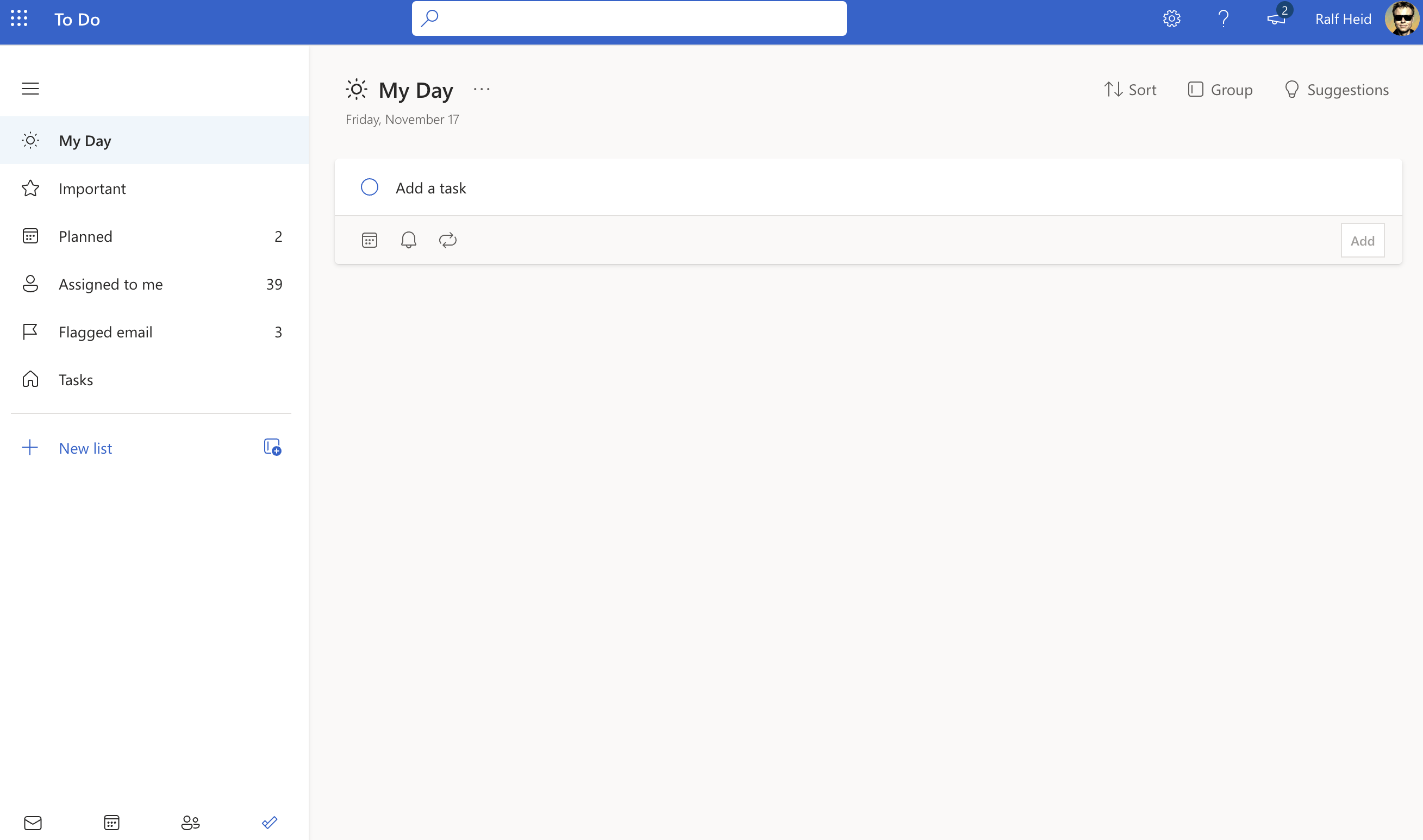
Creating and managing tasks is straightforward in Microsoft To Do, where due dates and reminders keep tasks on track. Organizing tasks into customizable lists allows users to categorize them by various criteria such as work or personal goals. The ‘My Day’ feature provides daily planning, suggesting tasks and starting each day anew.
Tasks can have reminders and due dates, ensuring users stay on top of deadlines. Subtasks help in breaking down larger tasks, making complex projects more manageable. Also, Microsoft To Do integrates with Microsoft 365, syncing tasks between services like Outlook.
What are the DoTo Featues
- Task Creation and Management: You can create tasks, set due dates, and add reminders. Tasks can be detailed with notes and file attachments.
- Lists and Categories: Organize tasks into customizable lists. This allows for categorizing tasks by project, work, personal goals, or any other way that suits your needs.
- Daily Planner: The "My Day" feature suggests tasks for each day, helping you focus on what's important. This list starts fresh every day, allowing you to plan your day with a clean slate.
- Reminders and Due Dates: Set reminders for tasks to ensure you don't miss deadlines. You can set due dates and times for your tasks.
- Subtasks: Break down tasks into smaller, manageable subtasks, making complex projects easier to handle.
- Integration with Microsoft 365: Microsoft To Do integrates with other Microsoft services, like Outlook. Tasks from Outlook can be synced with To Do, and vice versa.
- Cross-Platform Synchronization: Your tasks sync across all devices where you use Microsoft To Do, whether it's a computer, smartphone, or tablet.
Data synchronization across devices ensures tasks are current, whether accessed on a computer, smartphone, or tablet. List and task sharing cater to collaboration, useful for both group projects and shared responsibilities. Customization options include themed selection and a popular dark mode.
Adding tasks by voice is made possible through integration with services like Cortana. Recurring tasks support individuals in maintaining regular commitments, and importing from other apps helps in transitioning smoothly to Microsoft To Do. Focusing on simplicity, the design encourages ease of use for personal task management.
Where can I found ToDo?
- Windows: For Windows users, Microsoft To Do can be downloaded from the Microsoft Store. Just open the Microsoft Store app on your Windows device and search for "Microsoft To Do".
- iOS Devices: If you're using an iPhone or iPad, you can download Microsoft To Do from the Apple App Store. Simply open the App Store app on your iOS device and search for "Microsoft To Do".
- Android Devices: For those with Android phones or tablets, Microsoft To Do is available on the Google Play Store. Open the Google Play Store app on your Android device and search for "Microsoft To Do".
- Web Version: If you prefer using a web browser, Microsoft To Do is also accessible online. You can use it by going to the Microsoft To Do website (todo.microsoft.com) and signing in with your Microsoft account.
Microsoft To Do is a cost-free application available on Windows, iOS, Android, and web platforms. For Windows users, it can be found on the Microsoft Store, while iOS users can download it from the Apple App Store. Android users have access to it through the Google Play Store, and for web users, it's available directly online by visiting Microsoft's To Do site and logging in with a Microsoft account.
The application's syncing capability allows for seamless task management across various devices. Microsoft To Do stands out for its task organization, allowing users to create tasks, assign deadlines, and sort them into distinct lists. It also integrates well with Microsoft's suite of services, syncing with Outlook for comprehensive task management.
Setting reminders and deadlines helps users manage their time efficiently. Personalization enhances user experience through color coding and adding extensive details to tasks. Available on most software platforms, Microsoft To Do ensures accessibility for managing tasks on-the-go.
Though primarily for personal use, the app also facilitates collaboration by letting users share lists and tasks. Smart suggestions offered by the app help prioritize the day's tasks, promoting productive task management habits. In essence, Microsoft To Do is about simplifying daily organization and enhancing personal productivity through its variety of features.
Keywords
To-Do App Update, Refreshed To-Do App, New Features To-Do App, Improved Productivity App, Modern Task-Management App, Enhanced To-Do App, Revamped Productivity App, Latest To-do App Upgrade, Efficient Task Organizer Refresh, Upgraded Time-Management Application