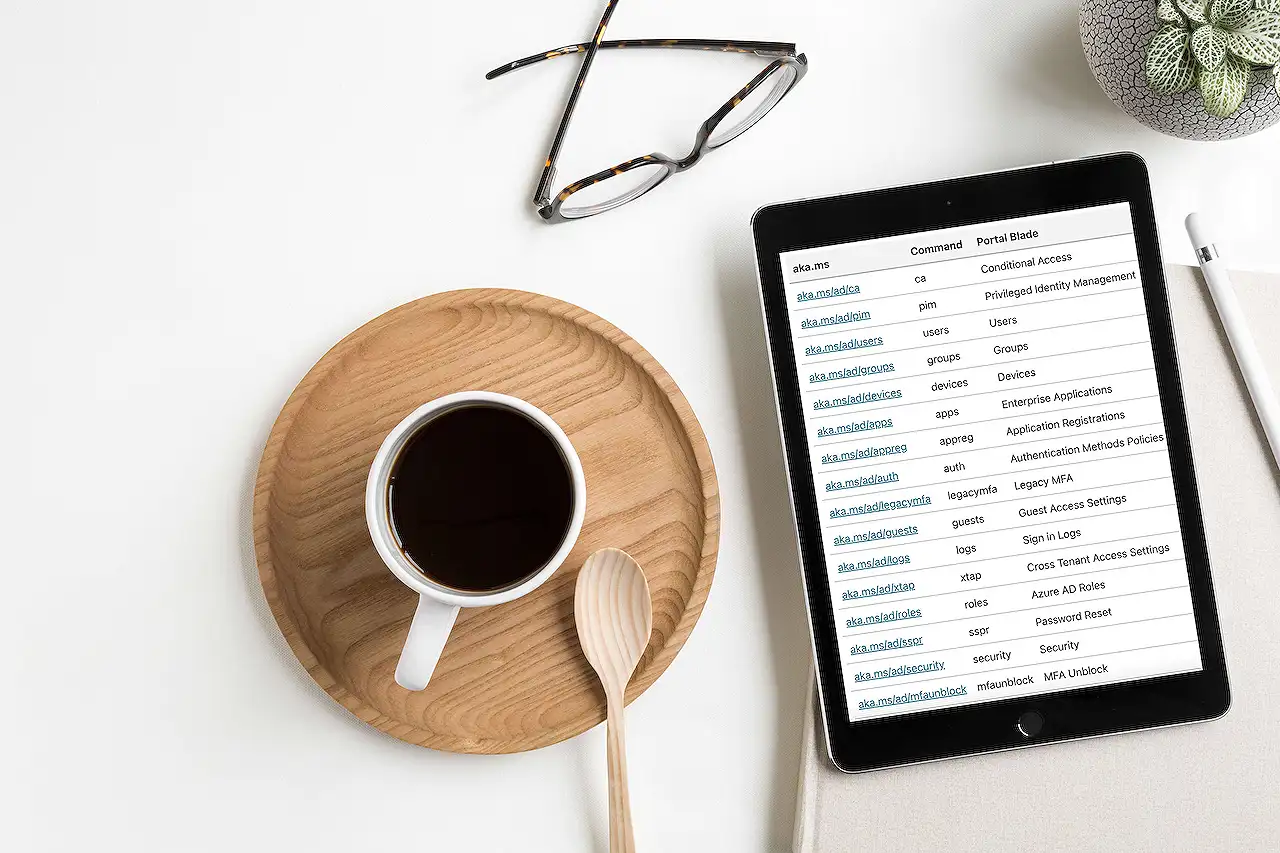
Top aka.ms Links for Microsoft Portal: Complete List
Explore a comprehensive list of aka.ms commands for efficient navigation on Microsoft portal pages and applications.
Author Merill Fernando provides an insightful walkthrough on how to utilize the famous aka.ms links for Microsoft portal pages. With a simple tip, he introduces an active way to minimize the hassle of typing the entire aka.ms/address-command format. All you need to do is open a new tab and input aka.ms/ad/{command} by substituting any command from the commands mentioned. In addition, he introduces a browser extension and a shorter command line via Microsoft 365 Admin Center.
The blog post further segregates the commands based on the respective Admin portals. The Azure Active Directory-Admins present commands for different portal blades. The commands include 'ca' for Conditional Access, 'pim' for Privileged Identity Management, 'users' for Users, and so forth, displaying a comprehensive guide. Microsoft Admin Portals details shortcuts from 'admin' for M365 Admin Portal to 'ppac' for Power Platform.
Moreover, Intune Portals introduce shortcut commands like 'in' for Intune admin center and 'intuneshd' for Intune service health. Merill also sheds light on Microsoft 365 Defender's commands for varying portal blades, including 'de' for Microsoft 365 Defender, 'incidents' for Incidents, 'hunting' for Hunting, and so forth.
Microsoft User Portals and Identity Protection shortcuts bring forth links such as 'sspr' for Self Service Password Reset under User Portals, and 'identityprotection' for Identity Protection under the respective category. Furthermore, the blog also describes useful aka.ms links under the 'Miscellaneous' section.
Adding convenience to this tool's usage, the blog post encapsulates a guide about setting up a prefix on various browsers, including Microsoft Edge, Google Chrome, and Firefox. These steps are designed to minimize efforts by typing 'a' followed by SPACE or TAB and the aka.ms shortcut. For instance, 'ad/users' would navigate to the users' portal.
Merill invites suggestions through a PR or reaching out to him on Twitter. The blog follows the Microsoft Open Source Code of Conduct and invites contributions concerning an established Contributor License Agreement (CLA). It insists on maintaining the guidelines for using Microsoft's trademarks or logos and express prohibition on their unauthorized use, emphasizing avoiding any third-party trademark's unauthorized use.
Helming Productivity with Microsoft Portal Shortcuts
Microsoft portal shortcuts were designed to increase efficiency and save time on administrative tasks. With these shortcuts, managers are enabled to quickly navigate the software's different areas, from user management to platform-based operations, and advanced security settings.
Users often find themselves overwhelmed by the sheer number of tools and settings available in every module. Shortcut commands help in minimizing this frustration by providing quick access to essential administrative tools without going through often confusing menus and toolbars.
Microsoft's various portals, whether the Microsoft 365 Admin Center, Azure AD Portal, or the numerous user portals, these shortcuts provide a more streamlined experience when managing daily tasks. With continuous updates and new features being introduced regularly, staying updated with the latest shortcut commands is essential to the productivity of the administrative team.
The platform encourages community contributions, further enriching the range of available shortcuts and ensuring a more comprehensive and up-to-date toolset. By fostering an open-source community, Microsoft supports the ever-growing functionality of their services.
Together, these shortcuts enhance navigation for user-centric commands and platform-specific operations, taking the users from the basic to advanced settings with just a click, thereby encouraging productivity while keeping the user interface simple and focused.
Read the full article This page lists popular aka.ms links for Microsoft portal pages

Learn about This page lists popular aka.ms links for Microsoft portal pages
In an effort to streamline and enhance user experience, Microsoft has established a list of popular aka.ms links for diverse portal pages relevant to Microsoft users. The efficiency of these links lies in their simplicity and user-friendly mechanism. To utilize them, you simply open a new tab and type aka.ms/ad/{command} by substituting the placeholder with one of the commands listed amongst these shortcuts. Examples of such commands include 'ca' for Conditional Access, 'pim' for Privileged Identity Management, 'users' for Users, 'devices' for Devices etc.
In addition, several useful commands pertinent to Azure Active Directory - Admins are also facilitated via this platform along with the corresponding Portal Blades. A perfect example includes Azure AD Roles which is accessed by typing 'roles' in the command line. Information on Licenses, Access Reviews, Secure Scores and more can also be obtained likewise. This technique is aimed at providing easy access and navigating users around various critical functions of Microsoft portal pages.
The effectiveness of this system is further enhanced with an Address Bar search tip that accelerates the process. To land on this page, you simply browse to aka.ms/commands and for an exhaustive list or a shorter command line inclusive of a browser extension, cmd.ms is your destination.
Moreover, easy accessibility is also provided to various Microsoft Admins Portals. Examples include M365 Admin Portal, Azure AD Portal, Graph Explorer, Power Platform and more, all of which can be accessed via their respective commands. In addition, Microsoft User portals and Microsoft Intune portals have also been provisioned as such, to provide easy navigation to useful portal blades. Microsoft 365 Defender commands and blades are also included.
Not only this, but Microsoft has also provided shortcuts for searchable commands on the search bar support. With this feature, users can quickly locate the aka.ms links by adding a prefix. Once set up, accessing is as simple as: Open a new tab, Type 'a' and press SPACE or TAB, input the aka.ms shortcut as illustrated. This service works effectively across various browsers including Microsoft Edge, Google Chrome, and Firefox, with very simple setup processes featured for each.
Contributions and suggestions to this resourceful system are warmly welcomed; simply agreeing to a Contributor License Agreement is required. Contributions are vetted by a CLA bot, and you only need to do this once across all repositories using Microsoft's CLA. Microsoft promotes open source projects and adheres to a particular Code of Conduct for the same. However, the use of Microsoft's trademarks or logos and those of third-party are subject to their respective policies and guidelines.
Overall, Microsoft's initiative to simplify access to various portals and service blades through easily memorable commands is efficient, user-friendly and aligns with its continual endeavor to facilitate a seamless user experience.
More links on about This page lists popular aka.ms links for Microsoft portal pages
- Doc page listing all public aka.ms links for Microsoft admin ...
- This page lists popular aka.ms links for Microsoft portal pages. Here is how it works. Open a new tab and type aka.ms/ad/{command} using any of the commands ...
- This page lists popular aka.ms links for Microsoft portal pages
- Oct 8, 2022 — This page lists popular aka.ms links for Microsoft portal pages. by HubSite 365 about Merill Fernando. Principal Product Manager ...
- Page not in the list of pages to edit in the portal editor
- Jun 29, 2021 — I have a site that has some pages that are not available in the portal editor. I know that I can get to it from the portal management web ...
Keywords
aka.ms links, Microsoft portal, popular Microsoft links, Microsoft pages links, Microsoft portal access, top Microsoft links, Microsoft user portal, Microsoft aka.ms shortcuts, Office 365 links, Microsoft portal index