
The Ultimate Guide to Lookups in Model-Driven Power Apps and Dataverse
Evangelist at Barhead Solutions | Microsoft Business Applications MVP | Content Creator
Master lookups in Model-Driven Power Apps & Dataverse with our ultimate guide - comprehensive walkthroughs, expert advice, & more!
The Ultimate Guide to Lookups in Model-Driven Power Apps and Microsoft Dataverse offers in-depth coverage of working with lookups, answering common questions like why lookups can't hold multiple values, how to display different data, and copying data from related tables. You can navigate the content through the chapters provided, or follow along the entire video to grasp everything on the subject. If there are questions left unanswered, Lisa Crosbie encourages viewers to drop their queries in the comments section.
Dataverse and Model-Driven Power Apps, including
- - Why can't I add multiple values to a lookup?
- - What if I want to show something other than the primary name in a lookup?
- - How can I copy data from a related table?
whole ride and become an expert on all the things you can do with lookups.
- 0:00 - Lookups - Your Questions Answered
- 1:40 - Table relationships in Dataverse
- 3:45 - Creating lookup columns
- 8:27 - Primary name and configuring the lookup view
- 12:29 - Quick View Forms
- 15:50 - Mapping data from one table to another
- 22:31 - Filtering - creating dependent lookups
- 25:56 - Security - stop a user creating a new record in a lookup
- 26:57 - Importing data - mapping to lookup columns
- 29:22 - Adding more than one record - choices and many to many tables
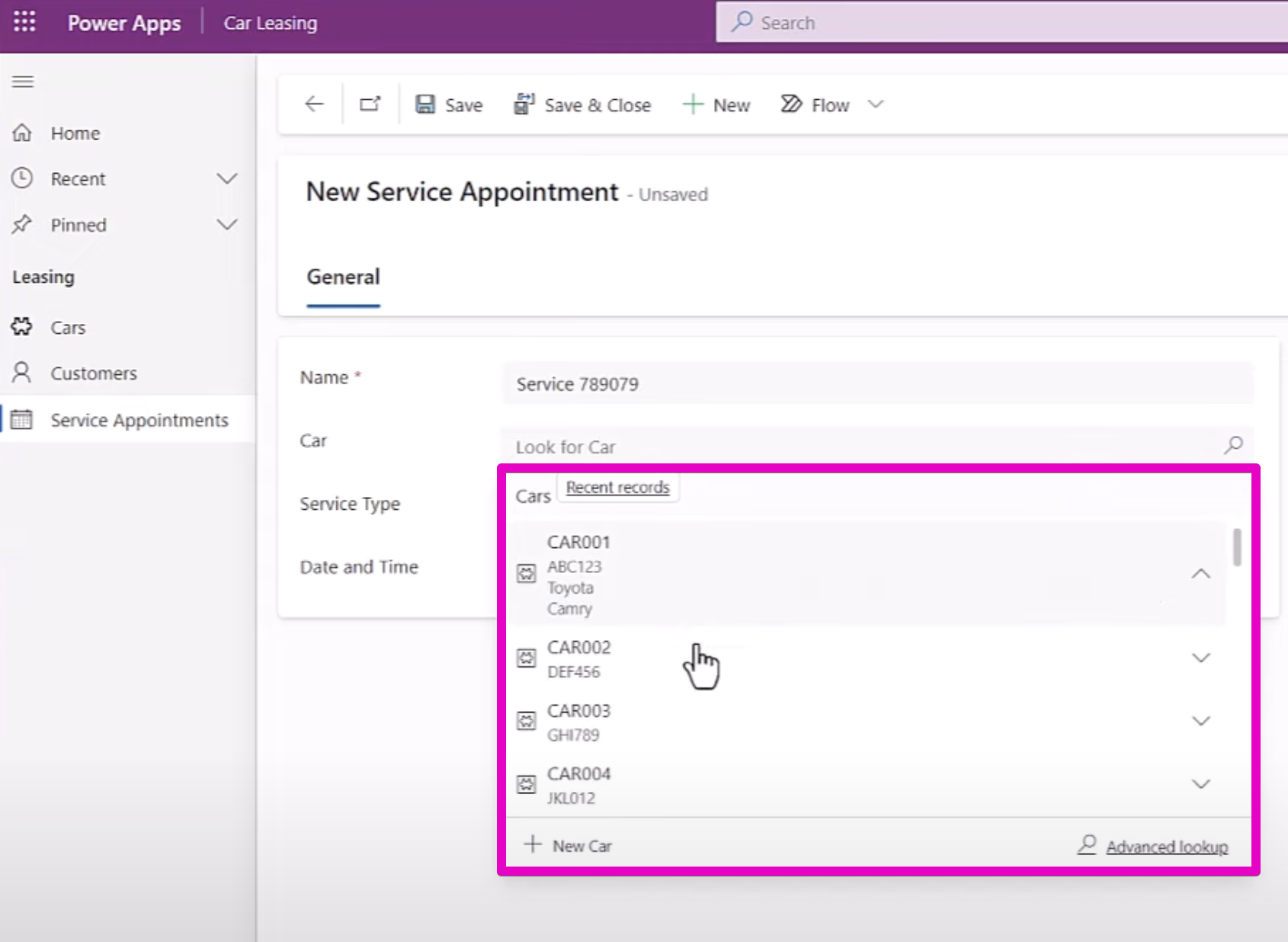
The guide includes timestamps to let you access information on topics such as table relationships, creating lookup columns, configuring lookup views, and quick view forms efficiently. For more technical aspects, it covers data mapping, filtering lookups, security measures to prevent record creation within a lookup, and data importing guidelines for mapping to lookup columns. The video also touches upon the handling of multiple records through choices and many-to-many table configurations.
For managing table relationships, the guide dives into defining many-to-one, one-to-many, and many-to-many relationships, emphasizing the importance of such relationships by illustrating examples like Teachers and Classes tables. It's noted that each table may have multiple connections to others and that certain types can have advanced cascading behaviors that impact related tables when actions are taken on the parent table.
Creating a lookup column to establish a many-to-one relationship begins with selecting Tables in the left navigation on powerapps.com, choosing an existing table or creating a new one, navigating to the Relationships area, and then saving the table after defining the relationship. The process is similar when adding one-to-many and many-to-many relationships, and the content explains where lookups appear and how names for relationships are initially set.
Advanced relationship behaviors like Referential, Remove Link and Parental enable control over how actions on one table affect another. This helps in maintaining data integrity—for instance, preventing deletion of a parent record when a child record exists, or ensuring related records are deleted alongside the parent to avoid orphaned data. The guide finishes by explaining the usage of lookup columns in apps, where they appear as dropdown controls, and the application of relationship functions like Relate and Unrelate in Microsoft Dataverse.
As this content covers detailed operations with Power Apps, we can surmise that effective use of lookups and table relationships are central to manage relational data effectively. These features support dynamic data interactions within an application, ensuring data integrity and enhancing user interaction within the app. Understanding and creating relationships across tables allow for a structured and representative data model, enabling app developers to efficiently address complex business scenarios.
Understanding Lookups and Relationships in Power Apps
Accessing and managing data through lookups is an essential aspect of utilizing Microsoft's Power Apps. This process enables data from one table to be reflected and utilized in another, creating a dynamic interconnection between disparate data sets. Lookups serve as a bridge for establishing relationships that define how data is shared, filtered, presented, and managed across a digital ecosystem.
Creating a seamless and intuitive user experience in Power Apps involves leveraging these relationships to ensure consistency and relevance of the data presented. Whether it's showcasing the appropriate teacher for a class or connecting students to their courses, lookups facilitate a multi-faceted view of data, fostering comprehensive insights and actions.
As businesses encounter ever-evolving challenges, the ability to adapt and manipulate relationships within their digital tools becomes paramount. Understanding and capitalizing on the complexities of lookups and their configuration in Power Apps empowers developers and users alike to weave an interconnected web of actionable data, crucial for informed decision-making and powerful app design.
Understanding Dataverse and Power Apps Relationships
Model-driven apps from Microsoft, often built on top of the Power Apps platform, offer a robust way to build and deploy business applications. They rely heavily on sophisticated table relationships, or linkages, within the robust data structure known as Dataverse.
Microsoft's Dataverse allows developers to set up intricate relationships between different tables or the same table within the application. This robust feature unlocks new possibilities for weaving together disparate data sources and achieving more meaningful insights.
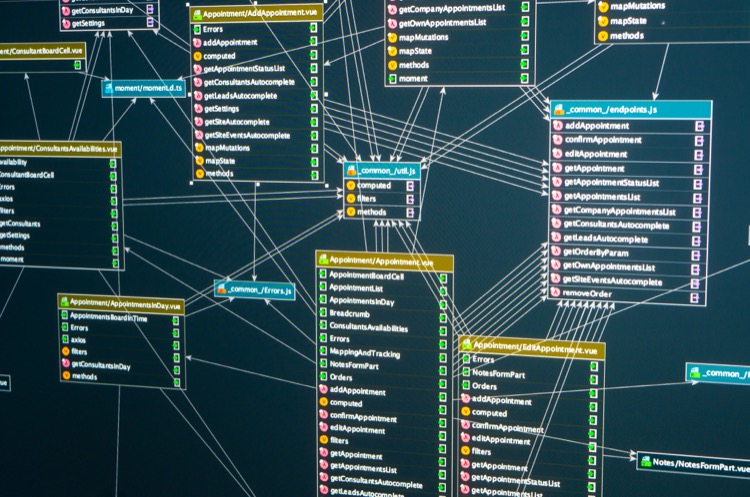
As a Microsoft Power Apps user, you may find the concept of 'lookups' quite useful. Lookups are a way to reference data from one table within another, similar to how vlookups work in Excel. They enable data from one table to be 'looked up' and displayed in another where relevant, thereby allowing you to reduce redundancy and maintain data consistency.
Power Users typically encounter three primary types of relationships between tables in Dataverse: Many-to-one, One-to-many, and Many-to-many.
Many-to-one is the most common type of relationship where each row in Table A can match more than one row in Table B, but each row in Table B can match only one row in Table A. The One-to-many relationship is the opposite of Many-to-one: each row in Table B can match more than one row in Table A, but each row in Table A can match only one row in Table B. The third type, Many-to-many, permits each row in Table A to match more than one row in Table B, and vice versa.
Creating a relationship between tables in a model-driven app involves defining the relationship type, the related table, and the lookup columns. This can be achieved on powerapps.com. Additionally, you can set advanced cascading behavior on many-to-one and one-to-many relationships whenever an action is taken on the parent table.
If you create an app automatically from a table that contains a lookup column, it appears as a drop-down control that contains data from the primary name column of the table. The relate function can be used to link two rows through a one-to-many or many-to-many relationship in Microsoft Dataverse. Overall, the use of lookups and table relationships is of fundamental importance when working with Microsoft's model-driven apps and Dataverse.

Keywords
Model-Driven Power Apps Guide, Ultimate Lookups Guide, Power Apps Lookups, Dataverse Lookup Guide, Power Apps and Dataverse, Power Apps Model-Driven, Lookups in Power Apps, Dataverse Model-Driven Apps, Ultimate Power Apps Lookups, Power Apps Lookup Methods