
Ultimate CSV Parsing Guide for Power Automate & Apps
Streamlining systems and processes using the Microsoft Power Platform. Microsoft Business Applications MVP.
Revolutionize Your Workflows: Master CSV Parsing in Power Automate & Apps!
Key insights
The ULTIMATE Solution to CSV Parsing in Microsoft Power Automate or Power Apps presents a new, efficient connector that dramatically reduces the time and effort needed to parse CSV files, making it accessible for both beginners and experienced users.
Traditional methods for CSV parsing in these platforms are cumbersome and inefficient. The video introduction and demonstrations showcase how this new solution enhances workflows by simplifying the process.
In Power Automate, users have two main options: converting CSV to JSON and parsing it using a combination of actions or exploring marketplace connectors for potential CSV parsing functionalities. Each method varies in complexity and data handling capabilities.
Power Apps, on the other hand, lacks direct CSV parsing options, but it can integrate with Power Automate flows that handle the parsing, thereby providing a workaround for users to leverage CSV data.
The video also emphasizes the importance of considering the size of CSV files, as large files may render these methods inefficient or impractical. It suggests considering Azure Functions or Logic Apps for more complex data processing tasks.
Exploring CSV Parsing in Microsoft Power Platform
CSV parsing is a common challenge for many users of Microsoft Power Automate and Power Apps, particularly because neither platform offers a direct, built-in solution for it. This has led to the development of workarounds, including the use of specific connectors or formulas that transform CSV content into a more manageable format, like JSON, which can then be parsed and processed. The introduction of a new connector as depicted in the highlighted video brings a breath of fresh air, simplifying the process significantly.
CSV Parsing in Microsoft Power Automate and Power Apps
While neither Power Automate nor Power Apps directly offer built-in functions for parsing CSV files, there are workarounds to achieve this functionality. Here's an overview of the approaches:
- Using Power Automate:
- Option 1: Convert CSV to JSON and Parse:
- Get the CSV content: Use the appropriate trigger (e.g., "When a file is created") and access the file content.
- Convert to JSON: Use the "Compose" action with a formula to split lines and convert.
- Parse JSON: Use the "Parse JSON" action and choose "Generate from sample" option. Provide a sample of your CSV data structure.
- Process the data: You can now access the parsed data using its schema.
- Option 2: Utilize third-party connectors: Marketplace offers connectors like "Common Data Service (Current Environment)" or "Azure Logic Apps (Consumption)" that might have functionalities for CSV parsing. Explore their capabilities and limitations.
- Option 1: Convert CSV to JSON and Parse:
- Using Power Apps:
- Limited capabilities: Power Apps itself doesn't have direct CSV parsing options.
- Workaround: You can integrate Power Apps with similar workflows that handle the parsing and provide the processed data to Power Apps for further use.
Additional considerations include the complexity of both approaches, data size, and exploring alternatives for complex data processing tasks involving CSV files.
The key benefits include time savings, increased efficiency, and a more accessible experience for users of varying skill levels. Whether adopting the new connector or using traditional methods, it's crucial to understand the limitations, such as the potential challenges with large CSV files. Moreover, the community around Power Automate and Power Apps provides valuable resources and discussions that can offer further insights and assistance. As technology continues to evolve, staying informed about these solutions and their practical applications is paramount for users looking to optimize their workflows and data processing tasks within the Microsoft Power Platform.
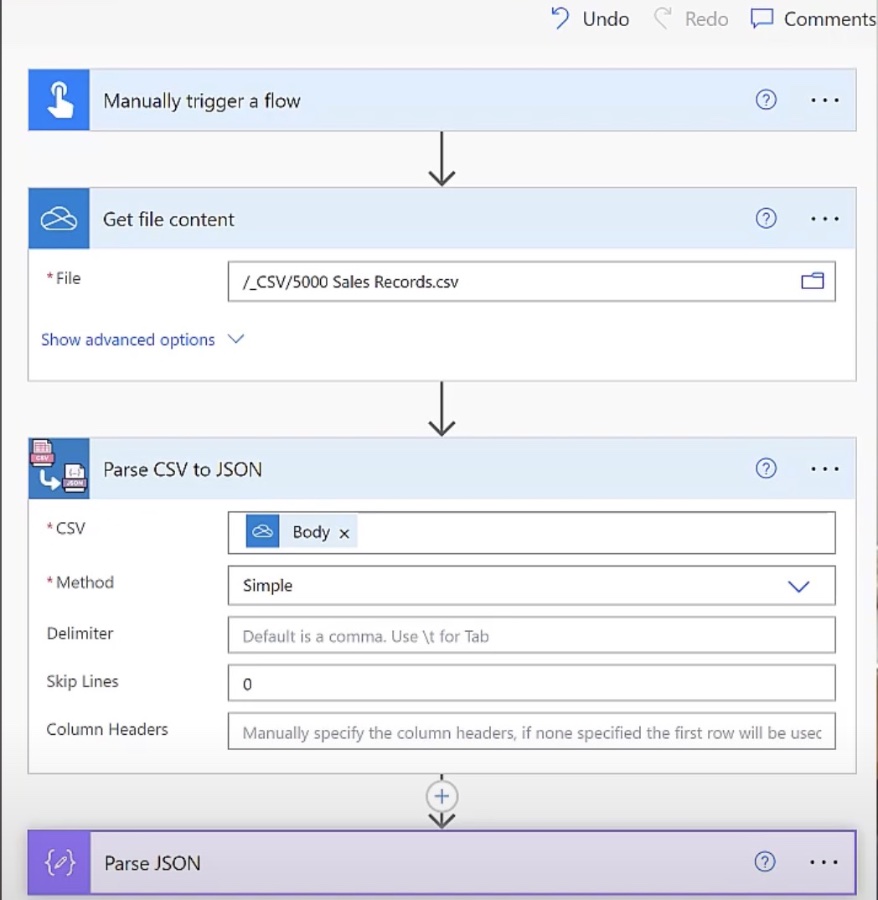
The video presented by Paul Murana, an MVP, introduces an ultimate solution for CSV parsing within Microsoft Power Automate and Power Apps, promising to transform cumbersome traditional methods into efficient workflows. The demonstration begins with a problem statement, followed by a walkthrough of a new connector that simplifies the CSV parsing process. This solution not only saves time but also integrates smoothly with both platforms to enhance productivity.
In summary, the video outlines various segments including an introduction to the CSV parsing problem, demonstrations of the new connector in both Power Automate and Power Apps, and a comparison between traditional methods and this innovative approach. Additionally, it provides detailed examples of how to utilize the connector for CSV parsing in each platform, concluding with reasons why this solution stands out for handling CSV parsing needs efficiently and simply.
The connector is highlighted for its efficiency in dramatically reducing the effort needed to parse CSV files, its simplicity making it accessible to users of all levels, and its seamless integration with Power Automate and Power Apps. These features collectively boost users' productivity by streamlining the once complex process of CSV parsing.
CSV parsing poses challenges in both Power Automate and Power Apps due to the lack of built-in functions for this purpose. The report suggests two approaches for parsing in Power Automate: converting CSV to JSON then parsing it, and utilizing third-party connectors, while noting the limited capabilities in Power Apps and the workaround of integrating with Power Automate. The report also touches on the complexity of these methods, data size limitations, and potential alternatives like Azure Functions or Logic Apps for complex tasks.
Furthermore, the text provides resources for additional exploration, including community discussions and guides on creating CSV files from Power Apps using Power Automate. It underscores that the optimal parsing strategy depends on specific needs, data size, and comfort with varying tools, encouraging a considerate approach to choosing the most fitting solution.
Exploring the Efficiency of CSV Parsing in Automation Tools
CSV parsing is a vital process in data handling that allows users to interpret and manipulate comma-separated values files efficiently. In the realm of automation, tools like Power Automate and Power Apps have become indispensable for streamlining workflows and enhancing productivity. However, their capabilities in handling CSV files directly were limited, creating a demand for more sophisticated solutions.
The introduction of specialized connectors has revolutionized the way CSV parsing is performed in automation platforms, offering a seamless and user-friendly approach to dealing with CSV files. These connectors are designed to minimize the effort and complexity traditionally associated with CSV parsing, enabling both novice and experienced users to achieve their data processing goals effectively.
By providing a bridge between raw CSV data and the rich functionalities offered by automation tools, these connectors unlock new possibilities in workflow optimization. Users can now easily convert CSV data into formats like JSON, which can be further processed and integrated into various automated processes. This integration not only streamlines data handling tasks but also enhances the overall efficiency of automated systems.
In This Video:
- 00:00 Introduction: Revisiting the problem of CSV Parsing.
- 01:25 Demonstration of the new connector in Microsoft Power Automate.
- 02:20 Demonstration of the new connector in Power Apps.
- 03:07 Comparing the traditional method to the new connector.
- 04:02 Where to get the new connector?
- 04:50 In-depth example of how to use the connector to parse CSV in Power Automate.
- 08:10 In-depth example of how to use the connector to parse CSV in Power Apps.
- 09:32 Conclusion: Why this is the best solution for your CSV parsing needs.
Why Choose This Connector?
Efficiency: Dramatically reduces the time and effort needed to parse CSV files.
Simplicity: Designed for ease of use, making it accessible for both beginners and experienced users.
Integration: Seamlessly works with Power Automate and Power Apps, enhancing your productivity.
People also ask
Questions and Answers about Microsoft 365
"How do I parse a CSV Power Automate?"
To effectively utilize the "Parse CSV" action within Power Automate, adhere to the following prescribed sequence of steps.
"What is the limitation of CSV file in Power Automate?"
Power BI Desktop and the Power BI service are restricted to a maximum export capacity of 30,000 rows for a .csv file from an import-mode report. It's likely you've encountered a limitation within Power Automate. For further assistance, initiating a discussion on the Power Automate forum is recommended.
"How do I read a CSV file in PowerApps?"
Based on my research, there isn't a straightforward method to directly open a CSV file within PowerApps. However, implementing the following steps could provide a workaround.
"Can Power Automate convert CSV to Excel?"
In this scenario, Power Automate is utilized to transform a CSV file into an Excel file stored within SharePoint. It's worth noting that your Excel file can also be stored on other platforms supported by Power Automate, such as Dropbox, Google Drive, and OneDrive.
Keywords
CSV Parsing Power Automate, CSV Parsing Power Apps, Ultimate CSV Solution Power Automate, Power Apps CSV Import, Automate CSV Data Processing, CSV File Handling Power Apps, Efficient CSV Parsing Power Platform, Power Automate CSV Parsing Techniques