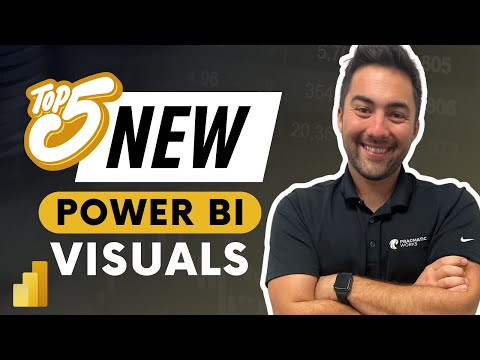
5 Must-Try Power BI Visual Features in Dec 2023
Transform Your Reports with Power BIs Latest Visual Enhancements
Key insights
The Top 5 Power BI Visual Updates You HAVE to Try! (December 2023) In this exciting video, Pragmatic Works showcases the top 5 visual updates from the December 2023 Power BI update that you simply must try! From stunning new borders, changes to data labels, and even spacing, these updates will leave you mesmerized.
We cover 5 great changes to visuals that will make your reports stand out! Whether you're a graphic designer or simply love beautiful visuals, this video is sure to inspire you. Don't miss out on these must-see updates for December 2023!
- Canvas Zoom: Power BI's canvas zoom feature allows users to easily zoom in and out of reports, improving the reading experience. It is useful for viewing intricate details or for presentations.
- Tooltip for Drill Through Matrix, Line & Area Charts: This update provides detailed information about individual data points in various charts. By hovering over a data point, users can access additional data and context.
- Sparklines: Sparklines are miniature charts that can be inserted into text boxes or visuals, providing a quick view of data trends without cluttering reports.
- New Formatting Pane: Power BI's new formatting pane offers an intuitive and user-friendly interface for editing visual properties, simplifying the customization process.
- Page and Bookmark Navigator: Easily navigate through report pages and bookmarks, enhancing usability for long reports or detailed presentations.
These Power BI visual updates provide significant enhancements for creating more engaging and informative reports. By incorporating these features into your reports, you can improve the user experience and effectively communicate your data insights.
Understanding Power BI's Visual Enhancements
Power BI has steadily evolved to offer more sophisticated and user-friendly data visualization tools. The visual updates addressed here reflect Power BI's commitment to enhancing the user experience and delivering cutting-edge features. Canvas zoom brings a new level of detail visibility, while tooltips add depth to data understanding. With sparklines, users gain the ability to embed concise trend data within other visuals. The new formatting pane streamlines the design process, and the page and bookmark navigator offers a smoother navigational flow within extensive reports. These improvements empower users to communicate insights more effectively and craft stories from data that are visually compelling and easily understood by the target audience.
The Top 5 Power BI Visual Updates You HAVE to Try! (December 2023) In this thrilling video, Pragmatic Works showcases the top 5 visual updates from the December 2023 update that are a must-try! Including eye-catching new borders, enhancements to data labels, and improved spacing, these updates are truly captivating.
The video highlights 5 key improvements to visuals that promise to make your reports more impressive. It's not just for graphic designers; even if you simply appreciate well-crafted visuals, you'll find this video inspirational. Make sure to check out these exciting new features for December 2023!
Canvas Zoom: The canvas zoom functionality in Power BI simplifies the process of zooming in and out of reports, significantly enhancing the readability. It's especially handy for delving into complex details or for tailoring presentations to highlight particular report sections.
- Canvas Zoom: Enhances user experience by providing a smooth zoom in and zoom out capability within reports, essential for intricate detail analysis or tailored presentation focuses.
- Tooltip for Drill Through Matrix, Line & Area Charts: Offers in-depth insights on individual data points within matrices and charts, accessible by simply hovering over the data points.
- Sparklines: Compact charts that integrate seamlessly into text boxes or other visuals, enabling swift data trend visualization without overcrowding the report's visual space.
- New Formatting Pane: Introduces a centralized, more intuitive, and user-friendly interface for visual customization, streamlining the formatting process with various options.
- Page and Bookmark Navigator: Facilitates quick and easy navigation through report pages and bookmarks, a boon for managing extensive reports or structured presentations.
The advancements in these Power BI visual features significantly boost the capability to create more dynamic and information-rich reports. Integrating these new functions into your reports not only enriches the user interaction but also aids in conveying your data insights more effectively.

Enhancing Reports with New Visual Features in Data Analytics Tools
Staying updated with the latest features in data visualization tools like Power BI is key for any professional involved in data analytics and reporting. These new features, which include enhanced zoom capabilities, tooltips, and navigators, are not just improvements but essential upgrades that assist users in understanding and presenting data more effectively. Supporting such functionalities can greatly improve how information is interpreted and shared, offering clear, concise, and interactive visual elements to any report. Embracing these updates is crucial in keeping your data presentation techniques current and impactful.
Exploring Power BI's Latest Enhancements
In today's data-driven environment, the need for advanced visualization tools is ever-present. Enhanced reporting features not only beautify a presentation but also make data interpretation straightforward and precise. The latest updates to Power BI address these critical aspects, offering users more power to transform raw data into captivating and insightful visual stories. With tools like canvas zoom and sparklines, data storytelling is not just about the numbers—it's a complete visual experience. By smartly employing these new functions, professionals can improve their narrative and deliver data insights with greater impact. It is these continual improvements that help maintain Power BI's standing as a leading business analytics service.

People also ask
Is Power BI worth learning in 2023?
As of 2023, Power BI continues to be a valuable skill for professionals in data analysis, business intelligence, and various fields that benefit from data visualization and reporting. Given its integration with other Microsoft services and its continuous updates, it remains a relevant and powerful tool for turning data into actionable insights.
What is the latest feature of Power BI?
The latest feature updates of Power BI include enhancements to data connectivity, more advanced AI capabilities, improved data governance tools, and new visualization options. However, for the specific latest feature, one would need to check the most recent release notes from Microsoft due to its rapid development cycle.
Is Power BI being discontinued?
As of the current date, there is no indication from Microsoft that Power BI is being discontinued. It remains a core component of the Microsoft 365 suite of productivity tools and continues to receive support and updates.
What is the recommended number of visuals in Power BI report?
While there isn't a one-size-fits-all answer, Microsoft recommends using as few visuals as necessary to convey the information effectively. A common best practice is to ensure that each visual serves a clear purpose and the report overall is not cluttered. The focus should be on simplicity and ease of understanding for the end user.
Keywords
Power BI Visual Updates December 2023, Top Power BI Features 2023, Latest Power BI Updates, Must-Try Power BI Visualizations, Power BI December 2023 Release, Power BI New Features, Power BI Visual Enhancements, Innovative Power BI Visuals, Power BI Update Highlights December, Power BI Visualization Improvements 2023