Optimal Uses of SharePoint News Link Post Type Beyond News
Breathe life into your organizations narratives with SharePoint news - rich formatting, images, and dynamic content enhance every announcement and update.
The SharePoint News Link Post Type is more versatile than just presenting news updates—it's a powerful feature to keep everyone informed. It transforms your organization's stories with eye-catching layouts, vivid imagery, and multimedia content, making it far from your average textual update. Plus, it's not limited to content within the digital workplace of your business; external resources can be included, ensuring comprehensive coverage.
With SharePoint news, you can bring your organization’s news stories to life with rich formatting, images, and dynamic content. SharePoint news allows you to break free from plain text and create engaging news experiences that keep your organization and teams up to date. No matter if your content lives in Microsoft 365 or outside, you can easily add it to your news post.
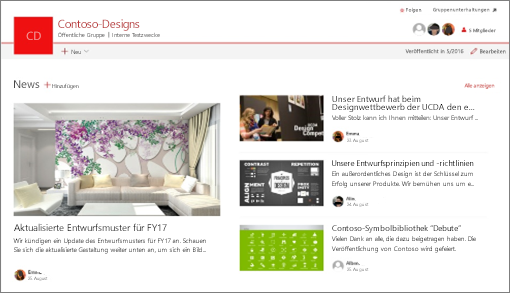
SharePoint Online caters to a range of communication needs, from announcements and status updates to personal team stories, all optimized for viewing across devices. It's integrated seamlessly into Microsoft Teams as well. The platform also offers user-friendly tools for sharing and promoting content, with built-in systems for targeting particular groups and enabling user interaction through likes, comments, and shares.
So, what kinds of messages can be amplified with SharePoint Online? It's suitable for diverse types of internal communication, including frequently asked questions (FAQs), quarterly financial summaries, volunteer requests for corporate programs, and regular team or organizational notifications. It also covers educational content such as instructional guides and cultural engagement articles, and can even highlight external coverage related to your business.
- Distribution channels for news within SharePoint Online are plentiful, ensuring high visibility for your content.
- News can be broadcasted through personalized feeds on the SharePoint start page, on mobile applications, within various SharePoint sites, and across Teams channels.
Furthermore, SharePoint Online can enhance team engagement with its News feature, allowing the creation of visually striking posts. Users can engage with these posts not only on desktops but also on mobile via dedicated apps for iOS. Microsoft routinely updates the functionality, often rolling out new features to select users first, as indicated by options like the Targeted Release program.
To assist users, a video tutorial might be available to provide a step-by-step process on creating news content, supplemented by an infographic called "Read all about it: Microsoft SharePoint News". This infographic can also be downloaded in different formats for further reference.
Microsoft Graph drives the SharePoint Online news system, crafting personalized feeds based on user connections, site interactions, and content from official organizational news sources. Notifications are sent out for pertinent content, ensuring that critical updates never go unnoticed, especially in the mobile domain, where news alerts are communicated directly to devices.
Lastly, adding a News post in SharePoint Online is straightforward. Starting from the SharePoint start page, users can select the publishing site of their choice and begin crafting their message with the available tools and features. To further explore this, users can refer to the article here for more detailed instructions.
Understanding SharePoint Online Better
Popular within the digital workplace, SharePoint Online stands out as a robust tool for creating, distributing, and managing news within an organization. It enables businesses to share a plethora of content such as quarterly updates, cultural knowledge, and event preparations. Ensuring broad accessibility and engagement, the platform makes news readable across all devices, supporting the modern, diverse workforce. Impressive yet user-friendly, SharePoint Online bridges the gap between informative content and its target audience, crafting a networked community through shared stories and updates.

Learn about The SharePoint News Link Post Type does not need to be used just for news
Producing and disseminating engaging news relevant to your organization or team can be achieved using Microsoft's feature-rich platform, known as SharePoint Online. This effective tool enables you to create versatile posts with comprehensive formatting, images, and dynamic content. It liberates organizations from the confines of monotonous text, giving users greater freedom to generate lively news experiences.
SharePoint Online works splendidly whether you're aiming to produce an announcement, status update, or personal news. Irrespective of the type of device, SharePoint ensures excellent appearance and visibility of your news posts. Not just that, with this power-packed platform, organizations can seamlessly integrate their content even if it resides outside the Microsoft 365 environment.
The news feature of SharePoint opens the doors to endless possibilities, be it for team or department-level communication, or broader organization-wide broadcasts. For instance, you can use it to generate updates like Frequently Asked Questions (FAQs), quarterly report distributions, volunteer recruitment for philanthropic programs, company-wide announcements, tutorial tips, updates about team projects and their status, and a lot more.
What sets SharePoint apart from its competitors is its ability to not only create engaging news but also offer multiple ways of distribution promoting your content to specific audiences. Recipients of your news are also given the opportunity to engage and interact with the news they care about through options like liking, commenting on, and resharing it.
For organizations aiming to keep their team, colleagues, and partners updated with relevant news, SharePoint Online is an incredibly useful tool. It provides functionalities that enable you to swiftly create captivating posts, replete with graphics and rich formatting. Moreover, features such as the personalised feed on SharePoint's start page and the SharePoint mobile app for iOS cater to a modern, on-the-go workforce, thereby fostering greater engagement and improved internal communication.
To ensure seamless accessibility of news, SharePoint deploys different channels, from the personalised feed on its start page to mobile apps, SharePoint sites, Microsoft Teams channels, and more. Owing to Microsoft Graph's capabilities, SharePoint designs your personalised news feed by considering factors like people you work with, your superiors and subordinates, top followed and frequently visited sites by you, among others.
Besides, SharePoint also takes care of notifying you via mobile for important, relevant news articles posted by someone in your sphere of work or to a site where you're active. Clicking on such a notification will directly lead you to the SharePoint mobile app, presenting the entire news article with all its rich, interactive content.
Organizational news gains a special importance on SharePoint. Sites have the option to release "official" or "authoritative" news, which is visually distinguished by a color block on the title. The SharePoint platform even allows admins to specify multiple organization news sites. These can be set up for each geo location, providing region-specific news as per requirement.
In a nutshell, SharePoint provides a perfect platform to create, publish and distribute organization-related news to the staff, making information dissemination efficient, interactive and dynamic.
More links on about The SharePoint News Link Post Type does not need to be used just for news
- Create and share news on your SharePoint sites
- Add a news post by using a link · Recent Images returns images that you've recently used or added to the SharePoint site. · Web search does a Bing search for ...
- Why is the "news link" option only available on news web ...
- Jul 25, 2022 — We should obviously be able to add content types to the 'new" link as we can in libraries using the "Edit menu" option. Why isn't this available ...
Keywords
SharePoint, News Link Post Type, SharePoint News, SharePoint Use, SharePoint Updates, Post Type Uses, SharePoint Functionality, News Link Use, SharePoint News Link, SharePoint News Posts.
