
Introducing Microsoft Forms 2024: Next Gen Features
Helping you and your company achieve more in Microsoft 365
Unlock the Future of Form Creation with Microsoft Forms Copilot - Boost Productivity & Save Time!
Key insights
- Introduction to Copilot: Learn how Copilot revolutionizes form creation in Microsoft Forms.
- Smart Suggestions: Use AI-driven suggestions for faster and more intuitive form creation.
- Collaborative Editing: Benefit from Copilot's features for real-time collaboration and increased productivity.
- Advanced Functionality: Explore the advanced capabilities of Copilot, including AI-driven insights and analytics.
- Copilot Limitations: Understand the limitations of Copilot in Microsoft Forms.
Features of Microsoft Forms Copilot
The introduction of Copilot to Microsoft Forms marks a significant advancement in how forms and surveys are created and managed. This powerful AI assistant is transforming the traditional, often time-consuming process into a seamless and intuitive experience. Copilot leverages artificial intelligence to offer smart suggestions, allowing users to craft forms more quickly than ever before. Additionally, its capabilities extend beyond just form creation. With collaborative editing features, teams can work together in real time, enhancing productivity and ensuring that forms are comprehensive and accurate.
Moreover, Copilot isn't just about speeding up the form creation process; it also introduces advanced functionality. Users can delve into AI-driven insights and analytics, helping them to understand their data more deeply and make informed decisions. However, it is important to recognize that while Copilot offers a wide array of benefits, it does have its limitations within Microsoft Forms. Understanding these limitations is crucial for users to maximize the tool's capabilities and apply them effectively in their form creation and data analysis endeavors.
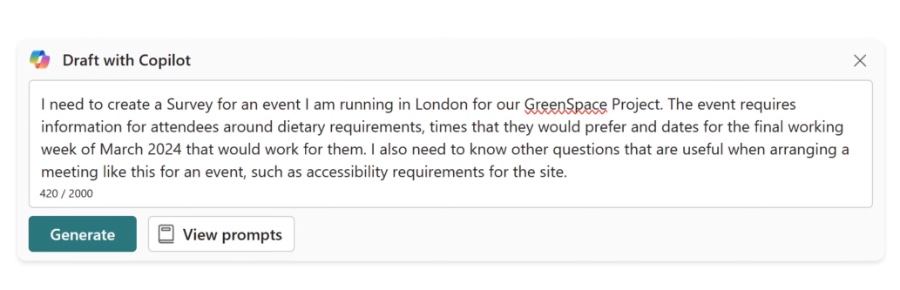
The Next Generation of Microsoft Forms is here, and it's revolutionizing the way we create surveys and Forms. In the newest tutorial, explore how the Microsoft Copilot AI Assistant can drastically reduce the time it takes to craft Forms. This is a significant leap forward in efficiency and productivity.
Introduction to Copilot: This section highlights Copilot's role in transforming the form creation experience within Microsoft Forms. It's about making the process quicker and smarter.
Smart Suggestions: Copilot provides AI-driven suggestions, making form creation more intuitive than ever. This feature enables faster completion of Forms with less effort from the user.
Collaborative Editing: Copilot isn't just for solo work; it fosters real-time collaboration among team members. This aspect is vital for enhancing teamwork and overall productivity.
Advanced Functionality: The tutorial delves into the sophisticated features of Copilot, including AI-generated insights and analytics. These capabilities offer a deeper understanding and utility of Forms data.
- Introduction to Copilot in Microsoft Forms
- Create a Simple Microsoft Form with Copilot AI Automation
- Create a Unique Microsoft Form with Copilot
- Analyse Form Data with Copilot in Excel
- Copilot Limitations in Microsoft Forms
In summary, the new era of Microsoft Forms, powered by Copilot, streamlines and enhances the form creation process. From smart suggestions to collaborative editing and advanced analytics, Copilot is setting a new standard for efficiency and productivity. Explore these features and see how they can transform your approach to creating surveys and similar tools.

People also ask
What replaced Microsoft Forms?
Microsoft Forms has not been directly replaced by another singular tool; it continues to serve as Microsoft's solution for creating surveys, quizzes, and polls. It's integral to both educational and business environments for gathering feedback and insights.
Is there a more advanced version of Microsoft Forms?
Indeed, Microsoft offers an enhanced version known as Forms Pro. This variant empowers users with advanced functionalities including the ability to craft comprehensive surveys, dispatch surveys following specific triggers, devise personalized email templates for wider engagement, and perform in-depth analysis of responses. This suite is tailored for users seeking more robust data collection and analysis capabilities.
What is the new name of Microsoft Forms?
Update or modification of Microsoft Forms' name is a straightforward process. Users can easily rename their form by accessing the form, selecting the three dots present in the upper right corner, and opting for "Rename." Upon entering a dialog box, users can input their preferred new name and finalize the change by clicking "Rename."
What is equivalent to Microsoft Forms?
As of 2024, several alternatives to Microsoft Forms stand out for their distinct features and functionalities. Among the top contenders are SurveySparrow, Jotform, SurveyMonkey, SoGoSurvey, Typeform, Google Forms, and Paperform. Each of these platforms offers unique strengths, aiming to meet various user requirements in the realm of digital form creation and survey management.
Keywords
Microsoft Forms Next Generation, New Microsoft Forms Features, Microsoft Forms Update 2024, Advanced Microsoft Forms, Microsoft Forms Upgrade, Innovative Microsoft Forms, Microsoft Forms Enhancements, Microsoft Forms New Release