
The NEW Microsoft Planner - All your tasks and projects in one app!
Consultant at Bright Ideas Agency | Digital Transformation | Microsoft 365 | Modern Workplace
Revolutionize Work Management with Microsoft Planner 2023s New Features!
Microsoft Planner has been revamped in 2023! This update was revealed at the Microsoft Ignite event, showcasing a new Planner that enhances task management by integrating with both To Do and Project. This integration aims to offer users a comprehensive work management solution within Microsoft 365.
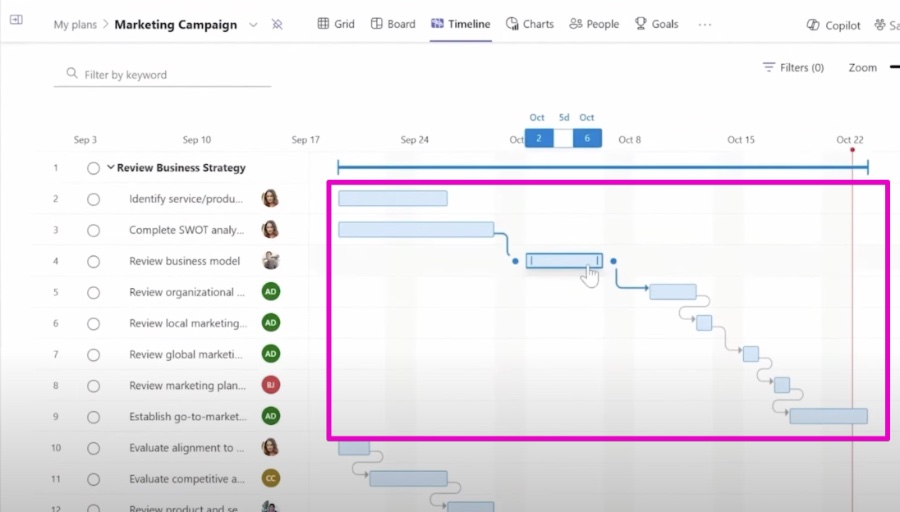
The enhanced Planner now includes innovative features such as Copilot AI, elevating it to a versatile tool. Whether for individual task lists, managing team tasks, or steering complex projects, the new Planner serves as a go-to hub for organizing and tracking work.
The video also covers various topics in well-defined chapters:
- The challenges with Microsoft's To Do
- Details on the Planner announcement
- Explanation of the new Planner features
- Discussion on whether premium features are necessary
- Key questions about the update that need addressing
- Potential alignment between Project and Planner/To Do systems
- The implications of premium costs and associated advertisements
The content establishes the significance of the updated Planner within the Microsoft ecosystem and prompts viewers to consider how these changes might affect their workflow. While it raises questions about feature necessity and cost implications, it underscores Planner's role in streamlining project management.
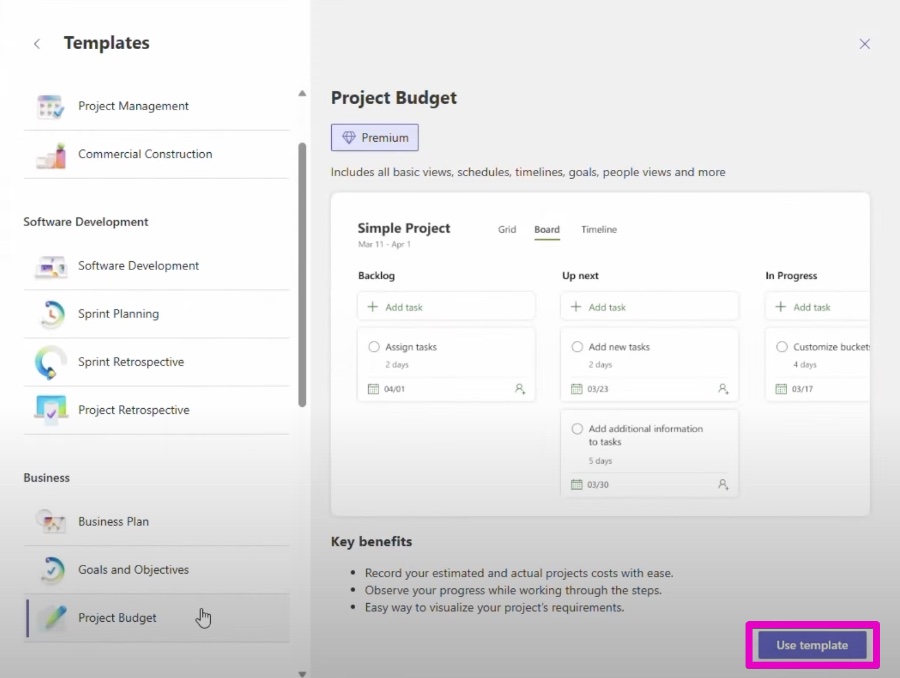
Understanding the New Microsoft Planner
With the evolution of Microsoft Planner, task management within the Microsoft 365 domain has taken a significant leap. The goal is to simplify project tracking, from personal tasks to large-scale projects. Incorporating AI features, the tool not only simplifies task management but also becomes an advanced assistant for users. The seamless integration with other Microsoft services ensures that workflow is centralized and efficient. Ami Diamond, an expert in Microsoft applications, underscores the importance of such integrations for enhancing productivity and project management.
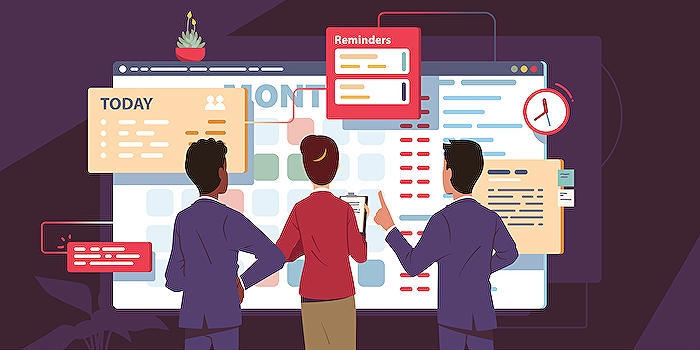
People also ask about Planner
What are the limitations of Microsoft Planner?
Microsoft Planner is a useful tool for team collaboration and project management, but it does have some limitations. One significant limitation is its basic feature set, which may not be suitable for more complex project management needs. It lacks the advanced reporting and tracking capabilities that some users might need. In addition, Planner can sometimes fall short in terms of customization, as it doesn't allow for as much personalization of tasks and projects compared to other tools. Integration with other systems can also be limited, and larger teams might find the Planner interface cluttered and less intuitive when managing a high volume of tasks or projects.
Can Planner be used as a Kanban board?
Yes, Microsoft Planner can be used as a Kanban board. It inherently organizes tasks into buckets, which can represent different stages of a project, and it also allows you to label and filter tasks for better organization. Its layout is naturally conducive to a Kanban-style workflow, where tasks are moved across columns that represent work stages from left to right, indicating progression towards completion.
How do I sort tasks in Microsoft Planner?
In Microsoft Planner, you can sort tasks within a bucket by their start or due date, progress, label, or alphabetically by task name. Sorting options help prioritize tasks and manage workflow. However, the sort functionality applies only within each bucket, and not across the entire plan, so you need to organize tasks into buckets for sorting to be most effective.
How do I get the best out of Microsoft Planner?
To get the best out of Microsoft Planner, begin by fully outlining your project structure within the tool, creating buckets that mirror your workflow stages. Utilize the labeling feature to tag tasks for better categorization and filtering. Make sure to assign tasks clearly, with set due dates to ensure accountability, and keep the conversation feature active for collaborative commenting. Integrating Planner with Microsoft 365 tools, such as To-Do, Teams, and calendars, will enhance functionality and streamline your project management process. Regularly check and update your plans to adapt to any changes and keep your team on track.
Keywords
Microsoft Planner 2023, Task Management Software, Project Collaboration Tools, Team Productivity Apps, Work Organization Platforms, Centralized Task Management, Microsoft 365 Planner Features, Efficient Project Planning, Manage Team Workloads, Planner Project Tracking