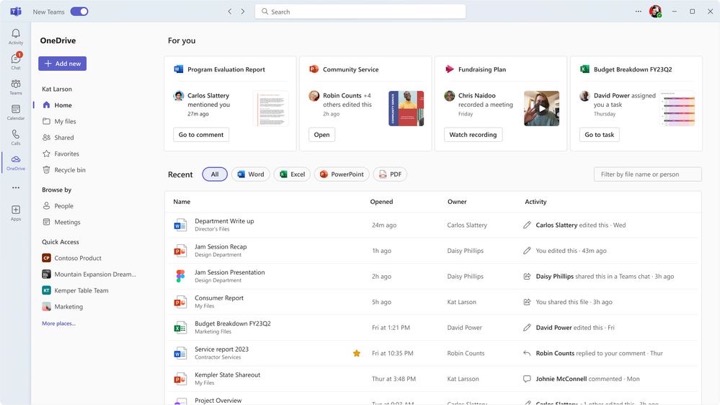Latest Features & Updates in Microsoft OneDrive 2021
Unlock the potential of Microsoft OneDrive 3.0 - streamline file access, enhance collaboration, extract valuable information, and experience enhanced security.
Unfolding Microsoft OneDrive's Future
'MeeTime' on YouTube recently detailed the next generation of Microsoft's OneDrive, emphasizing on improved features that breach past storage, now catering to sharing, collaboration, file security and more. With trillions of files being hosted and nearly 2 billion added each day, OneDrive is rapidly adapting to accommodate the evolving workplace environment.
Work files now span across OneDrive, SharePoint document libraries, meeting invitations and Teams chats. The next-generation OneDrive is designed to unify access to all these files and design boards, providing a seamless work experience. The new features include innovative file views, governance controls, creation tools, and the integration of the Copilot functionality, enhancing the manner in which users search, organize, and extract information from their files.
The new capabilities extend beyond OneDrive, leading to a rich and consistent file experience across Microsoft 365. The revamped OneDrive was introduced at the “Microsoft OneDrive: The Future of File Management is Here” event on October 3, 2023.
New File Access Features
OneDrive ensures easy access to created or shared files, thanks to the features like OneDrive home, 'For you', 'Meetings view', 'People view', 'Shared view', Colorful folders, Favorites and Shortcuts. The redesigned OneDrive home and AI-powered file recommendations ensure swift file retrieval.
The 'Meetings view' organizes upcoming and past meetings along with any associated files or recordings, while the 'People view' organizes files based on who users interact with. 'Shared view' is a central hub for files shared with users, promoting collaboration.
Additional features such as Colorful folders and Favorites allow for personalized file organization. For quick access to shared files, users can simply create a shortcut in their cloud storage, making project file collection a breeze.
New File Organization and Creation Features
The third version of OneDrive's evolution improves file organization, access and creation, similar to opening a Word or Excel file in their respective desktop apps, users can open any file in its desktop app, edit it, and the changes will promptly synchronize to OneDrive.
OneDrive integration in Teams and Outlook on the web is also planned, providing easy access to all SharePoint files from Teams. An offline mode is being introduced, allowing offline access and editing of files, which syncs back to the cloud storage when internet access is restored. The introduction of an 'Add new' button will aid in creating a new file from within OneDrive, and a Media view is in the planning phases for organising all images, videos, and media.
AI Integration in OneDrive
The integration of AI into OneDrive is set to revolutionize the way users access and value their files on Microsoft 365. The Copilot feature in storage can answer open-ended questions related to an individual file or give an overview of the content.
Microsoft 365 Chat allows the connection of information across all content, while future Copilot skills are in development to assist users in searching for files and staying organized. For instance, users could command Copilot to "Show all the files shared with me on Project Munson in the last week", it would then proceed to find the relevant files, suggest adding them to a new folder, and recommend other related files, resulting in a personal knowledge library on the project.
OneDrive Security Enhancements
The prominence of security has grown in parallel with distributed work and file sharing. To this end, OneDrive offers the tools to monitor file access and restrict it when needed, enforce sharing rules, and migrate content safely during mergers and acquisitions. Advanced features in SharePoint enable fine control over user access requirements, limits on file access to certain security groups, efficient OneDrive migration across tenants, download blocking, and insightful external collaboration metrics.
Notable Consumer Features
For personal use, image searching is set to be transformed, with OneDrive introducing features that allow users to search or browse photos based on people in them. Natural language can also be used for more comprehensive, multi-faceted photo searching.
Consider this: these new AI search features are in limited preview as of now, and they are expected to enter public preview early in the future. These are just a few glimpses of what's to come in the future of OneDrive, continuing to simplify and further empower content management in Microsoft 365.

Learn about The New Microsoft OneDrive
In the rapidly progressing digital world, Microsoft's OneDrive has become pivotal in various corporate and individual tasks. Right from being a simplistic cloud storage service, it has now evolved into an extensive experience with Microsoft 365. It facilitates a range of functions such as file sharing, collaboration, establishing file security, and more. OneDrive hosts trillions of files and is trusted by people and organizations everywhere, on a big or small scale.
Aiming to cater to the ever-evolving professional landscape, OneDrive is innovating on a continual basis. For instance, shared files from different avenues like SharePoint document libraries or Teams, all converge into OneDrive to provide users a convenient repository and easy access point. All your needed files, Loops, dashboards, and design boards are gathered at this singular location. With the next-generation OneDrive, you can look forward to a culmination of new file views, governance controls, creation tools, and more. These newly added facets not only enhance OneDrive but also uplift your experience with Teams and Outlook.
The October 3, 2023, event titled “Microsoft OneDrive: The Future of File Management is Here,” introduced the ability to find the files you need with unprecedented ease. The next iteration of OneDrive provides very user-friendly and swift accessibility to your files and the shared ones. Every intuitive function such as new file views, governance controls, creation tools, and more are integrated to collectively deliver a seamless user experience, boosting collaboration and productivity.
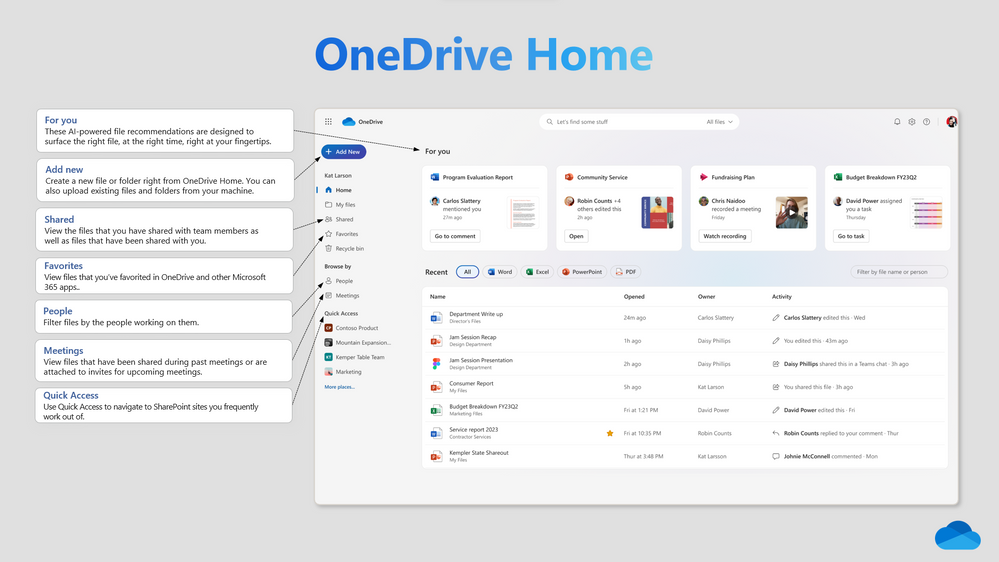
Moreover, functions like navigation of OneDrive in Teams, OneDrive in Outlook, and offline file access and sync strengthen the OneDrive experience. They significantly contribute towards ease of operation and convenience resulting in higher time-efficiency. Also, the introduction of AI into the file managing arena with OneDrive Copilot is slated to bring a significant transformation.
Copilot in OneDrive allows you to ask questions contextually related to specific files or get a summary of their content. Moreover, you can accomplish this without opening the file no matter where it is located, whether in SharePoint, OneDrive, or Teams. Chic features such as searching for files with natural language, one-step file summaries, etc., are set to become available to all those possessing a Microsoft 365 Copilot license.
In the future scope of Copilot in OneDrive, there is an ambitious plan of new Copilot skills drafted out that primarily helps you to search for what you need and stay organized better. Added functionalities like sharing files with more contextual information, generating daily digests that provide updates on shared files, new comments, upcoming meeting documents, etc., make Copilot more comprehensive. The ultimate goal is to ease and expedite the process of gathering, managing, and transferring knowledge.
Additionally, the aspect of security with OneDrive is a major highlight. Understanding the need for enhanced security with multiple file sharing and the advent of distributed work, the SharePoint Advanced Management (SAM) add-on is a boon. It enables admins to guard content from being overly exposed, manage sharing, fine-tune access requirements, and secure content during mergers and acquisitions.
Finally, if you're a regular OneDrive user in your personal life, there's a lot to look out for. OneDrive's new leap towards easing the search for your important photos includes an innovative feature that lets you search photos based on people in them. This, along with the natural language search in your photos, makes organizing and managing your media much easier. As we march ahead towards the next-generation version of OneDrive, it promises to not only enhance our OneDrive experience but also enrich our experiences with the whole Microsoft 365 suite.
Keywords
Microsoft OneDrive, OneDrive Features, OneDrive Updates, New Microsoft OneDrive, OneDrive Storage, Microsoft Cloud, Microsoft OneDrive Changes, OneDrive 2022, OneDrive Sync, Microsoft OneDrive Review