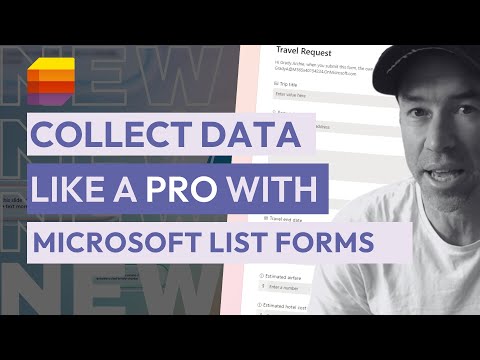
Exploring the Improved Microsoft Lists Forms Update
A Microsoft MVP 𝗁𝖾𝗅𝗉𝗂𝗇𝗀 develop careers, scale and 𝗀𝗋𝗈𝗐 businesses 𝖻𝗒 𝖾𝗆𝗉𝗈𝗐𝖾𝗋𝗂𝗇𝗀 everyone 𝗍𝗈 𝖺𝖼𝗁𝗂𝖾𝗏𝖾 𝗆𝗈𝗋𝖾 𝗐𝗂𝗍𝗁 𝖬𝗂𝖼𝗋𝗈𝗌𝗈𝖿𝗍 𝟥𝟨𝟧
Unlock Seamless Data Collection with New Microsoft Lists Forms Experience - Dive In Now!
Key insights
- Daniel Anderson [MVP] announces the rollout of a new forms experience in Microsoft Lists for Microsoft 365 work and school environments, aimed at simplifying the collection of information.
- The new forms experience features a modern design, allowing forms to be quickly created, shared, and filled out by recipients within an organization, with responses becoming new list items.
- Forms are versatile, suitable for various uses such as tracking recruitment, managing orders, and intake customer issues, with the ability to manage multiple forms for the same list.
- Form designers can enhance forms with custom logos, themes, and user-friendly questions, and even build the whole list schema directly within the form designer.
- The forms are accessible through a link to anyone in the organization and are native within Lists, not requiring external tools like Microsoft Forms, Power Apps, or Power Automate.
Exploring the New Microsoft Lists Forms Experience
The introduction of a new forms experience in Microsoft Lists represents a significant step forward in streamlining data collection and management within organizations. By embedding this functionality directly into Microsoft Lists, Microsoft has made it feasible for both work and school users of its 365 suite to gather information efficiently. This update not only saves time but also enhances the ability to track a wide range of activities and processes, such as recruitment, order management, and customer service interactions.
One of the noteworthy aspects of this update is the emphasis on design and user experience. Form creators now have the power to customize their forms with themes, logos, and tailored questions, making forms not only more appealing but also more intuitive for users. This focus on aesthetics and user-friendliness underscores Microsoft's commitment to providing tools that are both powerful and accessible.
Moreover, the new forms experience in Microsoft Lists leverages the existing infrastructure of Lists, meaning that users won't need to turn to external apps or services to create or manage forms. This integration ensures a seamless workflow and keeps all collected data within the familiar ecosystem of Microsoft 365. Additionally, the functionality has been built with organizational security in mind, allowing form submissions only from users logged into Microsoft 365, thereby safeguarding sensitive information.
As Microsoft continues to roll out this new feature and solicit feedback from users, it is clear that the company is dedicated to evolving its product offerings to meet the diverse needs of its user base. The new forms experience in Microsoft Lists is poised to become a valuable tool for organizations looking to streamline their data collection and management practices.
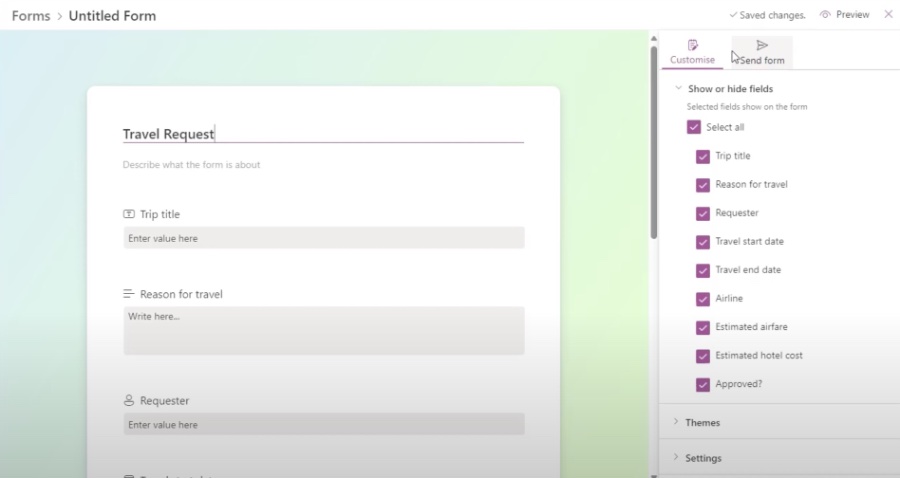
We are thrilled to share that the Microsoft 365 work and school spaces have a new feature to make data gathering simpler. Daniel Anderson [MVP] introduces a fresh forms experience in Microsoft Lists designed to save users time. This innovation is part of the Microsoft 365 roadmap and is now available.
This update allows for quick form creation within Microsoft Lists, enabling sharing with anyone in your organization. When a respondent fills out a form, their responses become new list items, retaining all the usual list benefits. This feature is especially useful for tasks like tracking recruitment or managing orders.
Microsoft Lists now also supports adding custom logos and choosing from various themes. Form designers can improve user experience by customizing fields and questions, making information collection both efficient and relevant.
Creating a new form is straightforward. Users find the Forms option on their list’s command bar, where they can either create a new form or edit existing ones. This process involves selecting fields from the list schema and deciding on the form's appearance.
Sharing the form is easy. Creators simply copy a link to the form and distribute it via email, chat, or on a SharePoint page. Respondents submit their information directly into the list without needing to see or edit the list itself.
Accessibility and security have been carefully considered. Forms can be filled out on any device, requiring Microsoft 365 login, ensuring that respondents can’t access more than what they should. This feature distinctively does not rely on Microsoft Forms, Power Apps, or Power Automate, yet integrates seamlessly with them for advanced scenarios.
Microsoft is excited about this rollout and eagerly awaits user feedback to enhance the Lists forms experience. They encourage using the Feedback button or the Microsoft Lists – Feedback Portal for suggestions. Moreover, an upcoming community call and a visit to the Microsoft Lists resource center are recommended for further learning.

People also ask
What's new in MS forms?
What is the difference between Microsoft lists and to do?
Answer: Microsoft To Do is designed for managing day-to-day personal tasks in a detailed manner, making it ideal for individual task tracking. On the other hand, Microsoft Lists excels in handling broader project, process, or workflow management for teams, offering a scalable solution for collaborative endeavors.When did Microsoft lists come out?
Answer: Microsoft Lists was officially released on July 20, 2020, as part of the evolving suite of Microsoft 365 Applications, catering to the organization and management needs of businesses and teams.What is the lists app in Teams?
Answer: The Lists app in Microsoft Teams serves as a versatile tool for teams requiring organizational and tracking capabilities. Whether it's managing company assets, orchestrating workflows, or keeping tabs on incidents within a work area or patient records in a medical facility, the Lists app provides a structured platform for collaborative list management.
Keywords
Microsoft Lists, New Forms Experience, Deep Dive, Lists Forms Update, Productivity Software, SharePoint Integration, Collaboration Tools, Task Management Software