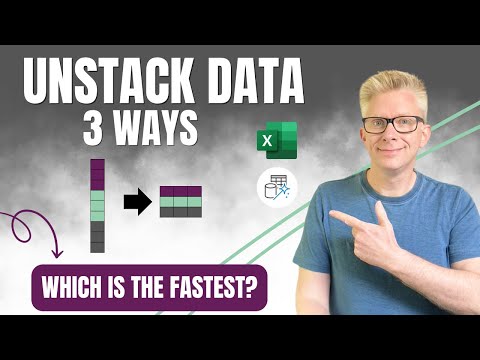
Power Query Unstacking: Top 3 Fastest Methods Compared
Excel Off The Grid will show you how to work smarter, not harder with Microsoft Excel.
Unstack data in Power Query using 3 methods, learn fastest refresh but beware errors. Try Excel Off The Grid now!
Key insights
- Power Query is a data transformation tool in Microsoft Excel and Power BI that helps users unstack data, turning information from a single column into multiple columns for better structure.
- The video compares three different methods for unstacking data, focusing on which method is the fastest and most efficient for large datasets.
- Efficiency, versatility, and customization are key benefits of using Power Query, as it automates repetitive tasks and adapts to various data needs.
- The process involves selecting your table, opening the Power Query Editor, using transformations like Unpivot Columns, and then refreshing the data back into Excel or Power BI.
- A key insight is that while Method Three offers the fastest performance, it may not handle incomplete rows well, risking data loss if there are errors in the final record—so users must balance speed with data integrity.
- This approach highlights how Power Query can manage complex or irregular datasets by allowing optional padding arguments to handle missing values, making it a flexible solution for real-world scenarios.
The FASTEST Way to Unstack Data in Power Query? 3 Methods Compared
Introduction to Power Query Unstacking
In a recent video by Excel Off The Grid, the focus is on unstacking data using Power Query, a tool within Microsoft Excel and Power BI designed to automate and streamline data transformations. Unstacking refers to the process of converting a single column of stacked data into multiple columns, which is essential for organizing information and making datasets easier to analyze.
The video explores three distinct methods for unstacking data, providing viewers with a comparative analysis regarding efficiency and reliability. By examining these methods, the creator aims to help users select the most suitable approach for their specific data challenges.
Understanding the Methods Compared
Throughout the video, Excel Off The Grid demonstrates each method step-by-step. The first method typically involves using Power Query’s built-in transformation features, such as “Unpivot Columns,” which is a standard approach for many users. The second method might utilize more advanced techniques, like custom functions or formulas, to handle data restructuring.
The third method, highlighted for its speed, leverages optimized Power Query functions to quickly rearrange stacked data into columns. However, as the video reveals, speed alone does not guarantee accuracy or robustness, especially when datasets are not perfectly structured.
Tradeoffs: Speed vs. Data Integrity
A central theme in the analysis is the tradeoff between processing speed and data integrity. While the third method outperforms the others in terms of refresh time, it struggles with incomplete rows—an issue that can occur if the final segment of the data does not contain enough values to fill a complete row. This limitation introduces the risk of losing or misaligning data, a significant concern when accuracy is paramount.
Conversely, the other methods, though slower, offer more reliable handling of irregular or incomplete datasets. This balance between efficiency and reliability is crucial for users who must process large volumes of data without compromising on accuracy.
Practical Considerations and Challenges
The video also addresses practical challenges associated with real-world data, such as handling missing values and variable row lengths. Power Query’s flexibility allows users to introduce optional padding or custom logic to accommodate these inconsistencies. However, customizing solutions can require a deeper understanding of Power Query’s language and features, presenting a learning curve for less experienced users.
Additionally, automating these tasks in Power Query can save time and reduce errors over manual methods, but users must remain vigilant about potential pitfalls, like unhandled exceptions or edge cases that could affect results.
Conclusion: Choosing the Right Approach
Ultimately, the video by Excel Off The Grid demonstrates that while there are multiple ways to unstack data in Power Query, the best method depends on the dataset’s characteristics and the user’s priorities. If speed is the main concern and the data is consistently structured, the fastest method may be appropriate. However, when data integrity is non-negotiable, opting for a slightly slower but more robust approach is advisable.
This nuanced comparison equips Excel and Power BI users with the knowledge to make informed decisions, ensuring that their data transformation processes are both efficient and reliable. As Power Query continues to evolve, mastering these techniques will remain a valuable skill for anyone working with complex data sets.

Keywords
fastest way unstack data Power Query unstack data Power Query methods compare Power Query unpivot techniques best Power Query tips data transformation Power Query quick unstacking