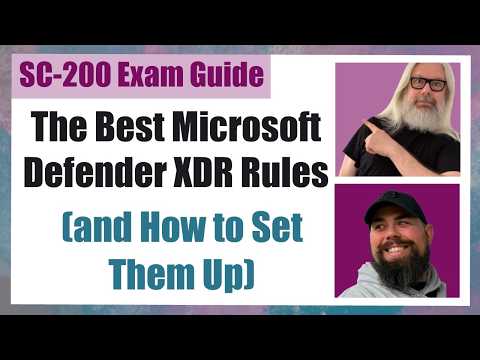
Security
Mar 18, 2025 3:00 PM
Microsoft Defender XDR: Top Rules to Boost Security & Setup Explained
by HubSite 365 about Peter Rising [MVP]
Microsoft MVP | Author | Speaker | YouTuber
Microsoft Defender XDR, Microsoft 365, Azure Active Directory, Microsoft Security Copilot, Microsoft Entra
Key insights
- Microsoft Defender XDR is a comprehensive security solution that integrates capabilities from various Microsoft security products, providing advanced threat protection across multiple domains.
- The key advantages of using Microsoft Defender XDR include Unified Security Operations, which simplifies management across endpoints, email, identity, and cloud apps; Enhanced Threat Detection through combined signals; and Streamlined Incident Response with centralized incident views and automated responses.
- The basics of Microsoft Defender XDR involve components like Integration, which offers a holistic view of threats; Role-Based Access Control (RBAC) for managing access permissions; and features like Advanced Hunting for threat analysis.
- New Developments: As of March 2025, updates include the Unified RBAC model being standard for new tenants, integration with Microsoft Defender for Cloud Apps, detection tuning permissions, and enhancements in advanced hunting capabilities.
- Setting Up Rules: Effective setup involves defining roles using the Unified RBAC model, configuring detection tuning permissions for analysts, implementing advanced hunting queries, and integrating all relevant Microsoft Defender products to maximize threat detection and response.
- Tuning Permissions: New granular permissions allow security analysts to manage custom detection rules without full access to broader security settings, enhancing control over threat detection processes.
Introduction to Microsoft Defender XDR
Microsoft Defender XDR (eXtended Detection and Response) is a robust security solution aimed at providing advanced threat protection across various Microsoft security products. It seamlessly integrates capabilities from Microsoft Defender for Endpoint, Microsoft Defender for Office 365, Microsoft Defender for Identity, and Microsoft Defender for Cloud Apps. This integration offers a unified security operations experience, allowing organizations to detect, investigate, and respond to threats more effectively across different domains. As cyber threats become increasingly sophisticated, having a comprehensive security solution like Microsoft Defender XDR becomes crucial for organizations to maintain a strong security posture.Advantages of Using Microsoft Defender XDR
The benefits of utilizing Microsoft Defender XDR are numerous and impactful:- Unified Security Operations: Microsoft Defender XDR provides a single platform for managing security across endpoints, email, identity, and cloud apps. This simplifies security operations and enhances incident response, allowing security teams to focus on critical tasks without juggling multiple tools.
- Enhanced Threat Detection: By combining signals from various sources, Microsoft Defender XDR offers comprehensive threat detection capabilities. This integration enables the identification of complex threats that might otherwise go unnoticed.
- Streamlined Incident Response: The centralized view of incidents and automated response options enable security teams to respond to threats more efficiently. This reduces the time and effort required to mitigate potential security breaches.
- Granular Access Control: With the Unified Role-Based Access Control (RBAC) model, organizations can manage access permissions more precisely. This enhances security posture by reducing unauthorized access risks and ensuring that users have appropriate access levels based on their roles.
Basics of Microsoft Defender XDR
Understanding the basics of Microsoft Defender XDR involves recognizing several key components:- Integration: Microsoft Defender XDR integrates multiple Microsoft security solutions, providing a holistic view of security threats. This integration is essential for effective threat detection and response.
- Role-Based Access Control (RBAC): The RBAC model offers granular permissions management, ensuring that users have the right access levels based on their roles. This is crucial for maintaining a secure environment.
- Advanced Hunting: Microsoft Defender XDR provides powerful query capabilities for threat hunting and security data analysis. This feature allows security teams to proactively search for potential threats.
- Incident Response: The solution includes features for automated response and containment of threats, enabling quick and efficient mitigation of security incidents.
New Developments in Microsoft Defender XDR
Recent updates and developments in Microsoft Defender XDR have introduced several enhancements:- Unified RBAC Model: As of March 2025, new Microsoft Defender for Identity tenants will use the Unified RBAC model by default. This change enhances access control and permissions management, making it easier for organizations to manage user roles.
- Integration with Microsoft Defender for Cloud Apps: Permissions for Microsoft Defender for Cloud Apps are now integrated into the Microsoft Defender XDR Unified RBAC model. This allows for more precise access control and streamlined management of cloud app security.
- Detection Tuning Permissions: New granular permissions for detection tuning enable security analysts to manage custom detection rules without needing full access to security settings. This provides flexibility while maintaining security integrity.
- Advanced Hunting Enhancements: Features like the ability to view query logic and link Sentinel query results enhance the advanced hunting experience. These enhancements empower security teams to conduct more effective threat investigations.
Setting Up Microsoft Defender XDR Rules
To set up effective rules in Microsoft Defender XDR, follow these steps:- Define Roles and Permissions: Use the Unified RBAC model to create custom roles with specific permissions tailored to your organization's needs. This ensures that users have the appropriate level of access to perform their duties effectively.
- Configure Detection Tuning: Assign the detection tuning permission to allow analysts to manage custom detection rules without broader security settings access. This enables more precise threat detection while maintaining security control.
- Implement Advanced Hunting Queries: Use advanced hunting to create custom queries that identify specific threats or behaviors within your environment. This proactive approach helps in early threat detection and mitigation.
- Integrate with Other Microsoft Defender Products: Ensure that all relevant Microsoft Defender products are integrated into your XDR setup. This integration leverages comprehensive threat detection and response capabilities, enhancing overall security posture.

Keywords
Microsoft Defender XDR rules setup best practices cybersecurity threat detection advanced security configuration guide optimize Microsoft Defender enhance endpoint protection.
HubSite 365 Apps