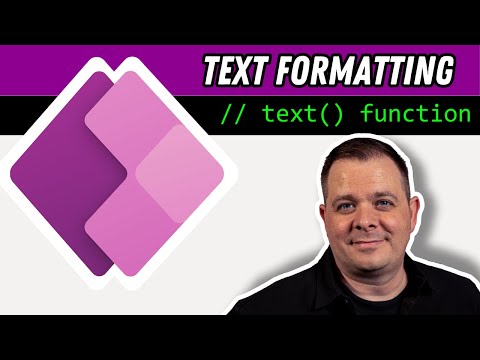
Master Text Functions in Power Apps for Perfect Formatting
Power Apps Trainer at Neeseus
Unlock Text Function Secrets in Power Apps for Ultimate Formatting Skills!
Key insights
- Microsoft Power Apps are versatile tools for formatting.
- Darren Neese from PowerApps Tutorial is the instructor in the video.
- Darren offers a free video course for beginners.
Exploring Microsoft Power Apps
Microsoft Power Apps is rapidly becoming a crucial tool for developers and non-developers alike, enabling users to build custom business applications without the need for intensive coding. This platform allows for significant customization and automation within business processes, making operations more efficient. Darren Neese's tutorial offers an in-depth look at the functional capabilities of Power Apps, especially focusing on text formatting functionalities. Learning from such tutorials helps users understand how to streamline workflows and enhance productivity using the platform's wide range of features. As Power Apps grows in popularity, resources like these become invaluable for both learning and practical application.
Introduction to Text Function Mastery
In an informative and concise you_tube_video, Darren Neese from PowerApps Tutorial guides viewers through the capabilities of text functions within Microsoft Power Apps. This tutorial focuses extensively on formatting and enhancing the usability of applications. Neese provides a straightforward explanation on leveraging these functions to create more dynamic and functional apps.
Key Highlights of the Tutorial
Neese emphasizes the importance of text functions in customizing app interfaces. By manipulating text through various functions, users can significantly improve the aesthetic appeal and efficiency of their applications. The tutorial covers multiple examples and practical uses, making it incredibly useful for both beginners and seasoned developers.
The utility of text functions goes beyond mere cosmetic enhancements. Neese also demonstrates how these functions can play a crucial role in data handling and app functionality. Users learn to format dates, numbers, and other custom text elements within their projects, ensuring a smoother user user experience and clearer data presentation.
User Engagement and Resources
This tutorial not only imparts valuable knowledge but also engages the viewer through interactive examples. While specific references to free courses and community access were mentioned, the core content remains focused on educational enrichment in application development.
For those keen on further exploration, resources and communities online could be beneficial. However, Neese ensures the video itself is comprehensive enough to get started with text functions in Microsoft Power Apps immediately.
Comprehending Power Apps Text Functions
Microsoft Power Apps is a versatile tool that allows users to build custom applications with little to no code. One of its powerful features includes text functions, which Darren Neese explores thoroughly in his video tutorial. Text functions are essential for formatting and manipulating text in apps, enabling developers to present information in more effective and customized ways.
These functions enhance data visibility and improve user interactions by allowing precise control over text presentation. Developers can adjust formats to suit specific needs, ensuring that app interfaces are not only functional but also aesthetically pleasing and user-friendly.
Overall, mastering text functions can significantly elevate the quality of apps developed on this platform. It empowers users to refine and tailor their applications to meet precise business requirements and user expectations. Whether for personal projects or enterprise solutions, understanding and applying these functions can lead to more effective and engaging apps.

People also ask
What are the most important Power Apps functions?
Answer: "In our latest discussion on Power Apps, we delve into the Top 10 Essential Power Apps Functions that every user should be familiar with. These include If, Collect, Filter, Sort, Patch, Concat, CountRows, LookUp, Max, and Min, plus Average, which are among the most frequently utilized functions in PowerApps."How to format text to number in Power Apps?
Answer: "As previously mentioned, converting text to a number can be accomplished using the 'Value' function, denoted with a capital 'V'."How to increase the performance of Power Apps?
Answer: "Enhancing performance in Power Apps can be significantly achieved by optimizing data load speeds."What is the proper function in Power Apps?
Answer: "The 'Proper' function in Power Apps is designed to capitalize the first letter of each word in a text string and any subsequent letters following non-letter characters, while transforming all other letters to lowercase."
Keywords
Power Apps text functions, Text formatting in Power Apps, Mastering text functions Power Apps, Power Apps text formatting guide, Improve formatting Power Apps, Text Function Mastery Power Apps, Advanced text techniques Power Apps, Power Apps formatting tips.