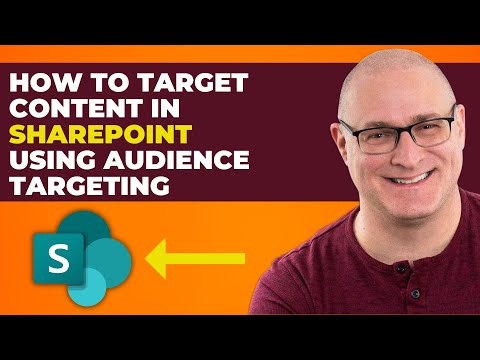
SharePoint Content for Specific Audiences
I help organizations to unlock the power of SharePoint
Enhance SharePoint UX: Custom Audience Targeting for Navigation, News & Events!
Key insights
- Audience Targeting enables unique content displays for different users in SharePoint.
- A clear distinction between Audience Targeting and Security & Permissions; they are not the same.
- Set up Audience Targeting on various parts such as Site Navigation, Hub Navigation, and different web parts like News, Events, Quick Links, and Highlighted Content.
- Audience Targeting hides specific links, events, and documents from users not targeted, without leading to access denial issues.
- The feature ensures that content like news posts, documents, and links are visible only to targeted audiences within their respective SharePoint sections.
Understanding Audience Targeting in SharePoint
Audience Targeting in SharePoint is a powerful feature designed to enhance user experience by showing content specific to different groups. This capability is crucial for organizations with diverse user roles, allowing them to display relevant information tailored to each user. Unlike Security & Permissions, which restrict access based on user rights, Audience Targeting simply alters the visibility of content without impacting user access. This method is applied across various components of SharePoint, such as navigation links, news sections, events, and particular web parts like Quick Links and Highlighted Content. By setting up Audience Targeting effectively, administrators can ensure a streamlined and personalized user interface, enhancing productivity and user interaction with the platform.
In a comprehensive tutorial by SharePoint Maven Inc, the video delves into the specifics of Audience Targeting within SharePoint Online. The presenter explains how this feature enhances the user experience by displaying tailored content depending on the user's profile. This tutorial is essential for those looking to personalize their SharePoint Online environment effectively.
The video highlights the start with an explanation of how Audience Targeting differentiates from Security & Permissions. It is crucial to understand that while Security & Permissions control access to content, Audience Targeting only controls the visibility of content without affecting user permissions.
Following this, the tutorial covers practical applications of Audience Targeting in SharePoint Online. It begins with navigation links, both on the Site Navigation and Hub Navigation, ensuring that irrelevant links are hidden from users not targeted by the content. This setup enhances the navigation experience and prevents user confusion.
- Audience Targeting on Site Navigation and Hub Navigation.
- Audience Targeting on the News Web Part.
- Audience Targeting on the Events Web Part.
- Audience Targeting on the Quick Links Web Part.
- Audience Targeting on the Highlighted Content Web Part.
Specifically, the tutorial addresses Audience Targeting in various web parts like News, Events, Quick Links, and Highlighted Content. For instance, in the News Web Part, posts tailored to specific audiences won’t appear to other users, making the feed more relevant and less cluttered.
The Events Web Part functions similarly, where events can be selectively visible to groups or individuals, thus maintaining a clean and pertinent calendar. This kind of targeting ensures that users see events that are only relevant to them, enhancing the functionality of the calendar in a collaborative environment.
Finally, the Quick Links and Highlighted Content Web Parts allow for a more controlled display of links and documents. By setting up Audience Targeting, admins can ensure that only pertinent links and documents appear to certain users, keeping the user interface streamlined and efficient.
SharePoint Online administrators and users alike will find this video from SharePoint Maven Inc an invaluable resource. By effectively utilizing Audience Targeting, administrators can create a user-centric environment that improves navigation and content relevance across the board.
Understanding the Importance of Audience Targeting in SharePoint
Audience Targeting in a SharePoint setting is not just about restricting access but is crucial for creating an environment where each user encounters content that is relevant and significant to their role. This specificity significantly enhances user experience and site navigation efficiency.
By employing such targeted strategies, businesses can ensure that their SharePoint environments are not only secure but also intuitive and supportive of daily tasks. It enhances user engagement by filtering out unnecessary information, thereby optimizing the productivity of each team member.The impact is profound: users spend less time searching for relevant information and more time utilizing it for their roles. Therefore, properly implemented Audience Targeting on SharePoint is less about restriction and more about intelligent content delivery.
In essence, the process involves a granular approach to content management, which respects the individual user's needs and roles within the organization. This approach to digital workspace management ensures that every interaction with the SharePoint environment is both meaningful and purposeful.

People also ask
"How to set up audience targeting in SharePoint?"
To configure audience targeting in SharePoint, navigate to Settings, proceed to Site Contents, and select Site Pages. Within the page library, access Settings again and choose Audience targeting settings.
"How do you target the right audience for your content?"
Understanding your target audience is crucial. In order to successfully identify the appropriate audience for your content, it's important to systematically approach the segmentation process.
"Does target audience have to be specific?"
Businesses often cater to multiple target audiences across their various products or services, and even for the same product, the target audience can range from broad to quite specific. This varies based on strategic needs, campaign objectives, and the data's accuracy, abundance, and granularity.
"Which allow for highly specific audience targeting?"
To achieve precise audience targeting, it's recommended to employ various methods such as demographic, geographic, psychographic, and behavioral data collection. Integrating these approaches helps ensure that your marketing efforts are concentrated on the most relevant audience segments.
Keywords
SharePoint audience targeting, content targeting SharePoint, targeted content strategy, SharePoint personalization, audience-specific content SharePoint, SharePoint content management, user segmentation SharePoint, SharePoint content customization