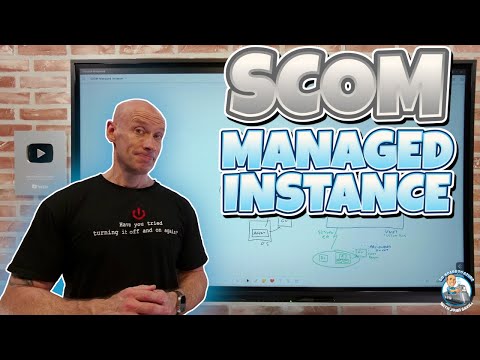
System Center Operations Manager (SCOM) Managed Instance
Principal Cloud Solutions Architect
Explore the Azure solution, SCOM Managed Instance, for seamless, cloud-based monitoring of your workloads with minimal infrastructure management.
System Center Operations Manager (SCOM) Managed Instance brings SCOM to Azure with less maintenance required. With this solution, users can experience the familiar SCOM environment but with the ease of cloud management.
The video provides an overview of the Managed Instance, highlighting customer responsibilities and the Compute aspects. It elaborates on the connectivity required, Developer Tools and agents available, and the supported management packs.
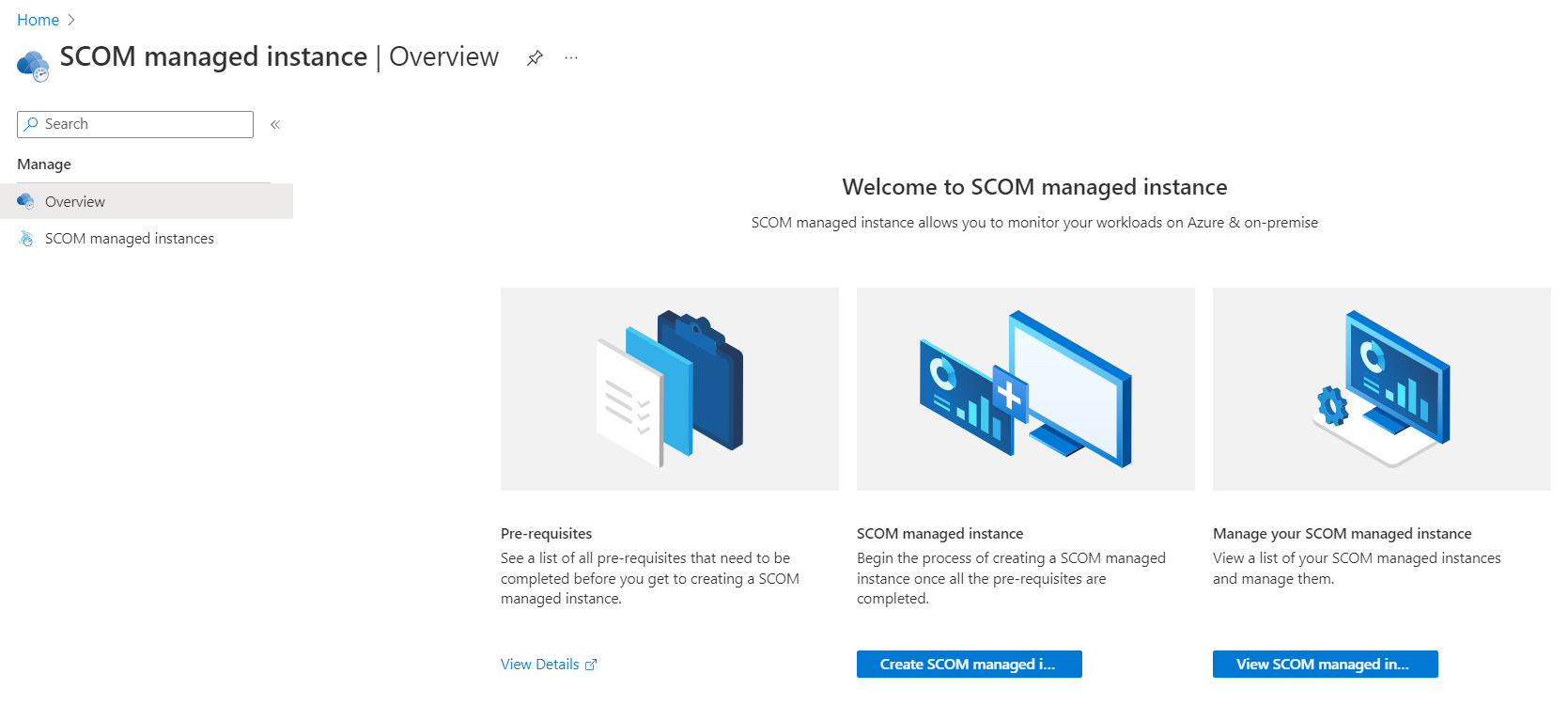
Details on system resiliency, scaling capabilities, and enhanced agent log capture are also discussed. Further, the video touches on the updating process, pricing details, and the migration path for existing SCOM users.
This Azure-based SCOM Managed Instance delivers continuous monitoring with reduced infrastructure management needs, which is beneficial during migrations or activating Azure connectivity for on-premises setups.
Key advantages of adopting SCOM Managed Instance include the ability to keep existing investments in SCOM by migrating management pack configurations seamlessly and simplifying the management of SCOM infrastructure because Microsoft handles all the maintenance.
Additionally, monitoring operations remain uninterrupted during infrastructure transitions, and the service can monitor workloads located anywhere, all from the Azure-hosted instance.
The functionalities of SCOM Managed Instance cover a broad range of operations:
- Setting up an end-to-end System Center Operations Manager (SCOM Managed Instance) on Azure
- Managing the instance within Azure straightforwardly
- Connecting via the SCOM Ops console for monitoring
- Monitoring workloads across locations without alterations to existing setups
- Eliminating database maintenance concerns thanks to SQL Managed Instance handling
- Scaling instantly without physical server adjustments
- Integrating with Power BI for reporting insights
- Applying patches quickly with one-click updates
User-friendly and accessible, SCOM Managed Instance facilitates robust workload monitoring and management across locations, ensuring an uninterrupted monitoring experience during on-premises to cloud transitions.
Understanding SCOM Managed Instance
SCOM Managed Instance represents a significant advancement in cloud-based monitoring solutions. It is tailored for those seeking to leverage the capabilities of System Center Operations Manager without the overhead of traditional infrastructure maintenance. This service assumes the management of day-to-day tasks, such as hardware and software updates, and the provisioning of security patches.
Microsoft's initiative not only preserves existing SCOM investments but also simplifies migration paths. By hosting in Azure, it delivers an effortlessly scalable environment equipped to handle workload monitoring in various locations, whether in Azure or on-premises, using existing management packs and tools. Furthermore, its integration with Power BI ensures that users can not only monitor but also analyze and envision monitoring data intuitively.
With such a service, organizations can focus more on strategic initiatives rather than operational maintenance, thus empowering IT teams to be more efficient and proactive in their roles.

Learn about System Center Operations Manager (SCOM) Managed Instance
Understanding SCOM Managed Instance: An Overview
System Center Operations Manager (SCOM) Managed Instance is the cloud-based version of the traditional SCOM, offering the same features as its on-premises counterpart but with lesser management tasks you need to oversee. The catch? Simple, it's seamlessly integrated into Azure.
This Managed Instance lets you enjoy consistent monitoring of your workloads with minimal infrastructure management needed. This is either through migrations or after you activate Azure connectivity for your on-premises environments.
SCOM Managed Instance primarily helps in preserving your current investments in SCOM. It's compatible with all existing SCOM management packs. As a result, this opens an opportunity to migrate management pack configurations from the physical setup into the cloud.
The management of all cloud-connected SCOM components is taken over by Microsoft. This significantly simplifies the infrastructure management of SCOM. It eliminates tasks such as software and hardware updates, plus handling security patches.
One standout feature of SCOM Managed Instance is its non-disruptive monitoring capability during infrastructure or workload migrations. As you transition from one update rollup to the next, you can smoothly migrate from your traditional SCOM setup.
Furthermore, SCOM Managed Instance is capable of monitoring workloads regardless of their location: be it in Azure or on-premises. And the best part? No need for modification.
An end-to-end SCOM setup is possible with the SCOM Managed Instance on Azure. Management tasks include viewing or deleting your SCOM Managed Instance in Azure and connecting to your SCOM Managed Instance using the SCOM Ops console.
Monitoring workloads, regardless of their location, is feasible using the Ops and Web console. Plus, you can keep using your existing management packs. This service does not require any database maintenance and you can offload database management to SQL Managed Instance (SQL MI).
Scaling your instance is made hassle-free. There's no need to add or delete physical servers. You can view your SCOM Managed Instance reports using Power BI. Also, updating your instance with the latest bug fixes and features is as simple as a single click.
More links on about System Center Operations Manager (SCOM) Managed Instance
- About Azure Monitor SCOM Managed Instance
- Nov 1, 2023 — SCOM Managed Instance is a cloud-based alternative for System Center Operations Manager customers. SCOM Managed Instance provides you with ...
- Create an instance of Azure Monitor SCOM Managed ...
- 6 days ago — In this article ... Azure Monitor SCOM Managed Instance provides System Center Operations Manager functionality in Azure. It helps you monitor all ...
Keywords
SCOM Managed Instance, System Center Operations Manager, Managed SCOM, SCOM Instance, Management SCOM, Operations Manager Instance, System Center Managed Instance, SCOM System Management, Operations Managed Instance, Instance of SCOM Manager