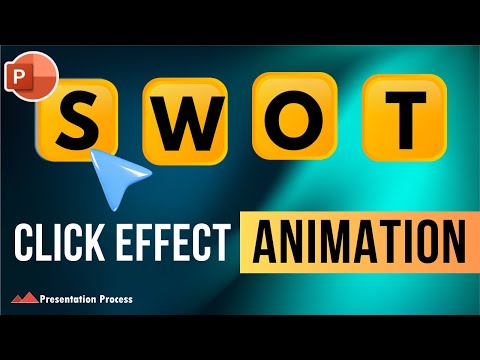
Create Eye-Catching SWOT Animations in PowerPoint
Master SWOT Analysis Animations in PowerPoint Using Morph Transition!
Key insights
- Learn how to create an eye-catching animated SWOT analysis in PowerPoint with easy-to-follow steps and clickable effects using the Morph Transition, available in PowerPoint 2016/365 and later versions.
- Discover various design templates from the Comprehensive All In One PowerPoint TEMPLATES Bundle 2.0, specifically designed to enhance presentation visuals effectively.
- Explore additional model options within the PowerPoint tutorial to further enhance the interactivity and appeal of your presentations.
- Understand the relevance of choosing the right tools for video editing and graphic design to produce professional-grade presentations, as suggested tools include TechSmith and Canva.
- Gain insights on leveraging online resources like Skillshare, PNG Graphics, and Vecteezy for continuous learning and improvement in presentation skills.
Deeper Insights into Creating Animated SWOT Analyses
Creating an animated SWOT analysis in PowerPoint not only enhances the visual appeal of presentations but also engages the audience more effectively. By using the Morph Transition, which is available in recent versions of PowerPoint, users can add smooth animations that make the flow of information more dynamic and appealing. This technique allows for a clearer demonstration of strengths, weaknesses, opportunities, and threats in a business context, making complex data easier to understand.
The tutorial referenced uses specific templates from the Comprehensive All In One PowerPoint TEMPLATES Bundle, which are tailored to make the creation process straightforward. These templates and additional model options allow users to customize presentations to fit specific business needs or personal preferences. Moreover, the emphasis on high-quality video editing and graphic design tools, like those from TechSmith and Canva, underscores the importance of polished and professional final products.
Overall, learning to create an animated SWOT analysis serves not just to beautify a presentation but to significantly boost its communicative effectiveness, making it a valuable skill for professionals aiming to impress and convey their messages clearly.
Introduction to SWOT Analysis Animation
This video by Presentation Process YouTube offers a step-by-step guide on creating an animated SWOT analysis using PowerPoint.
The process utilizes the Morph Transition feature, suitable for newer versions of PowerPoint. This easy tutorial aims at enhancing business presentations.
Making Use of PowerPoint Features
Templates used in this tutorial are part of the Comprehensive All In One PowerPoint TEMPLATES Bundle 2.0.
Users are instructed on detailed steps to select and animate different elements like buttons and cursors within the presentation.
As the video continues, additional model options are introduced, expanding the potential uses of these techniques.
Additional Resources and Credits
Presentation Process suggests further resources to maximize the value of presentations such as templates, training programs, and various digital tools.
Video editing for this tutorial was credited to Aaditya Ramgopal, which underscores the high-quality production involved in these tutorials.
The video promotes continuous learning with offerings like a free e-course and emphasizes the importance of subscribing for more tips.
More on PowerPoint SWOT Analysis Animation
Creating an animated SWOT analysis in PowerPoint enhances the visual appeal and comprehensibility of presentations.
This method allows individuals in business environments to represent strengths, weaknesses, opportunities, and threats dynamically, making it easier to convey complex information.
With PowerPoint's advanced features, such as the Morph Transition, users can create seamless and visually striking transitions.
The tutorial not only simplifies the creation process but also teaches users to customize their work efficiently, making their presentations stand out.
Frequent updates to PowerPoint and online resources greatly aid users in improving their presentation skills continually.
Use of professional templates like those in the All In One Bundle can dramatically speed up the design process and ensure a professional look.
Enhanced presentations can have a significant impact on business perception, helping users to depict data and strategies effectively.
This tutorial is a part of Presentation Process YouTube's broader aim to help viewers create professional-quality content within familiar software environments.

People also ask
"How to do SWOT analysis on PowerPoint?"
Creating a SWOT analysis in PowerPoint involves designing a slide that visually depicts the analysis.
"What are the disadvantages of animation in PowerPoint?"
Animations in PowerPoint, while engaging, can also be disadvantageous by potentially distracting the audience, overshadowing the main content with flashy visuals, and increasing the time and resources needed for preparation. Technical issues such as software compatibility, professional inappropriateness, accessibility concerns, and an overreliance on visual aids further compound the drawbacks.
"How to present strengths and weaknesses in PowerPoint?"
In PowerPoint, strengths and weaknesses can be visually presented using appealing slides that help the audience understand each aspect clearly. Typically, strengths are represented with symbols like arm muscles, and weaknesses with imagery such as broken chains, enhancing comprehension through visual aids.
"What can be animated in PowerPoint?"
In PowerPoint, various elements can be animated including text, images, shapes, tables, and SmartArt graphics. Animations may involve changes in appearance, movement, size, or color of these objects, enriching the presentation experience.
Keywords
Stunning Animated SWOT Analysis PowerPoint, SWOT Animation Template, Animated SWOT PPT, SWOT Analysis PowerPoint Template, Interactive SWOT Presentation, Creative SWOT Analysis PPT, Business SWOT PowerPoint, Dynamic SWOT Analysis Slide