
Stream Deck is back in New Teams
Modern Work + AI incubation and strategy | Productivity Coach | Charity Trustee | YouTuber | Prosci | PMP
Streamdeck integrates seamlessly with New Microsoft Teams—effortless setup for productivity!
The Stream Deck has been updated to function with the newer version of Microsoft for NEW Teams, offering users renewed access to this powerful productivity tool. Previously, the Stream Deck had lost compatibility after Teams was updated, frustrating users acquainted with its seamless integration. Thankfully, the functionality has now been restored, and setting it up with the updated Teams platform is a straightforward process.
How to install Stream Deck on new Teams?
- Download the PlugIn from Elgato Store
- Open new Teams Client (Last Version)
- Start a personal meeting
- Accept new Connection Request
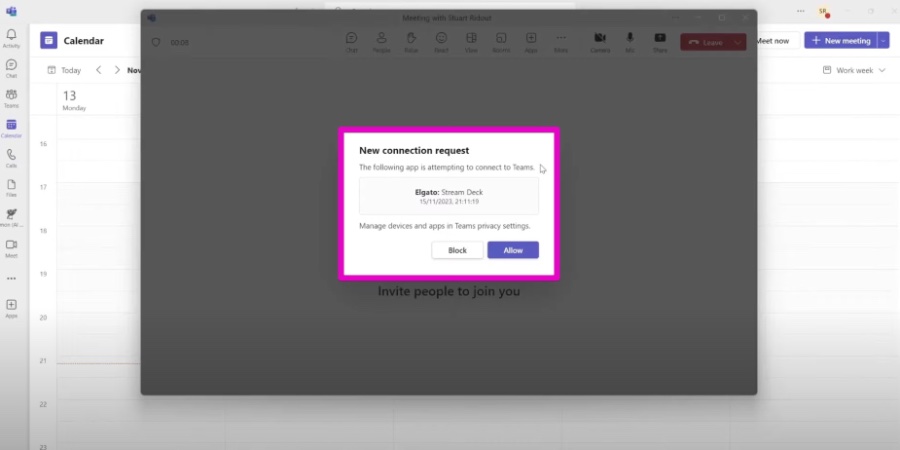
Using a Stream Deck with Microsoft Teams brings several benefits aimed at enhancing productivity. By mapping Teams tasks to the Stream Deck, users can perform actions with just the touch of a button. This adaptation makes the Stream Deck not only a favored tool among gamers and content creators but also amongst professionals seeking to optimize their digital workspace.
What are the Stream Deck Features for Teams?
The Stream Deck, when used with Microsoft Teams, offers a variety of features that enhance the user experience and workflow efficiency. These features transform routine tasks into simple, one-touch actions. Here are some key features:
- One-Touch Meeting Controls: Easily join and leave meetings, mute and unmute the microphone, or switch the camera on and off with dedicated buttons.
- Customizable Shortcuts: Program buttons for specific Microsoft Teams actions like opening chats, starting video calls, or accessing Teams channels.
- Instant Messaging: Set up buttons for quick responses or standard messages, streamlining communication in chats.
- Navigation Shortcuts: Create shortcuts to navigate through different Teams features, such as the calendar, calls, files, and tasks.
- Integration with Other Applications: Beyond Microsoft Teams, the Stream Deck can be programmed to interact with other software, offering a seamless multitasking experience.
- Visual Feedback: The Stream Deck provides visual cues through its LCD buttons, indicating the status of certain functions (e.g., whether the microphone is muted).
- Macro Functionality: Execute multiple actions or commands in Microsoft Teams with a single button press, using macros.
- Personalized Setup: Customize the layout and icons on the Stream Deck to match your personal workflow and preferences.
Overall, the Stream Deck brings a level of convenience and efficiency to Microsoft Teams users, particularly for those who regularly participate in online meetings or need quick access to various features of the Teams platform.
Enhancing Microsoft Teams with Stream Deck
Integrating a Stream Deck with Microsoft Teams provides a highly efficient, customizable control system. This setup is ideal for professionals and educators who want quick access to Teams' features, enhancing their productivity and streamlining their workflow. The Stream Deck's customizable buttons and macros make it a valuable tool for anyone looking to optimize their use of Microsoft Teams.
Some notable benefits include automation of routine tasks, quick access to frequent actions, and a simplified user experience. With such integration, it offers a smoother workflow where you can join a conference call, share your screen, or even navigate through your Teams channels with ease. This bypasses the usual hunting through menus and streamlines one's virtual communication processes.
Beyond basic setup, you can extend the capabilities of your Stream Deck with Teams by exploring third-party plugins and integrations. This can unlock additional customized features and ensure smoother interoperability between both services. Making use of these additional tools can vastly expand your control and efficiency within Teams.
In sum, the fusion of Microsoft Teams with a Stream Deck delivers a potent blend of productivity enhancements. By minimizing the time and effort typically spent on routine communication tasks, professionals can leverage this integration for a more focused and effective work session. This powerful duo aims to make virtual collaboration not just easier, but also more enjoyable.

Keywords
Streamdeck Integration, New Teams Features, Teams Productivity Tools, Streamdeck Update, Microsoft Teams Streamdeck, Enhanced Teams Experience, Streamdeck Teams Compatibility, Teams Streamdeck Return, Streamdeck Collaboration Tool, Streamdeck Teams Workflow