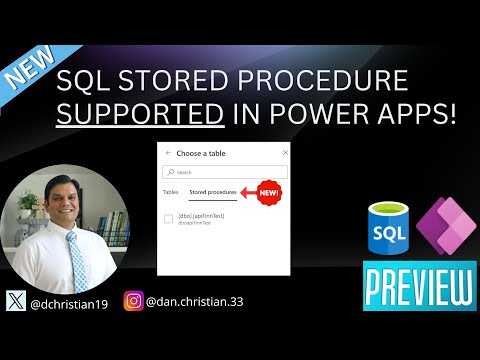
Power Apps Now Supports SQL Stored Procedures
Lead Infrastructure Engineer / Vice President | Microsoft MCT & MVP | Speaker & Blogger
Unlock SQL Stored Procedures in Power Apps: Boost Your Canvas Apps Performance!
Key insights
- SQL Stored Procedure support is now available in preview for Power Apps, allowing direct execution from canvas apps.
- Previously, Power Automate was required to trigger stored procedures, but this can now be done directly within Canvas apps.
- Users can add a SQL Server Database object to their data sources and access stored procedures directly, improving performance and ease of use.
- Direct calls to SQL Server stored procedures eliminate performance penalties and make action-based apps more efficient with better paging and refreshing.
- This new feature enhances data interaction, allowing for faster data calls and updates without moving data in and out of collections.
Exploring the Impact of SQL Stored Procedure Support in Power Apps
The recent introduction of SQL Stored Procedure support in Power Apps heralds a significant advancement for developers and business users alike, offering a more streamlined and efficient way to interact with SQL databases directly from canvas apps. This development promises to change how businesses approach app development, making it easier to execute complex data processes without the need for intermediary systems like Power Automate.
By enabling direct calls to SQL Server stored procedures within Power Apps, developers can now leverage the full power of SQL databases more effectively. This direct connection fosters more dynamic and responsive applications, catering to the needs of modern businesses that demand real-time data processing and analysis capabilities. It marks a departure from previous methodologies, where the reliance on Power Automate to trigger stored procedures could result in performance lags and added complexity.
The introduction of this feature during its preview phase offers an insight into Microsoft's commitment to improving the Power Apps platform by integrating more direct data manipulation capabilities. This move not only enhances the performance of apps but also simplifies the development process, enabling developers to build more sophisticated applications faster and more efficiently.
Moreover, the ability to directly interact with SQL Server stored procedures within Power Apps has implications for data management and integration strategies. Businesses can now rethink how they integrate and process data across their applications, potentially leading to more streamlined workflows and better overall system performance.
In conclusion, SQL Stored Procedure support in Power Apps signifies an exciting step forward in app development and data management, providing both developers and business users with powerful tools to create more effective, efficient, and integrated solutions.
SQL Stored Procedure Support Enhanced in Power Apps
Exciting news for SQL users and Power Apps developers: SQL Stored Procedure support is now in preview on Power Apps. This development is a game-changer for those utilizing SQL as their main data source with stored procedures they wish to execute from their canvas apps. Daniel Christian, recognized as an MVP, highlights the efficiency and streamlined process this update brings to developing canvas apps.
Previously, the workaround involved using Power Automate to activate SQL stored procedures. However, Daniel Christian walks us through the shift to executing these directly within Canvas apps, demonstrating a more direct and efficient integration method. This leap signifies a major improvement in how developers interact with and utilize data within their applications.
The video breakdown covers several critical steps, starting from the current setup and leading up to executing stored procedures directly. Key points include activating the preview feature, connecting to the SQL stored procedures from within the canvas app, and showcasing the execution process. This thorough walkthrough ends with a full review and a conclusion that emphasizes the feature's impact on the development process.
Microsoft's ongoing updates and feature releases like direct calls to SQL Server stored procedures from Power Apps underscore their commitment to enhancing the user experience and performance. By enabling a more straightforward approach to accessing and managing data, developers can create more dynamic and efficient applications. This represents a solid advancement in how canvas apps can interact with SQL data, eliminating the performance penalty associated with previous methods.
This feature not only facilitates a direct connection to SQL Server Database objects but also simplifies accessing stored procedures within the app. Ultimately, this results in a boost in performance for both data calls and updates. Developers and businesses alike will find value in the improved data handling capabilities, paving the way for more action-based and responsive apps.
It's clear that with the support for directly calling stored procedures in canvas apps, Microsoft is moving towards a more integrated and efficient environment for app developers. This capability is set to enhance the way data is managed within applications, offering an optimized workflow that benefits both developers and end-users.
Expanding the Horizon: Power Apps' Latest Feature
The introduction of direct SQL stored procedure support in Power Apps marks a pivotal progression in the platform's capabilities. This feature is not just a technical update; it represents a shift towards more seamless integration between applications and their underlying data sources. For developers who rely on SQL databases, this enhancement streamlines operations, making data manipulation within canvas apps more direct and less cumbersome.
The ability to bypass Power Automate for triggering SQL stored procedures not only simplifies the development process but also improves performance. By reducing the overhead associated with data calls and updates, applications can run smoother and offer a better user experience. This improvement is especially crucial for those developing complex Power Apps that require robust data interaction and manipulation capabilities.
Moreover, this update opens up new possibilities for creating action-based apps with enhanced paging and refreshing features. Developers can now construct apps that are not only more responsive but also more efficient in handling data. This is a significant boon for businesses that depend on timely and efficient data processing within their applications.
In closing, Microsoft's introduction of direct SQL stored procedure support within Power Apps demonstrates a clear commitment to evolving the platform to meet the needs of modern developers and businesses. As this feature moves from public preview to general availability, it stands to substantially impact how data-driven applications are designed, developed, and deployed. The future looks bright for Power Apps, with improvements like these propelling the platform forward.

People also ask
Can we use stored procedure in Power Apps?
We're thrilled to share that Power Fx now supports the direct calling of SQL Server stored procedures, obviating the necessity to invoke a Power Automate Flow for employing a stored procedure. This enhancement, which is currently in preview and available across all regions, significantly simplifies the development process for Power Apps that interface with SQL.Can you use SQL in Power Apps?
Power Apps permits connections to SQL Server, whether hosted on Azure or an on-premises database. Unlike prior versions, newly established SQL data sources in Power Apps are not automatically prefixed with [dbo]. Further details can be found in the guide to common issues and resolutions pertinent to Power Apps.Can we write stored procedure in Dataverse?
In Dataverse, the creation of Stored Procedures is not an option. For those looking to bundle logic and enhance performance, a recommendation is to utilize a wrapper web service, such as Azure Functions, potentially incorporating caching to encapsulate specific logic.How do I add a SQL connection to Power Apps?
To integrate a SQL Server connection with Power Apps, navigate to Data > Connections, and select + New connection. From there, choose SQL Server from the presented list. A dialog box will appear, allowing you to select your preferred authentication type, including Azure AD Integrated.Keywords
SQL Stored Procedure, Power Apps, Power Apps Stored Procedure, SQL in Power Apps, Power Platform SQL, Power Apps Data Integration, Execute Stored Procedure Power Apps, Power Apps SQL Support