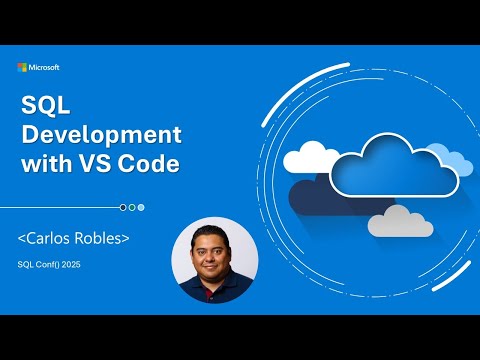
Developer Tools
Mar 6, 2025 6:25 AM
VS Code Revolutionizes SQL Development: Unlock Efficiency & Productivity
by HubSite 365 about Microsoft Azure Developers
Visual Studio Code, MSSQL extension, Connection Dialog, Object Explorer, Table Designer, Query Plan Visualizer.
Key insights
- Visual Studio Code (VS Code) is a popular code editor known for its lightweight architecture and powerful extensions, making it ideal for SQL development across various databases like Microsoft SQL Server, PostgreSQL, and MySQL.
- The MSSQL extension for VS Code offers enhanced features such as an improved Connection Dialog, advanced Object Explorer filtering, a visual Table Designer, and an interactive Query Plan Visualizer to simplify SQL development.
- IntelliSense and code completion features in VS Code enhance productivity by providing automatic code suggestions and quick fixes while writing SQL queries.
- Developers can use the built-in Git integration in VS Code to track changes in SQL scripts, manage different versions of database schema changes, and collaborate using Git repositories.
- Advanced features include Database Explorer for viewing schemas directly from VS Code and performance insights to optimize SQL queries for better execution efficiency.
- The learning path covers creating Azure SQL Databases, deploying projects with GitHub Actions and Azure Pipelines, automating publishing processes, and securing databases with essential skills for managing applications using Azure SQL Database.
Introduction to SQL Development with Visual Studio Code
Visual Studio Code (VS Code) has emerged as a favorite among developers for its lightweight architecture and powerful extensions. It offers a rich feature set that caters to SQL developers working with databases like Microsoft SQL Server, PostgreSQL, MySQL, and more. With its customizable environment, VS Code provides a flexible workflow that can be tailored to meet various development needs.Why Use VS Code for SQL Development?
VS Code stands out as a preferred choice for SQL development due to several compelling reasons:- Lightweight and Fast: Unlike full-fledged Integrated Development Environments (IDEs), VS Code is a lightweight editor that loads quickly and performs efficiently, even on lower-end hardware.
- Extensibility: The extensive extension marketplace allows users to integrate different SQL database providers, linters, formatters, and other productivity tools, enhancing the development experience.
- Cross-Platform Support: VS Code runs seamlessly across Windows, macOS, and Linux, making it ideal for developers working on different operating systems.
- Integrated Terminal and Source Control: The built-in terminal enables developers to run SQL scripts directly from the editor, while Git integration ensures smooth version control for database scripts.
- Customization and Productivity Features: Features like IntelliSense, snippets, and keyboard shortcuts boost productivity and efficiency in writing SQL queries.
Setting Up SQL Development in VS Code
To get started with SQL development in VS Code, follow these steps:- Install VS Code: Download and install Visual Studio Code from the official website.
- Install SQL-related Extensions: Enhance SQL development by installing extensions such as SQL Server (mssql), PostgreSQL, MySQL, and SQLTools. These extensions provide support for various databases and include features like IntelliSense and query execution.
- Configure a Database Connection: Once the required extension is installed, configure a database connection by opening VS Code, navigating to the Extensions sidebar, selecting the installed SQL extension, and adding a new connection with the database hostname, port, credentials, and database name.
- Writing and Executing SQL Queries: After connecting to a database, open a new SQL file (.sql), write queries using IntelliSense for auto-completion, execute queries using the command palette, and view query results in a structured table format within the editor.
Advanced Features of SQL Development in VS Code
VS Code offers advanced features that enhance the SQL development experience:- IntelliSense and Code Completion: Extensions provide IntelliSense features such as automatic code suggestions, function hints, and quick fixes, improving SQL query writing efficiency.
- Database Explorer: Many extensions offer a Database Explorer that allows users to view database schemas, tables, columns, indexes, and relationships directly from VS Code.
- Version Control for SQL Scripts: Using built-in Git integration, developers can track changes in SQL scripts, manage different versions of database schema changes, and collaborate with team members using Git repositories.
- Debugging and Query Optimization: Some SQL extensions offer query execution plans and performance insights, helping developers optimize SQL queries for better performance.
- Running SQL Commands in the Integrated Terminal: For those who prefer command-line interaction, VS Code’s integrated terminal can be used to run database commands via tools like sqlcmd (for SQL Server) or psql (for PostgreSQL).
Enhancements in the MSSQL Extension for Visual Studio Code
The latest enhancements in the MSSQL extension for Visual Studio Code are designed to simplify and modernize SQL development. Key features include:- Improved Connection Dialog: The enhanced connection dialog streamlines the process of connecting to SQL databases, whether on-premises or in the cloud.
- Advanced Object Explorer Filtering: This feature allows developers to filter and navigate database objects more efficiently.
- Visual Table Designer: A visual interface for designing and managing database tables, making the process more intuitive.
- Interactive Query Plan Visualizer: Provides insights into query execution plans, helping developers optimize their SQL workflows.
Conclusion
In conclusion, Visual Studio Code, with its robust set of features and extensions, offers a comprehensive environment for SQL development. The recent enhancements in the MSSQL extension further simplify and modernize the development process, making it easier for developers to work with SQL databases. By optimizing SQL workflows and leveraging these tools, developers can enhance productivity and build high-performance applications with ease. As SQL development continues to evolve, VS Code remains a valuable tool for developers seeking efficiency and flexibility in their work.

Keywords
SQL Development, VS Code, SQL Programming, Visual Studio Code, Database Management, SQL Coding Tips, VS Code Extensions, SQL Tools
HubSite 365 Apps