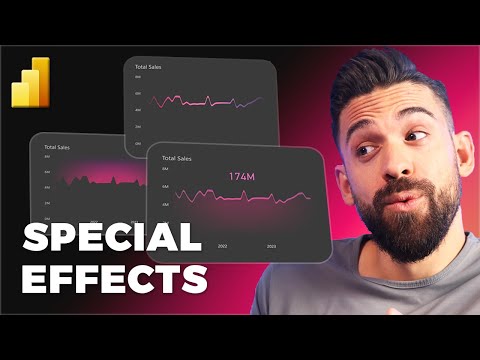
Power BI
Mar 9, 2025 2:00 AM
Power BI Visual Wizardry: Unlock Advanced Special Effects
by HubSite 365 about How to Power BI
Power BI, Y-axis, area chart, color change, gradient background, chart variations
Key insights
- Special Effects in Power BI Visuals: These are interactive and dynamic elements used in visualizations to make data more engaging, such as drill-downs, hover effects, and conditional formatting.
- Enhanced Engagement: Interactive features like hover effects and drill-downs improve user engagement by allowing viewers to explore data thoroughly.
- Improved Insights: Special effects help highlight important trends or outliers, making it easier to extract meaningful insights from complex data sets.
- Customization: Personalizing visuals ensures that reports align with brand identities and meet specific business needs.
- New Features: Recent updates include the Explore feature for interactive data exploration and enhanced visual calculations for better customization of data visualizations.
- Collaboration: Interactive dashboards promote better collaboration among team members by providing a shared platform for data exploration and discussion.
Special Effects in Power BI Visuals: Enhancing Data Storytelling
Power BI has seen remarkable growth over the years, providing users with a variety of features that enhance data visualization and storytelling. One of the standout features of Power BI is its ability to incorporate special effects and interactive elements into visualizations, making data more engaging and accessible. This article provides a comprehensive overview of special effects in Power BI visuals, including what they are, their advantages, the basics of using them, and recent updates in this approach.What is This Technology About?
Special effects in Power BI visuals involve the use of interactive and dynamic elements that can be applied to various visualizations. These elements include features like drill-downs, hover effects, and conditional formatting, which allow users to explore data in a more immersive and engaging way. Additionally, custom visuals in Power BI offer a high degree of personalization, enabling users to create unique and tailored visual representations that suit specific business needs. By using these special effects, users can transform static data into dynamic stories that capture attention and deliver insights effectively.Advantages of Using This Technology
The benefits of using special effects in Power BI visuals are numerous and impactful:- Enhanced Engagement: Interactive elements such as hover effects and drill-downs increase user engagement by allowing viewers to explore data in depth.
- Improved Insights: Special effects can highlight important trends or outliers, making it easier to derive meaningful insights from complex data sets.
- Customization: The ability to personalize visuals ensures that reports align with brand identities and meet specific business requirements.
- Collaboration: Interactive dashboards facilitate better collaboration among team members by providing a shared platform for data exploration and discussion.
Basics of the Technology
To get started with special effects in Power BI, users typically follow these steps:- Selecting Visuals: Choose from a variety of built-in or custom visuals available in Power BI.
- Applying Interactivity: Use features like drill-downs, slicers, and filters to add interactivity to your visuals.
- Customizing Visuals: Apply conditional formatting and other visual effects to highlight important data points.
- Sharing Reports: Distribute interactive dashboards to team members for collaborative analysis.
What is New About This Approach?
Recent updates in Power BI have introduced several new features that enhance the special effects and interactivity of visuals:- Explore Feature: Introduced in the January 2025 update, the Explore feature allows users to interactively explore data by filtering, sorting, or changing visual types directly from Copilot visual answers.
- Visual Calculations: The February 2025 update introduced the ability to apply conditional formatting within visual calculations, further enhancing the customization of data visualizations.
- Enhanced Visualizations: Updates to treemaps and text slicers provide greater flexibility and visual options, making it easier to create engaging and informative reports.

Keywords
Power BI special effects visuals data visualization interactive reports custom charts dynamic dashboards advanced analytics visual storytelling
HubSite 365 Apps