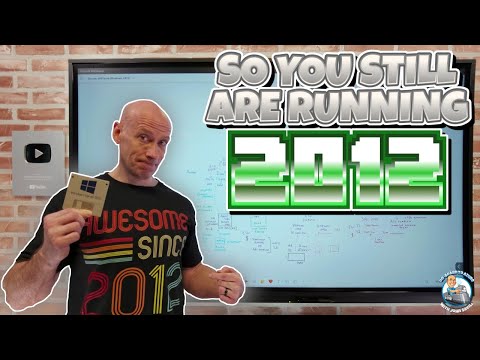
So You're Still Running Windows/SQL 2012. Now What?
Principal Cloud Solutions Architect
Unlock solutions for maintaining support and patching on Windows/SQL 2012 with expert insights on Azure and PaaS migration.
In the YouTube video "So You're Still Running Windows/SQL 2012. Now What?" author John Savill's [MVP] discusses various options for organizations still using the seemingly antiquated Windows/SQL 2012, focusing on how they might transition off this software or continue to keep it supported and patched.
He begins the video with an introduction at 00:00, then proceeds to consider the predicament of those who still operate with Windows Server 2012 at 01:03.
At 02:18, the discussion pivots towards strategies for moving off 2012. He explores the deployment of Azure at 07:32 and the use of Azure Migrate at 10:00.
Moving to Platform as a Service (PaaS) is expounded upon at 17:52, before addressing the concerns of viewers who find it necessary to remain on 2012, at 19:52.
The author then introduces Extended Security Updates (ESU) at 21:28 and goes through the processes of free ESU on Azure, paid ESU and ESU enabled by Azure Arc.
Subsequent segments elaborate on Arc-enabled ESU licenses, using an ESU assignment as an example, and the costs associated with Arc-enabled ESU licenses.
At 42:30, attention is turned to SQL Server 2012 and the video concludes with a summary at 48:37.
A Deeper Dive into SQL Server 2012 Transition
The shift away from Windows/SQL 2012 presents substantial challenges for many organizations due to legacy systems and compatibility issues. Savill's video provides clear pathways to overcome these obstacles, shedding light on important topics such as moving to Azure and utilizing PaaS. This highlights how it's possible to modernize IT infrastructure without causing operational disruptions. Additionally, extending security updates and leveraging Azure Arc offer safeguards for businesses still running the 2012 version, ensuring their systems remain protected while they plan for a future migration. Essentially, Savill's video functions as a comprehensive guide for IT professionals wanting to update their infrastructure, catering to different scenarios based on individual organizational needs.
Learn about So You're Still Running Windows/SQL 2012. Now What?

In the YouTube video, "So You're Still Running Windows/SQL 2012. Now What?", the speaker outlines solutions for operating on Windows/SQL 2012 and how to stay supported and up-to-date. The speaker explores several topics such as moving away from 2012, the use of Azure and Azure Migrate, transitioning to PaaS, the necessity of extended security updates (ESU), and the costs associated with ESU licenses.
- Moving off 2012: He explores the idea of moving off Windows Server 2012.
- Utilizing Azure and Azure Migrate: The speaker discusses how Azure can be effectively utilized, introducing Azure Migrate as a valuable tool.
- Moving to PaaS: The transition from an on-premises solution to Platform as a Service (PaaS) is also detailed.
- Staying on 2012 with ESU: For those who need to stay on 2012, extended security updates (ESU) are offered as an answer. These include free ESU on Azure and paid ESUs.
- ESU and Azure Arc: The presentation further examines how ESU is enabled by Azure Arc, illustrating with an ESU assignment example.
- Costs of ESU licenses: Finally, he dives into the costs of Arc-enabled ESU licenses on SQL Server 2012.
For deeper understanding, the speaker provides multiple links to valuable resources such as Upgrading Windows, 2012 end of support, Role migration guidance, Microsoft compatibility, and ESU on Azure.
Furthermore, the speaker recommends a learning path for Azure available at onboardtoazure.com, a Certification Content Repository, a Weekly Azure Update, Azure Master Class, and a DevOps Master Class for those interested in expanding their knowledge of Azure and its functionality.
More links on about So You're Still Running Windows/SQL 2012. Now What?
- SQL Server 2012 and Windows Server 2012/2012 R2 end ...
- Jun 29, 2022 — SQL Server 2012 will reach the end of support on July 12, 2022, and Windows Server 2012/2012 R2 will reach the end of support on October 10, ...
- It's time to get off Windows and SQL Server 2012 (or run ...
- Oct 1, 2021 — If you're still running SQL Server 2012 and Windows Server 2012 or 2012 R2, you have a little more time to plan ahead for upgrading. Extended ...
- In place Windows Server upgrade 2012 to 2016 with SQL ...
- Jun 22, 2021 — Solution: You have to upgrade your SQL server first since SQL Server 2012 is not supported on Windows Server 2016. Since that is a virtual ...
- My Thoughts on SQL Server 2012's Licensing Changes
- Jun 21, 2022 — A few weeks ago, Microsoft announced that SQL Server 2012 will no longer be licensed by the CPU socket, and will instead be licensed by the ...
- Which Version of SQL Server Should You Use?
- May 26, 2023 — 2008-2017 can all coexist on a 2012 R2 Windows Server, but SQL 2019 ... Hey brent as we are already in 2021, is it better now to install SQL 2019?
- End of Life for SQL Server 2012: The countdown has begun!
- Sep 6, 2022 — Microsoft SQL Server 2012 will go end of life in July 2022, meaning there is now less than a year to migrate or update existing legacy SQL ...
- Windows Server 2012 End-of-life Risks, Options & Next Steps
- Jan 18, 2023 — In October 2023, Windows Server 2012/2012 R2 will reach the end of extended support – leaving your infrastructure and applications at risk.
- The Final Countdown for SQL Server 2012 Extended Support
- Jan 12, 2022 — No. You don't have to upgrade. The ability to run SQL Server 2012 in your production environment won't go away on July 12, 2022.
- Veeam & SQL Server 2012, The Approaching End of Life & ...
- Jun 24, 2022 — On the 12th July 2022, Microsoft SQL Server 2012 will go End of Life. Not just to extended/security patch support, but completely out of support ...
Keywords
Microsoft specialist advice, Microsoft expert insights, Microsoft professional guidance, Expert Microsoft recommendations, Microsoft authority expertise.