
Auto Metadata Fields in SharePoint Online: Whats New!
Lead Consultant at Quisitive
Unlock Productivity with SharePoint Onlines AI-Powered Taxonomy Tagging!
Key insights
- SharePoint Online now includes automatic metadata fields to boost user productivity.
- SharePoint Premium utilizes AI for advanced features, simplifying complex tasks.
- AI in both SharePoint Online and SharePoint Premium supports taxonomy tagging for better data organization.
Exploring the Power of AI in SharePoint Online and SharePoint Premium
SharePoint Online has significantly evolved to become an essential tool for enhancing productivity in the modern workplace. With the addition of automatic metadata fields, users can manage and organize their content more efficiently than ever before. This feature not only simplifies the process of categorizing and retrieving content but also ensures a more streamlined workflow within organizations.
Furthermore, the introduction of SharePoint Premium has taken content management to a new level. Leveraging the capabilities of artificial intelligence (AI), SharePoint Premium offers powerful features that automate and simplify complex tasks. One of the most notable advancements is the AI-supported taxonomy tagging. This enables a more sophisticated approach to organizing content, making it easier for users to find and use the information they need.
The integration of AI into SharePoint Online and SharePoint Premium represents a significant milestone in the evolution of digital workspaces. By automating routine tasks and providing advanced tools for data organization, SharePoint helps businesses of all sizes increase efficiency and productivity. As AI technology continues to evolve, we can expect even more innovative features and enhancements in SharePoint, further transforming how we work and manage information in the digital age.
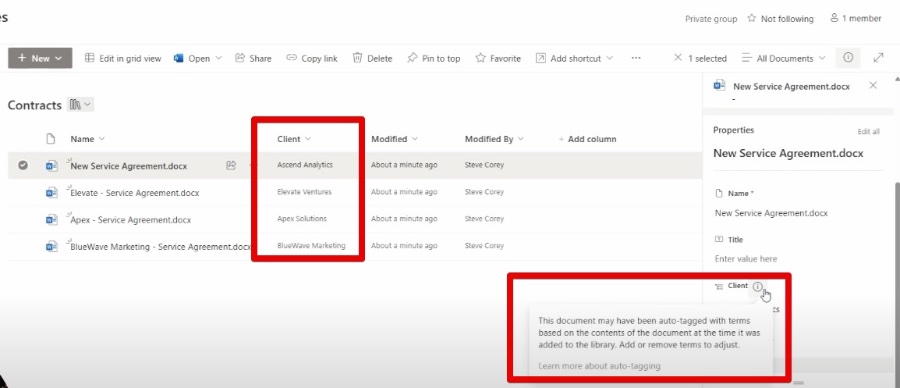
In a recent YouTube video, Steve Corey dives into the innovative features of SharePoint Online, highlighting its use of AI for enhancing productivity. SharePoint Online's capabilities are further extended in the premium version, introducing powerful AI-driven functionalities. One of the most notable advancements is the implementation of Taxonomy Tagging.
SharePoint Online leverages Artificial Intelligence to simplify and automate the process of managing metadata fields. This technology aids in organizing content more efficiently, making it easier for users to find and work with the information they need. Taxonomy Tagging in both SharePoint Online and its premium counterpart represents a significant step forward in content management.
The AI technology not only improves searchability and data retrieval but also adds a layer of intelligence to how information is categorized and archived. This evolution in SharePoint Online speaks volumes about the future of workplace collaboration and information management. The integration of AI into SharePoint Online and the premium version underscores Microsoft's commitment to innovation and user satisfaction.

People also ask
"How do I automate metadata in SharePoint?"
Answer: Regarding automating metadata in SharePoint, one can utilize Power Automate to automatically populate metadata within a SharePoint library efficiently."How does metadata work in SharePoint Online?"
Answer: In SharePoint Online, metadata navigation facilitates the process for users to efficiently locate and filter content within lists and libraries through a navigation pane. Additionally, the integration of Key Filters further refines the displayed results, improving the overall search and retrieval process."How do I make metadata mandatory in SharePoint?"
Answer: To set metadata as mandatory in SharePoint, it involves navigating to the back-end and adjusting the settings when either creating or modifying a column, earmarking it as a required field."How do I create a managed metadata column in SharePoint online?"
Answer: The process of creating a managed metadata column in SharePoint Online entails setting it up at the site, list, or library level, enabling the structured categorization and utilization of metadata across your SharePoint environment efficiently.
Keywords
SharePoint Online Automatic Metadata, SharePoint Metadata Fields, SharePoint Online Features, Automatic Metadata Tagging SharePoint, Enhancing SharePoint Online, SharePoint Document Management, Metadata Automation in SharePoint, SharePoint Online Updates