
SharePoint: Centrally manage branding for your organization
Unlock SharePoint Brand Center: Centralize Your Brand Management Efforts by June 2024!
Key insights
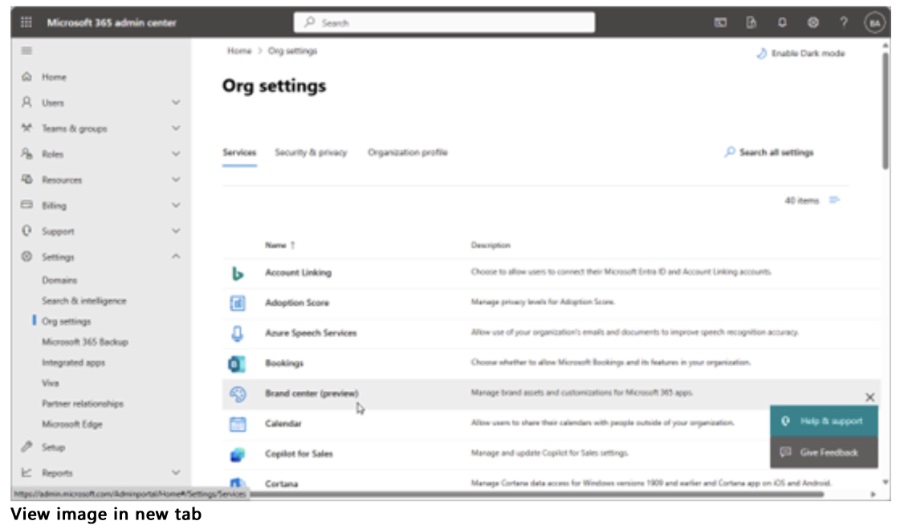
- The new SharePoint Brand Center provides centralized management of brand assets across sites and pages, to be fully deployed by June 2024.
- Global administrators are required to activate the Brand Center app in the Microsoft 365 admin center, utilizing the Public CDN.
- The Brand Center offers new branding and management capabilities to enhance consistency across sites and pages, applicable for both SharePoint and Viva Connections.
- Depending on the organization's use of SharePoint Organization Assets and CDN (Public or Private), there are specific steps to activate and utilize the Brand Center.
- Activating the SharePoint Brand Center enables custom fonts and simplifies the management of brand assets, providing access to site owners for a unified brand experience.
Brand Management with SharePoint's New Brand Center
The introduction of the SharePoint Brand Center marks a significant advancement in the way organizations can manage and convey their brand identity across various digital properties. This centralized brand management tool empowers brand managers and other designated users to enhance consistency and alignment across SharePoint sites and Viva Connections pages. Ensuring brand alignment has never been more streamlined, thanks to the Brand Center’s ability to simplify the management of brand assets such as color schemes, logos, and custom fonts.
Step-by-Step Activation Process
- Access Settings > Org settings in the admin center.
- Select Brand Center (preview).
- Choose a name for your Brand Center site, such as "Brand Guide".
- Consent to using Public CDN for the Brand Center.
- Create the site and configure Public CDN in your tenant.
- Add site owners and share the Brand Center site link with them.
For global administrators, the process of activating the Brand Center involves understandable steps within the Microsoft 365 admin center, hinged on the utilization of the Public Content Delivery Network (CDN). This process not only facilitates a unified brand appearance across an organization's online presence but also introduces an element of efficiency in managing digital assets centrally.
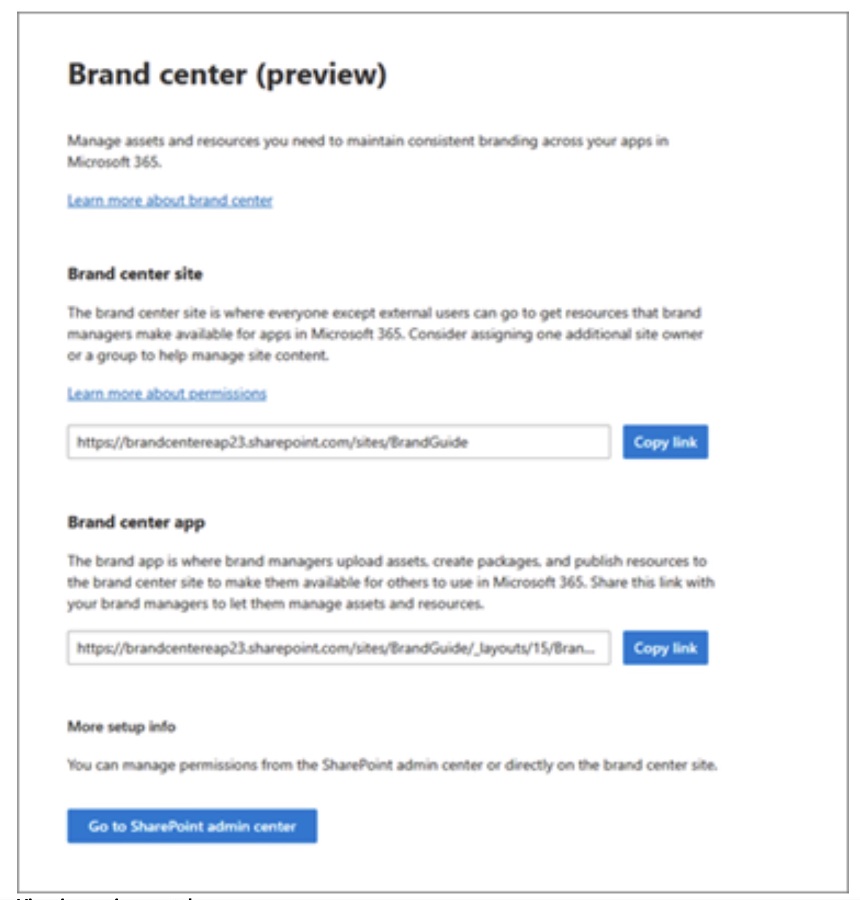
The varying activation steps cater to the unique configurations of tenant usage of SharePoint Organization Assets feature, accommodating those with or without prior use of Public or Private CDN. Once set up, site owners gain access to the Brand Center, unlocking a suite of brand asset management tools. This evolution in brand asset management underlines Microsoft's commitment to enhancing user experience and administrative efficiency within its SharePoint platform.
People also ask
"What is the new brand center in SharePoint?"
The newly introduced Brand Center in SharePoint is designed to allow you to define fonts, colors, logos, and various design elements that truly mirror the identity of your organization, its products, subsidiaries, and beyond.
"What is SharePoint site branding?"
Modern site branding in SharePoint brings to the table an enhanced assortment of default site themes that are both responsive and visually appealing across all devices. These site themes enable the customization of your site's logo and colors to align with your organizational branding. Furthermore, site templates offer predefined layouts and functionalities for your site.
"How do I change my organization logo in SharePoint online?"
To modify the logo for your SharePoint in Microsoft 365 team or communication site, you will follow specific steps to update your site's visuals.
"Can you use SharePoint as a CMS?"
SharePoint serves as a robust content management system, aiding in the organization and management of corporate documents, records, media assets, and web content throughout their entire lifecycle, from creation to archiving.
Keywords
SharePoint Brand Center, Organization Brand Management, Brand Center Preview, SharePoint Branding Tools, Manage Brand SharePoint, SharePoint Brand Center Features, Corporate Branding SharePoint, SharePoint 2024 Branding