
SharePoint Online
Mar 21, 2025 7:47 AM
SharePoint Power-Up: Create Stunning Pages in Our Innovative Hackathon
by HubSite 365 about 2toLead
SharePoint, UX, design enhancements, content creation, user engagement, accessibility, efficiency.
Key insights
- SharePoint Hackathon: An event from March 3-17, 2025, focusing on creating exceptional employee experiences using AI and the latest SharePoint features. Participants include end-users, designers, architects, and developers.
- Key Categories: The hackathon is divided into four categories: Most Creative Use of SharePoint Agents, Most Beautiful Intranet Home Page, Most Useful Viva Connections Dashboard, and Most Creative Intranet with Extensibility (SPFx).
- Advantages: Participants gain innovation and creativity skills, engage with the SharePoint community through live streams and discussions, receive recognition and rewards like career coaching and tickets to Microsoft events, and earn digital badges for showcasing their work.
- Core Features: SharePoint offers tools like SharePoint Agents for automating tasks, Viva Connections for personalized dashboards integration, and SPFx for building custom experiences.
- New Capabilities: Recent updates include Custom Theme Packages for brand consistency across sites, Editorial Cards for customized layouts, enhanced image editing with Image Shapes and Text Overlays, and real-time Co-authoring tools.
- Overall Opportunity: The hackathon provides a platform to explore new SharePoint features while enhancing skills in building beautifully designed pages that foster community engagement.
Introduction to SharePoint Hackathon: Building Beautifully Designed Pages
The SharePoint Hackathon, held from March 3-17, 2025, is an exhilarating event aimed at creating outstanding employee experiences using AI and the latest SharePoint features. This two-week event invites a diverse group of participants, including end-users, designers, architects, and developers, to demonstrate their creativity in crafting engaging and dynamic SharePoint pages. The hackathon is not just about competition; it's about innovation and collaboration, offering a platform for individuals to showcase their skills.Exploring SharePoint's Capabilities
The core of the SharePoint Hackathon is leveraging SharePoint's potential to create beautifully designed and functional intranet pages. Participants are encouraged to delve into various features such as **SharePoint Agents**, Viva Connections dashboards, and the **SharePoint Framework (SPFx)** to enhance user experiences. The hackathon is categorized into four distinct areas:- Most Creative Use of SharePoint Agents: Participants demonstrate innovative use cases for SharePoint agents, showcasing how these AI-driven tools can automate tasks and enhance user interaction.
- Most Beautiful Intranet Home Page: This category focuses on building engaging SharePoint sites using out-of-the-box features like flex layouts and editorial web parts, emphasizing aesthetics and functionality.
- Most Useful Viva Connections Dashboard: Designers create creative Viva Connections dashboards with custom card layouts and features, integrating various Microsoft tools for a personalized experience.
- Most Creative Intranet with Extensibility (SPFx): This category challenges participants to create custom SharePoint portal experiences with SPFx, awarding extra points for incorporating AI scenarios.
Advantages of Participating in the Hackathon
Engaging in the SharePoint Hackathon offers numerous benefits, making it a worthwhile endeavor for participants:- Innovation and Creativity: The event provides a platform for participants to explore new and innovative ways to use SharePoint features, enhancing their skills and creativity.
- Community Engagement: Through live streams and discussions, the hackathon fosters collaboration and learning within the SharePoint community, encouraging knowledge sharing and networking.
- Recognition and Rewards: Winners receive career coaching and mentoring opportunities, tickets to the Microsoft 365 Community Conference, and global visibility through Microsoft's community calls and blog posts.
- Digital Badges: All participants who submit a video showcasing their experience will receive a digital badge, adding value to their professional profile.
Understanding SharePoint's Key Features
SharePoint is a robust platform designed for creating engaging employee experiences. Some of its key features include:- SharePoint Agents: These AI-driven tools automate tasks and enhance user interaction, making SharePoint more efficient and user-friendly.
- Viva Connections: A platform for building personalized dashboards that integrate with various Microsoft tools, providing a seamless user experience.
- SharePoint Framework (SPFx): An extensibility model that allows developers to build custom SharePoint experiences, offering flexibility and customization options.
Innovations in SharePoint Features
The latest SharePoint features and updates bring several new capabilities, transforming how users interact with the platform:- Custom Theme Packages: Organizations can now create and apply custom themes across their SharePoint sites, ensuring brand consistency and enhancing visual appeal.
- Editorial Cards: A new web part offering customization options for layouts and designs, allowing for more personalized and engaging content presentation.
- Image Shapes and Text Overlays: Enhanced image editing capabilities enable more creative page designs, offering users greater flexibility in content creation.
- Co-authoring: Real-time collaboration tools allow multiple users to edit pages simultaneously without checking them out, improving efficiency and teamwork.
Conclusion: Embracing the Future of SharePoint
The SharePoint Hackathon is more than just an event; it's an opportunity for individuals to explore the latest SharePoint features, enhance their skills, and contribute to the community by building beautifully designed and functional pages. By participating, individuals not only gain recognition and rewards but also become part of a vibrant community dedicated to innovation and creativity. As SharePoint continues to evolve, events like these play a crucial role in shaping the future of digital collaboration and content creation.
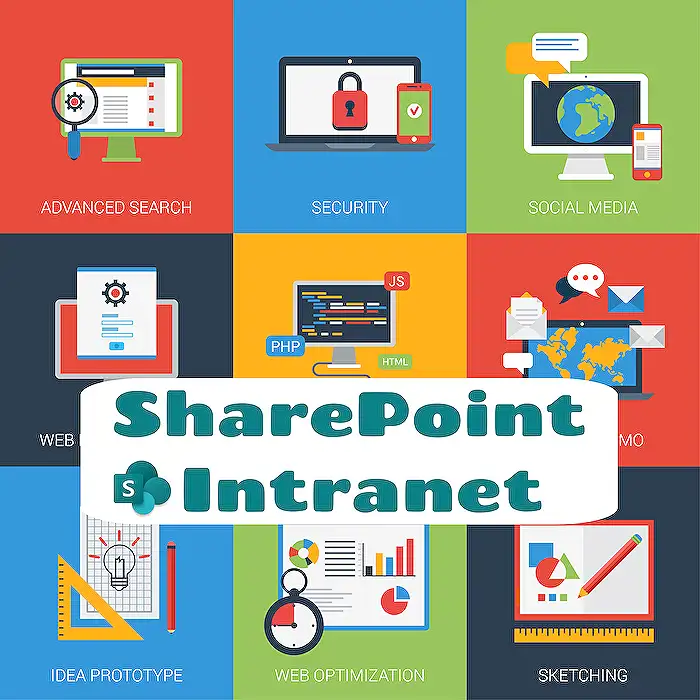
Keywords
SharePoint Hackathon SharePoint Design Beautiful Pages SharePoint Tips SharePoint Development Modern SharePoint UI UX in SharePoint Collaborative Tools
HubSite 365 Apps