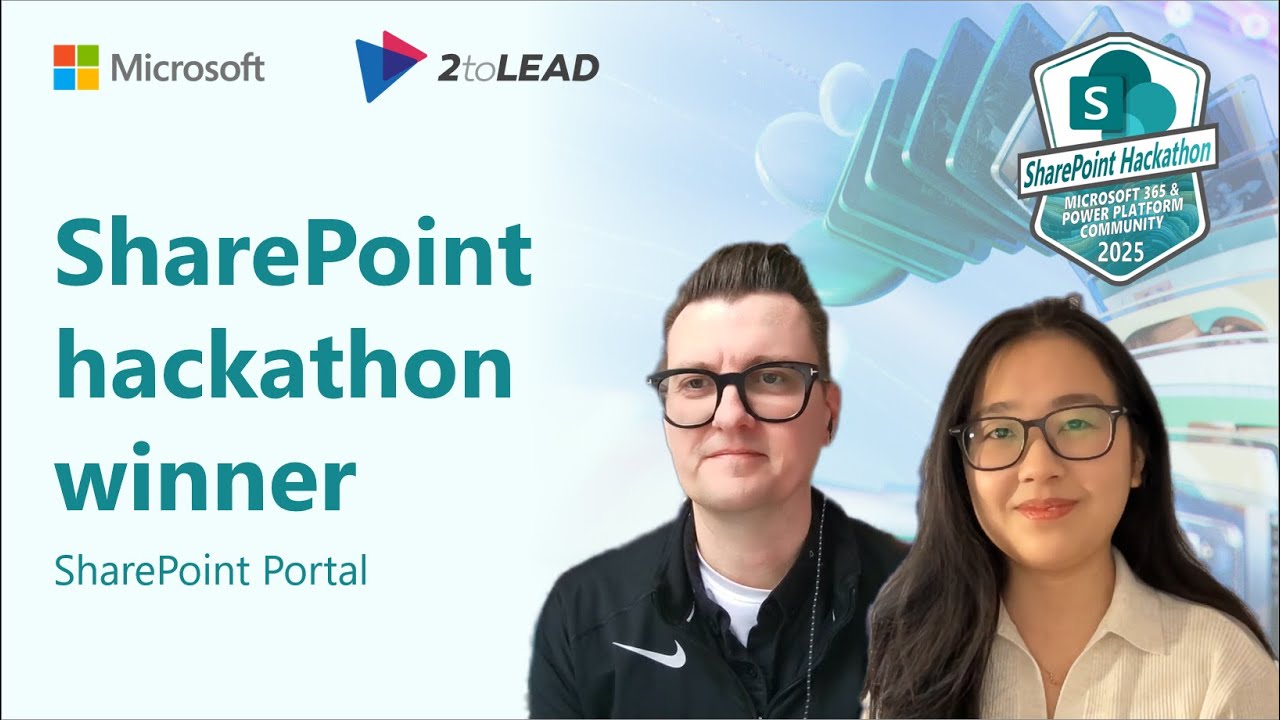SharePoint Online
Apr 17, 2025 2:48 AM
SharePoint Portal Winner: 2toLead Wins Hackathon 2025
SharePoint Pages, News, Copilot in SharePoint, SharePoint Pages Authoring Accessibility Assistant, Editorial Card Web Part
Key insights
- SharePoint Hackathon 2025: The event encouraged creative use of SharePoint’s latest features, with participants competing in categories like Most Beautiful Intranet Home Page and SharePoint Portal. Richard Plantt and Mallika Limbu from 2toLead won the SharePoint Portal category by using out-of-the-box features to build visually appealing portals.
- Out-of-the-Box Features: The winning solution showcased powerful built-in tools such as flexible sections, the Editorial Card web part, and new design elements. These features allow users to create advanced layouts without needing custom code.
- Preview Mode for Pages and News: Authors can now preview how their SharePoint pages look on desktop, mobile, and (for news) email views before publishing. This helps ensure a consistent user experience across devices.
- Flexible Sections and Grouping Web Parts: Authors can adjust the order in which web parts appear on mobile devices by changing section properties or grouping web parts together. This makes mobile layouts more organized and user-friendly.
- Animation Effects for Web Parts: New animation options are available for People, Quick Links, and Editorial Cards web parts. These animations make content more engaging when viewed on a page, and they can be turned off if desired.
- Accessibility and Efficiency: The use of tools like the SharePoint Pages Authoring Accessibility Assistant ensures that portals are accessible to everyone. Leveraging native features also makes solutions easier to deploy, maintain, and scale within organizations.
Introduction: Celebrating Innovation at the SharePoint Hackathon 2025
The SharePoint Hackathon 2025, organized by Microsoft, has once again demonstrated the immense creativity and technical prowess within the global SharePoint community. In a recent YouTube video published by Microsoft, viewers are taken behind the scenes of this year’s event, with a special focus on the winning submission by Richard Plantt and Mallika Limbu of 2toLead. Their project, which earned top honors in the SharePoint Portal category, exemplifies how out-of-the-box features in SharePoint can be harnessed to deliver visually striking and highly functional intranet portals. This article provides an in-depth, objective summary of the video and its implications, exploring both the innovative approaches showcased and the broader context of SharePoint’s ongoing evolution.Setting the Stage: The SharePoint Hackathon Format and Goals
The SharePoint Hackathon 2025 was structured to inspire participants to reimagine what is possible with SharePoint’s most recent updates. The competition was divided into several categories, including Most Beautiful Intranet Home Page, Most Creative Use of SharePoint Agents, Most Useful Viva Connections Dashboard, and Most Creative Intranet with Extensibility via SPFx. However, the SharePoint Portal category, emphasizing the use of built-in, out-of-the-box features, stood out as a showcase for practical creativity. By focusing on default capabilities rather than custom-coded solutions, the hackathon encouraged entrants to stretch the platform’s inherent flexibility. This approach not only leveled the playing field for participants with varying technical backgrounds but also highlighted the importance of leveraging standard SharePoint features to maximize compatibility, scalability, and maintainability. The event’s agenda, as outlined in the video, included an introduction, an in-depth live demo of the winning solution, and a thoughtful recap, ensuring a comprehensive exploration of both the technical and experiential aspects of the competition.Inside the Winning Solution: 2toLead’s SharePoint Portal
Richard Plantt and Mallika Limbu’s winning entry embodies the art of balancing visual appeal, functionality, and accessibility while relying solely on SharePoint’s built-in tools. During the video, the presenters walk through their design process, emphasizing how features like flexible layouts, the Editorial Card web part, and new animation effects were combined to create an engaging user experience. One of the most notable aspects of their portal is its adaptability across different devices, thanks to the newly introduced Preview mode in SharePoint Pages and News. This feature allows authors to toggle between desktop and mobile views, ensuring that content is presented optimally regardless of the access device. Furthermore, the ability to customize the order and grouping of web parts within flexible sections means that mobile users enjoy a coherent and organized browsing experience—an increasingly critical factor in today’s mobile-first workplace. Additionally, the inclusion of animation effects for key web parts such as People, Quick Links, and Editorial Cards brings a modern, dynamic feel to the portal. These subtle visual enhancements can make navigation more intuitive and engaging, although the option to disable them ensures accessibility for users who may be sensitive to motion.Tradeoffs, Challenges, and the Art of Simplicity
While 2toLead’s approach of using only out-of-the-box features offers clear benefits in terms of ease of maintenance and rapid deployment, it also presents certain tradeoffs. For instance, organizations with highly specific branding or workflow requirements may find the default options limiting, necessitating a careful balance between customization and sustainability. The video underscores the importance of understanding when to innovate within the platform’s existing boundaries and when to consider additional development for unique needs. Another challenge lies in ensuring accessibility and inclusivity. SharePoint’s Authoring Accessibility Assistant, as highlighted in the video, helps authors create content that is usable by everyone, including those with disabilities. However, achieving full compliance often requires ongoing education and attention to detail, especially as new features and layouts are introduced. Moreover, the presenters discuss the learning curve associated with mastering new tools like Preview mode and flexible sections. While these features empower authors to create more sophisticated layouts, they also require time and practice to use effectively. Organizations must weigh the benefits of immediate visual enhancements against the need for training and user support.Embracing New Features: Enhancing Collaboration and Communication
The SharePoint Hackathon 2025 served as a launchpad for several important updates to the platform, many of which were on display in the winning entry. The Preview mode stands out as a particularly valuable addition, giving content creators the confidence that their pages and news posts will appear as intended across all devices. The ability to preview email formatting for news posts further supports integrated communication strategies, making it easier to reach employees wherever they are. Flexible sections and the Editorial Card web part provide greater control over page structure and content presentation. By allowing authors to group web parts and determine their reflow order on mobile devices, SharePoint addresses one of the longstanding challenges of intranet design: maintaining consistency and usability without resorting to custom code. These enhancements not only improve the end-user experience but also reduce the burden on IT teams tasked with maintaining complex, custom-built solutions. At the same time, the rollout of animation effects signals Microsoft’s commitment to keeping SharePoint visually current and competitive with other digital workplace platforms. While some users may prefer a more static interface, the option to enable or disable animations ensures that organizations can tailor their portals to their unique cultures and accessibility needs.Looking Ahead: The Future of SharePoint and Community Engagement
The video concludes with a call for feedback from the community, underscoring Microsoft’s collaborative approach to product development. By inviting users to share their experiences and suggestions, Microsoft ensures that future updates align with real-world needs and preferences. The ongoing rollout of features like Preview mode, expected to reach all customers by the end of April, exemplifies the company’s commitment to continuous improvement. As organizations continue to seek ways to foster engagement, streamline communication, and support remote and hybrid work, the innovations highlighted in the SharePoint Hackathon 2025 offer a blueprint for success. The balance between leveraging out-of-the-box features and exploring custom solutions will remain a central consideration for IT leaders and content creators alike. In summary, the SharePoint Hackathon 2025 and the accompanying YouTube video provide compelling evidence of the platform’s growing capabilities and the creativity of its user community. 2toLead’s winning portal demonstrates that with thoughtful design and a willingness to embrace new features, it is possible to create beautiful, functional, and accessible intranets that meet the evolving needs of modern organizations. As SharePoint continues to evolve, future hackathons are sure to surface even more innovative uses of this versatile platform.

Keywords
SharePoint Hackathon 2025 winner SharePoint Portal 2toLead SharePoint competition SharePoint innovation 2025 best SharePoint projects SharePoint development contest
HubSite 365 Apps