
Master SharePoint: Ultimate Guide to Content & Templates
A Microsoft MVP 𝗁𝖾𝗅𝗉𝗂𝗇𝗀 develop careers, scale and 𝗀𝗋𝗈𝗐 businesses 𝖻𝗒 𝖾𝗆𝗉𝗈𝗐𝖾𝗋𝗂𝗇𝗀 everyone 𝗍𝗈 𝖺𝖼𝗁𝗂𝖾𝗏𝖾 𝗆𝗈𝗋𝖾 𝗐𝗂𝗍𝗁 𝖬𝗂𝖼𝗋𝗈𝗌𝗈𝖿𝗍 𝟥𝟨𝟧
Master SharePoint: Boost efficiency with Content Types & Document Templates guide.
Key insights
- Content Types act as blueprints for documents, ensuring consistency and structure within SharePoint.
- Document Templates provide a pre-formatted starting point for new documents, promoting standardization and efficiency.
- Content Types and Templates can be customized to meet specific organizational needs, enhancing workflow and productivity.
- Embedding metadata within templates simplifies content creation and ensures important elements are not overlooked.
- Implementing content types and templates involves identifying needs, creating custom content types, designing templates, and training users for optimal use.
Expanding SharePoint Efficiency Through Content Types and Document Templates
SharePoint serves as an essential content management and collaboration platform for many organizations. The power of SharePoint lies in its ability to be customized to fit the unique requirements of each organization. By leveraging content types and document templates, businesses can significantly improve the organization, standardization, and efficiency of document management and collaboration tasks. Content types allow for the definition of metadata, workflows, and structure for different document types, making it easier to keep content organized and consistent across the organization. Document templates complement content types by providing a standardized format for documents, saving time and ensuring that all critical elements are included in each document.
Moreover, the integration of metadata directly into document templates streamlines the process of document creation, ensuring that important details are captured accurately and consistently. This not only enhances productivity but also contributes to better information governance and compliance practices within organizations. The ability to customize content types and document templates enables businesses to tailor SharePoint to their precise needs, facilitating smoother workflows and improving overall content management strategies. Furthermore, training users on how to properly utilize these tools is crucial for unlocking the full potential of SharePoint, empowering teams to collaborate more effectively and efficiently.
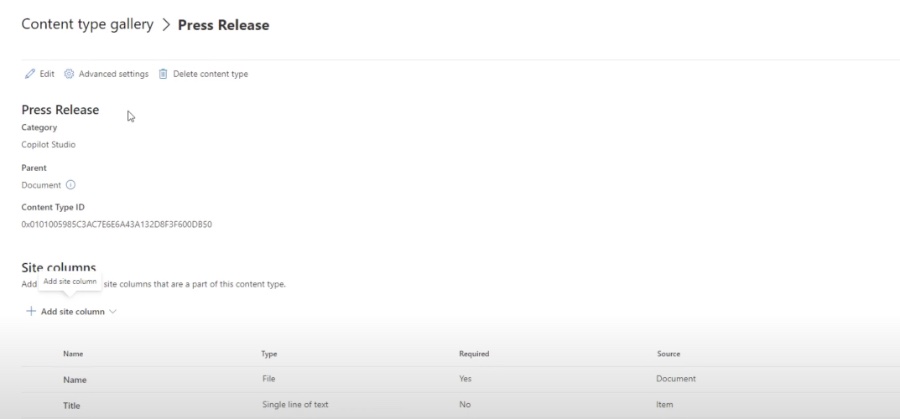
SharePoint Fundamentals: Content Types and Document Templates
Efficient content management in SharePoint is vital for streamlined collaboration. Content types and document templates are key tools for tidying up your SharePoint Online experience. This guide will explore the essentials of these features, their benefits, and initiation steps.
Understanding Content Types
- Content types are collections of metadata, workflows, templates, which serve as blueprints for documents or items in your SharePoint site. They ensure consistency and structure across content.
- They offer a framework for ensuring that contents like "Purchase Orders" contain all required information, enhancing consistency and control.
- SharePoint Online provides both built-in and custom options for content types, meeting diverse organizational needs.
The Power of Document Templates
- Document templates, linked with content types, offer pre-formatted files that promote standardization across documents such as reports and contracts.
- These templates boost efficiency by saving time and ensuring vital elements are included in documents.
- Integration of metadata with these templates through Quick Parts streamlines content creation by auto-filling document fields.
Putting It All Together
Content types and templates are invaluable in scenarios like creating "Project Proposal" documents. This process involves creating a custom content type, designing a Word template for it, and then seamlessly using this setup to generate new documents in SharePoint Online libraries.
Steps for Getting Started
- Analyze document and item needs within your SharePoint Online site to determine required data and formatting.
- Create or customize content types via Site Settings, adding necessary metadata.
- Build and format templates in alignment with organizational standards, utilizing Quick Parts for metadata.
- Upload these templates and associate them with the corresponding content types.
Best Practices
- Plan content types and metadata with care before implementation.
- Choose intuitive and descriptive names for content types and documents.
- Educate users on the proper utilization of these tools for maximum efficiency.
- For centralized management, consider using site-wide content type hubs.
By effectively using content types and document templates, you elevate your SharePoint Online landscape to a more organized and efficient content management system. This comprehensive understanding paves the way for improved collaboration and productivity within organizations.
Enhancing SharePoint Online Efficiency
SharePoint Online serves as a robust platform for content management and collaboration. Its power lies not only in its ability to store information but also in how it organizes, accesses, and manages that information through features like content types and document templates. Content types bring uniformity and structure to the data stored within SharePoint Online, serving as the framework that dictates the shape and form of data entries. Documentary templates complement this by providing a standardized approach to document creation, ensuring that all necessary elements are included and formatted correctly right from the outset.
This synergy between content types and document templates simplifies the creation process for documents, making it both quicker and more reliable. It moves SharePoint Online from being a mere repository of information to a dynamic workspace that fosters organized collaboration and efficiency. By enabling a highly organized system, organizations can streamline processes, reduce errors, and ensure a consistent quality of documents and data across the board.
Furthermore, understanding and implementing these features can dramatically impact an organization's ability to handle information. Proper planning, naming, and user training are crucial to unlocking the potential of SharePoint Online, transforming it into an effective tool for content management. With the right approach, SharePoint Online becomes not just a tool but an integral part of an organization's success strategy, ensuring that every piece of content is correctly managed and easily accessible.

People also ask
What are the content types in SharePoint?
In the context of SharePoint, a content type integrates an item along with metadata about the item. This item can vary widely, including but not limited to, various file types such as documents, Excel workbooks, or even status indicators for progress reports. Furthermore, content types can define lists and folders, encompassing a broad range of data structures.
How do I add a document template to content type in SharePoint?
To incorporate a document template into a content type within SharePoint, one must navigate to the Site Settings, proceed to click on the Site Content Types option. Following this, one should select the appropriate content type group and the specific content type to which the template will be added. The final step involves going into the advanced settings of the content type and either providing the URL of an existing template or uploading a new template file directly.
What are SharePoint templates?
SharePoint site templates serve as preconfigured frameworks tailored to meet specific business needs. These templates offer a starting point for creating SharePoint sites, which can then be customized to fit the unique requirements of a project or a team. Further details on how to utilize these templates for creating various types of SharePoint sites can be found in the guide on using templates.
What is document set content type in SharePoint?
The document set represents a unique content type within SharePoint, characterized by its comprehensive metadata set, inheritance properties, and configuration options that allow it to be associated with a specific template. Consequently, document sets and other content types can be readily accessed and utilized by users through the New button in both SharePoint and Teams, facilitating the creation and management of structured document collections.
Keywords
SharePoint Fundamentals, Content Types SharePoint, Document Templates SharePoint, SharePoint Content Management, SharePoint Beginners, SharePoint Tutorials, SharePoint Document Organization, SharePoint Site Design