
Optimize SharePoint Pages: Top Design Strategies
Elevate SharePoint pages with design tips to craft stunning, functional sites. Learn layouts, headers, & image integration!
Key insights
Understand the essentials of SharePoint page creation with this comprehensive guide, designed to improve both the aesthetics and functionality of your SharePoint pages.Gain practical advice on how to produce eye-catching page headers and customize SharePoint headers to reflect your organization's unique brand.n Utilize SharePoint's extensive stock image library to elevate your pages, and learn how to configure your pages for the best performance, including mobile responsiveness. Adapt the layout of your SharePoint pages to suit your content strategy and design preferences, while mastering the process of sectioning for organized and visually appealing content arrangement.
The video tutorial offers valuable SharePoint design strategies to enhance your communication and collaboration tools, with hands-on demonstrations to fully leverage your SharePoint experience.
- Creating a solid foundation for your SharePoint pages
- Designing engaging page headers and aligning with your brand
- Integrating images for improved visual appeal
- Optimizing page configurations for user experience
- Altering layouts and organizing content with sections
Exploring SharePoint Design Further
SharePoint serves as a dynamic platform that can greatly impact the communication and collaboration efforts within an organization. Its capacity for customization and styling means that with the right approach, SharePoint sites can be transformed into engaging and efficient digital workspaces. Utilizing the extensive array of layout options, organizations have the opportunity to create pages that are not only attractive but optimized for user interaction and accessibility. The platform's design capabilities are vast, and when harnessed effectively, can lead to better user adoption and a stronger visual identity of the company's digital presence.
Welcome to our comprehensive guide on SharePoint Design Tips for Pages! If you're looking to enhance the visual appeal and functionality of your SharePoint pages, you've come to the right place. In this video, we delve into various design tips and techniques that will take your pages to the next level in both beauty and function.
Learn the essentials of crafting the perfect SharePoint Online page from scratch. We guide you step by step, ensuring you have a solid foundation to build upon. Discover the art of creating page headers that not only catch the eye but also make navigation intuitive.
Explore the versatility of SharePoint headers, customizing them to match your organization's branding for a consistent look across your site. Customize fonts, colors, and logos to make an unforgettable impression. And unlock the potential of the vast stock image library available in SharePoint Online to enhance your pages.
We cover the configuration options available for your pages, including adjusting settings and optimizing for mobile devices. Explore the flexibility of page layouts in SharePoint Online, learning how to tailor them to fit your content and design preferences. Various layout options are explained, along with tips on their effective usage.
Master organizing content by creating sections on your pages, whether it's for clarity or visual appeal. Throughout the video, we share invaluable design tips that turn SharePoint pages into powerful tools for communication and collaboration. These practical insights and demonstrations equip you with the knowledge to make the most of SharePoint Online.
Whether you're an experienced user or new to SharePoint, this journey will help you enhance your design skills and make your pages truly stand out. Don't miss out on the opportunity to improve your design approach with SharePoint design tips for pages. Watch the full video for an in-depth look into transforming your pages into visually stunning and highly functional assets with SharePoint Online design.
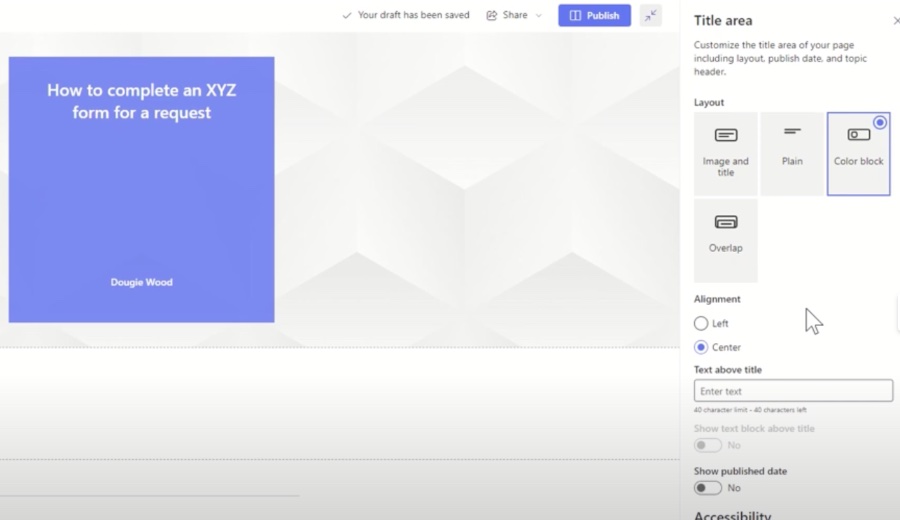
Further Exploring SharePoint Page Design
Accurate page design in SharePoint Online is crucial for effective team collaboration and content management. SharePoint provides users with an array of tools and options to create visually appealing and functionally robust pages.
From customizable headers that reflect branding to a variety of layout options for content structuring, SharePoint enables a personalized and intuitive user experience.With a focus on design, SharePoint Online helps users create operational and engaging pages that serve as cornerstones for their digital workspace. A well-designed page can streamline workflow and bolster communication within any organization.
Moreover, the ability to add high-quality images and tailor pages for mobile accessibility means your content is always presented in the best possible light, regardless of how the audience accesses it.The video mentioned earlier provides a valuable resource for understanding and applying these design principles effectively and can be a significant asset for SharePoint users at all skill levels.
Maximizing SharePoint Page Design
In the fast-paced digital workspace, SharePoint Online remains a cornerstone for collaboration and content management. Effective page design within SharePoint Online can significantly enhance user engagement and productivity. Designing intuitive and visually appealing pages ensures information is accessible, professionals collaborate more efficiently, and the overall aesthetic aligns with organizational branding. We aim to help users grasp the essence of powerful page design by offering straightforward and implementable advice in our SharePoint design guide. By focusing on user experience, cleaner layouts, and responsive design, one can transform the SharePoint Online platform into an even more dynamic and appealing workspace.

People also ask
How do I beautify a SharePoint page?
To beautify a SharePoint page, you can use modern SharePoint's built-in themes and design options to create an aesthetically pleasing layout. Include eye-catching images, use web parts wisely to add functionality, and ensure consistent formatting. Consider using custom CSS and SharePoint Framework (SPFx) extensions for more intricate designs.
How do I customize my SharePoint page?
Customize your SharePoint page by adding and configuring web parts, which provide a wide range of functionality such as text, images, links, lists, or libraries. You can also change the page layout, style it with custom themes, or use SharePoint Designer for more advanced customization, keeping in mind the level of access permitted on your SharePoint site.
How do I create a SharePoint page layout?
Create a SharePoint page layout by navigating to the pages library, selecting 'New,' and then choosing 'Page' or 'Post.' Use the page editing tools to select a pre-made layout template or customize your own by arranging different web parts and sections. For more unique layouts, you might need SharePoint Designer or development skills to create custom page layouts.
What is the best way to structure SharePoint?
The best way to structure SharePoint is by planning your site hierarchy carefully, taking into account the needs of your organization. Use a logical site architecture with a clear taxonomy for easy navigation. Organize content into sites, libraries, and lists with appropriate permissions. Regularly review and adjust the structure to ensure it remains efficient and user-friendly as organizational needs evolve.
Keywords
SharePoint Design Best Practices, SharePoint Page Layouts, Optimizing SharePoint UI, SharePoint Themes Customization, User-Friendly SharePoint Sites, Responsive SharePoint Designs, SharePoint Branding Guidelines, Enhancing SharePoint User Experience, SharePoint Navigation Tips, SharePoint Content Organization