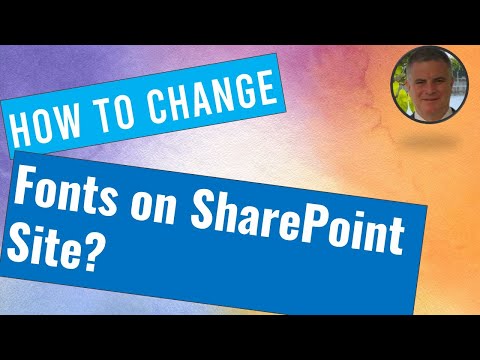
Change Your SharePoint Site Font: Quick Brand Center Guide
M365 Adoption Lead | 2X Microsoft MVP |Copilot | SharePoint Online | Microsoft Teams |Microsoft 365| at CloudEdge
Revamp Your SharePoint Site: Easy Steps to Change Fonts with Brand Center!
Key insights
- SharePoint Brand Center helps brand managers upload and manage custom fonts.
- Custom fonts can be applied across various elements within SharePoint.
- Eight Microsoft-provided font packages are available for easier customization.
- Support for custom fonts is extended to multi-geo environments, with specific configurations needed.
- The video offers guidance on how to setup the Brand Center and change the font on a SharePoint Site.
SharePoint Brand Center and Custom Font Management
SharePoint Brand Center is a powerful tool for brand managers looking to personalize the look and feel of their SharePoint sites. The core of the Brand Center lies in its ability to manage custom fonts. This feature allows for a more tailored user experience, aligning the visual presentation of SharePoint sites with company branding. By offering both custom and Microsoft-provided font packages, SharePoint ensures flexibility and ease of use in the customization process.
Custom fonts are not just limited to one region but can be implemented across multi-geo configurations, highlighting SharePoint's commitment to global adaptability. Setting up the Brand Center and changing fonts require specific steps, which the video clearly outlines, making it accessible even for those with limited technical expertise. Not only does this contribute to a more brand-cohesive SharePoint environment, but it also enhances the overall user experience by allowing for a more visually appealing interface.
The information shared by Ami Diamond [MVP] not only serves as a practical guide for enhancing a SharePoint site but also underscores the platform's flexibility and consideration for brand-specific customizations. This makes the video a valuable resource for brand managers and IT professionals alike, aiming to elevate their SharePoint site's aesthetic and cohesion with their organizational branding.

People also ask
"Can you change the font on a SharePoint site?"
To modify the visual aspect of your SharePoint site, you can easily tweak the layout by clicking the arrow nestled next to the ‘Site layout’ option and selecting a preferred layout. This adjustment influences the arrangement of navigational links, the search box, and other elements. In terms of typography, click the arrow beside ‘Fonts’ to explore and select a different font style. It's important to note, while you have the flexibility to alter the font style, the size of the font remains unchanged.
"How do I add a custom font to SharePoint?"
To incorporate custom fonts into your SharePoint site, simply adhere to the steps provided below:
"How do you change the style of SharePoint?"
To discover various methods for tailoring your SharePoint site’s appearance, refer to the detailed guide on how to ‘Customize your SharePoint site’.
"How do I format a SharePoint site?"
To modify the format of a SharePoint site, initiate by logging in and proceeding to edit the page either by clicking the ‘Edit’ icon or selecting ‘Edit Page’ from the ‘Site Actions’ dropdown menu. Within the editing interface, navigate to the ‘Page’ tab on the ribbon and click on the ‘Page Layout’ dropdown. From there, select your desired layout and wait momentarily for the page to update accordingly.
Keywords
SharePoint Brand Center, Change Font SharePoint, Customize SharePoint Site, SharePoint Design, Font Style SharePoint, SharePoint Site Branding, Modify SharePoint Appearance, SharePoint Customization Tips