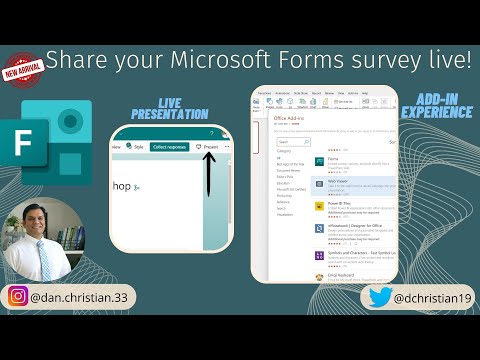
Share your Microsoft Forms survey live!
Lead Infrastructure Engineer / Vice President | Microsoft MCT & MVP | Speaker & Blogger
Share Your Microsoft Forms Survey Live! Hey Everyone, In this video I'll introduce the new feature in Microsoft Forms which allows you to share your survey live
Microsoft Forms has introduced a new feature that allows users to share their surveys live. This live sharing means that end users can view real-time surveys while they are still being populated.
Engagement and interaction are vital components for piquing the interest and grabbing the attention of your audience. That's why we're thrilled to unveil Microsoft Forms' live presentation features, presenting an innovative way to disseminate your forms or quizzes at any virtual or face-to-face event. With a simple scan of a QR code or a brief URL, audiences can partake in live polls and view instantaneous results. Let's delve into how this works.
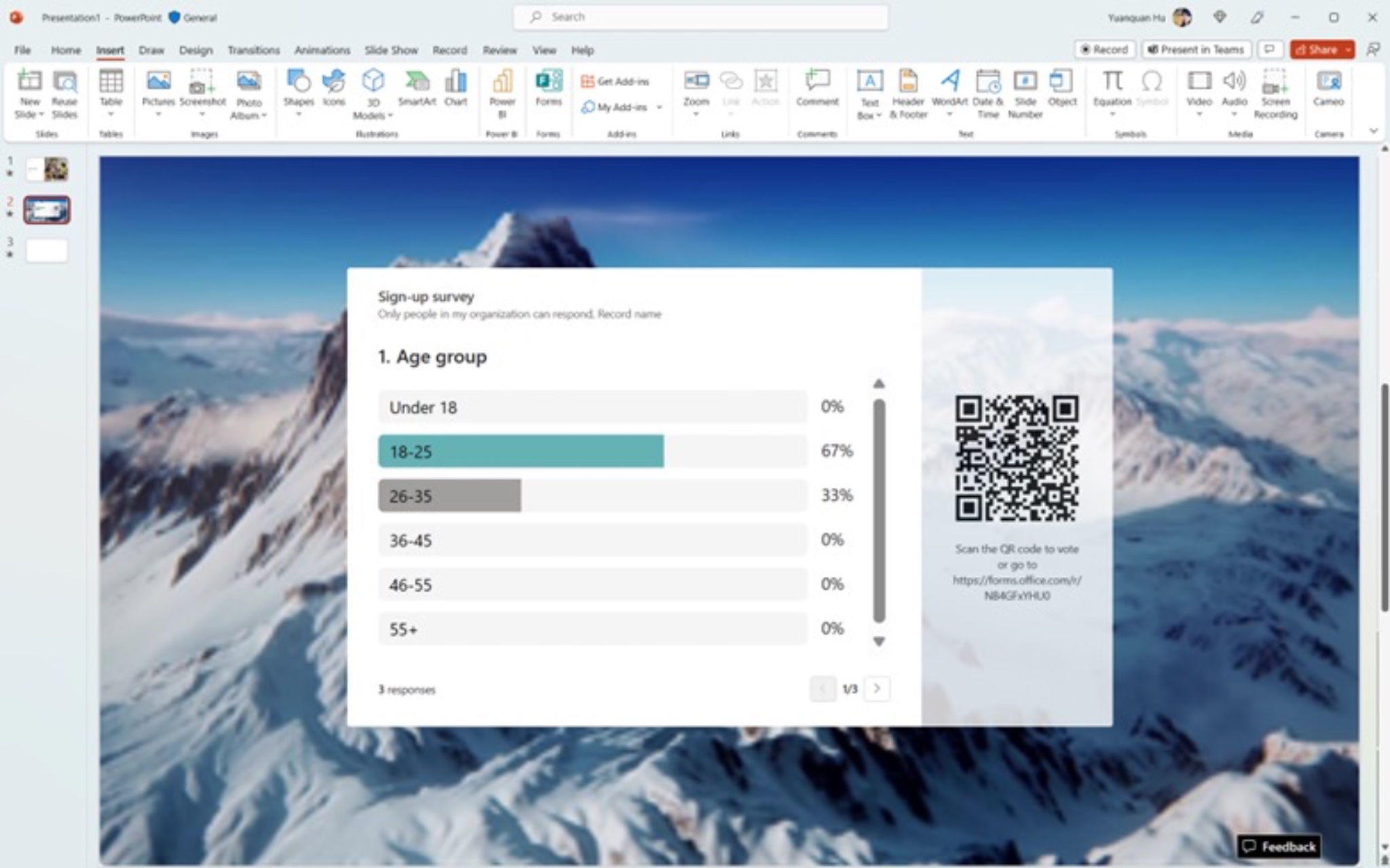
Present Mode
By simply selecting the "Present" icon situated in the upper right corner, you transition into the interactive present mode.
Upon entering present mode, a QR code and a compact URL, which are linked to the survey, are displayed on the right side of your form/quiz. This serves as a portal for respondents to gain access to the form through their smartphones. All they have to do is scan the QR code using their phone's camera or a QR code scanning application, and they'll be promptly redirected to the form.
Dynamic Real-Time Results
In the present mode, there's no need to revert back to the response page to view the answers as they are displayed alongside the question. When fresh responses pour in, the result will dynamically update to showcase the most current information.
All responses are preserved in the “Response” tab once you exit the present mode and revert to editing mode.
Permission Control
The present mode will honor the permission settings at the form/quiz level. However, we recommend choosing “Anyone can respond” if your audience is external or if you aim to gather the maximum data. Opting for the other two permission modes will necessitate respondents to log in to a Microsoft account.
What's On The Horizon
Concurrently, we are enhancing the Forms PowerPoint add-on experience to incorporate the present mode. This allows you to maintain your workflow without the need to open another browser or switch between screens. Stay alert for the upcoming feature - present in PowerPoint, arriving soon!
- Introduction - 00:00
- Announcement of the new feature - 00:30
- Present feature in Forms - 00:48
- Testing the real-time feature - 02:15
- Future release feature - 03:46
More Detail on the Main Topic
The new feature in Microsoft Forms aims to increase user interaction and engagement during live presentations and events. The 'Present' mode allows real-time sharing and updating of surveys. This way, the audiences can see the changes in the survey results instantly. Also, the QR scan or URL option makes this feature very user-friendly, inviting greater participation. This unique feature not only facilitates a dynamic way of collecting feedback but also helps keep the audience engaged during a virtual or face-to-face event.
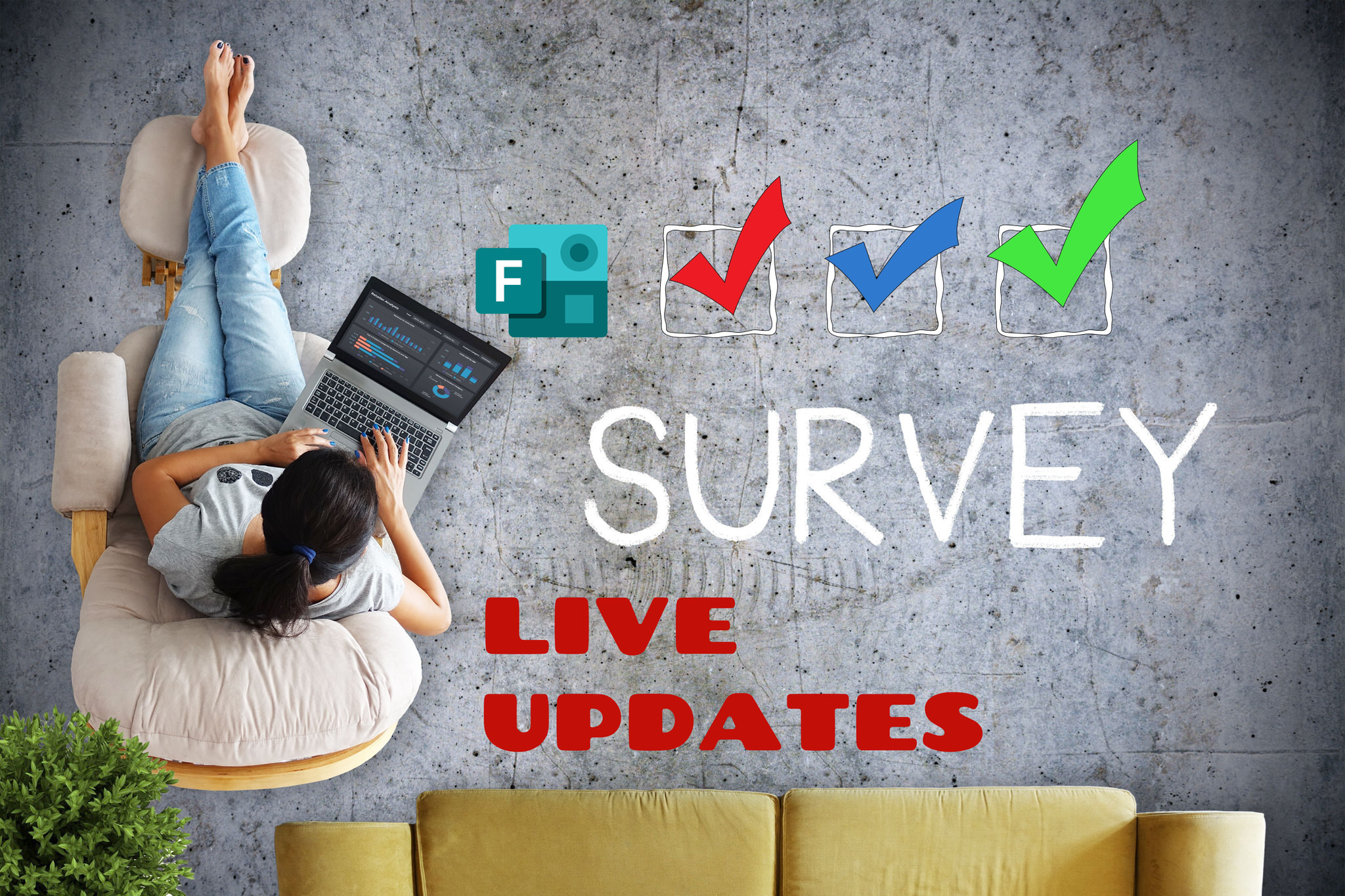
Read the full article Share your Microsoft Forms survey live!
Learn about Share your Microsoft Forms survey live!
Microsoft Forms' new live presentation feature allows users to share surveys and quizzes with their audience in real-time. This feature can be used in both virtual and face-to-face events. To use the feature, select the "Present" icon in the upper right corner of the Microsoft Forms page. This will transition the user into Present Mode, where they can generate a QR code or a brief URL that can be scanned or shared with the audience. Once scanned or clicked, the audience can partake in the live poll, view results instantly, and engage with the survey or quiz. Future releases of the feature will include more interactive options for the audience. In conclusion, Microsoft Forms' live presentation feature is an innovative way to engage with an audience, share surveys and quizzes, and view instantaneous results.
More links on about Share your Microsoft Forms survey live!
- How to share Microsoft Forms with your colleagues
- Oct 5, 2021 — From a given Form, click Share, then Get a link to view and edit (under Share to collaborate) · From a menu that pops up, choose the type of link ...
- How to share a Microsoft Form
- Aug 19, 2020 — Open Microsoft Forms · Log in with your Microsoft 365 username and password · From the Forms screen click on the form you wish to share · With the ...
Keywords
Microsoft Forms, Live Share, Present Mode, Live Polls, QR Code, URL, Virtual Event, Face-to-Face Event